Using a Landline to Create Your WhatsApp Account Explained

If you're wondering how can I create a WhatsApp account for business purposes, you can do so using your landline number, though this option is not available for regular WhatsApp Messenger accounts. Sobot, an official WhatsApp Business Solution Provider, enables you to unify customer contact seamlessly. Many customer service teams rely on WhatsApp accounts supported by Sobot AI, which powers over 6 million daily online communications through WhatsApp.
How Can I Create a WhatsApp Account with a Landline?

Using WhatsApp with a Landline Number
You might wonder, how can I create a WhatsApp account if you only have a landline number? The good news is, you can create a WhatsApp Business account with a fixed number, but not with the regular WhatsApp Messenger app. This means you can use WhatsApp with a landline number for your business, which helps keep your personal and work messages separate.
Recent guides from official WhatsApp Business Service Providers confirm that you can create a WhatsApp account with a landline. The process is simple. When you sign up for WhatsApp, you enter your landline number. Instead of getting a text, you receive a verification call. Make sure your landline can take calls and does not have an answering machine turned on. After you answer the call and enter the code, you finish setting up your account.
Many businesses now use WhatsApp Business with landline registrations. Reports show that enterprise adoption of WhatsApp Business is growing fast. In 2023, business SMS marketing jumped from 55% to 86%, and platforms like WhatsApp are seeing similar growth. Companies want to use WhatsApp with a landline number because it lets teams manage customer chats from a central, professional number.
Tip: If you want to create an account with a landline number, always double-check that your phone can receive calls and that no call-blocking features are active.
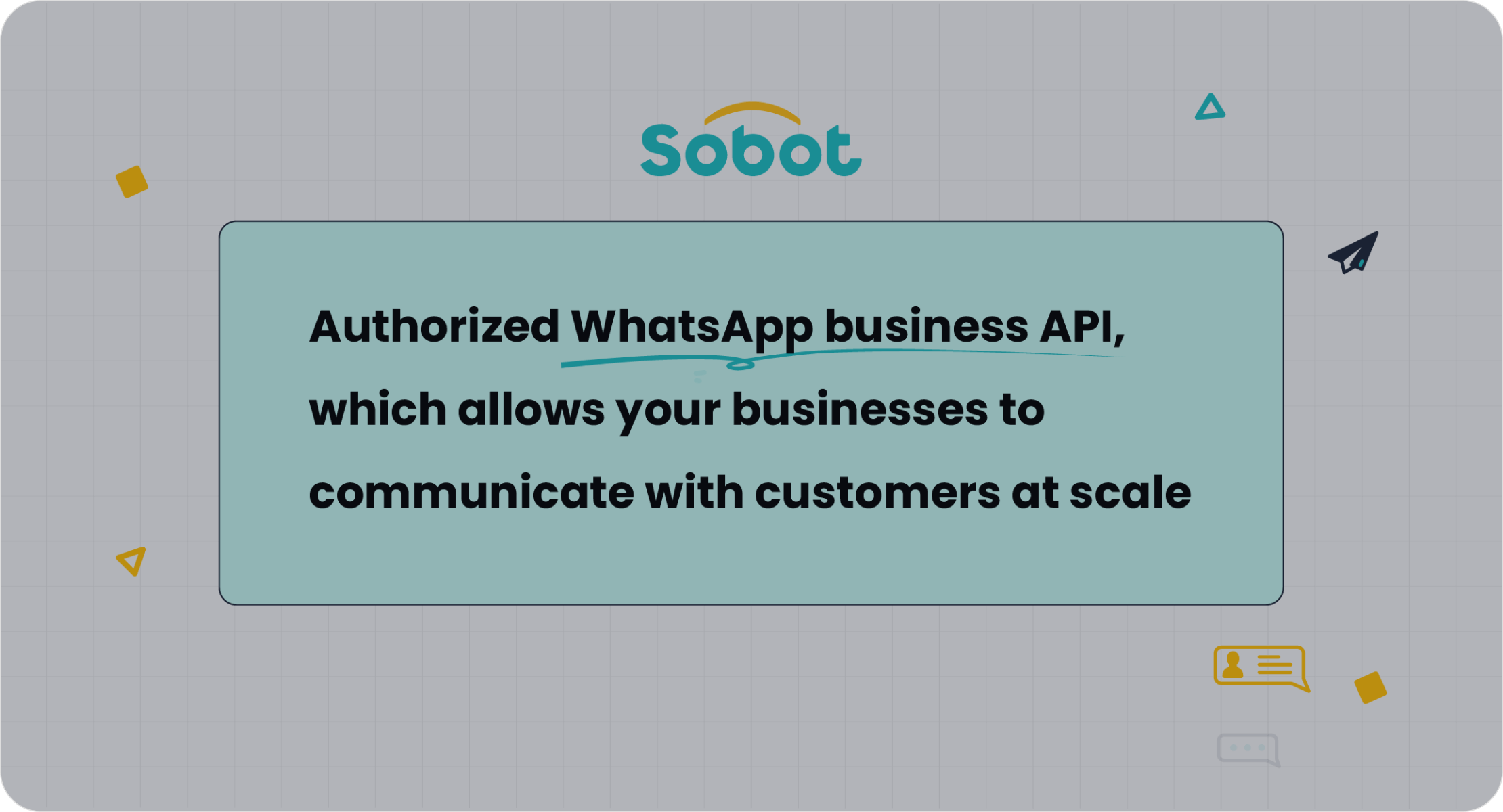
Sobot WhatsApp Business Solution
If you want to know how can I create a WhatsApp account for your business, Sobot makes the process easy and reliable. Sobot is an official WhatsApp Business Solution Provider. You can sign up for WhatsApp using your landline number and get support every step of the way.
Sobot helps you create a WhatsApp business account and unify all your customer contact in one place. With Sobot, you can use WhatsApp with a landline number and enjoy features like bulk messaging, 24/7 chatbot support, and smart chat routing. Many well-known brands, such as Samsung and J&T Express, trust Sobot for their customer service needs. For example, J&T Express saw a 35% increase in delivery rates and a 50% drop in costs after using Sobot’s WhatsApp Business API.
Here’s why Sobot stands out:
- Sobot has helped over 10,000 brands improve customer satisfaction and efficiency.
- You can sign up for WhatsApp with a landline number and manage all chats from one dashboard.
- Sobot’s WhatsApp Business API lets multiple agents respond at once, making customer support faster and easier.
If you want to create a WhatsApp business account with a fixed number, Sobot gives you the tools and support you need. You can sign up for WhatsApp, set up your account, and start chatting with customers in no time.
Note: Sobot’s WhatsApp Business API supports landline registration, so you can keep your business number professional and separate from your personal phone.
Registration Steps for WhatsApp Business
Entering Your Landline Number
Ready to set up WhatsApp Business with your landline number? Start by downloading the WhatsApp Business app. When you sign up for WhatsApp, choose your country code and enter your landline number instead of a mobile number. Double-check that you typed the number correctly. Many people make mistakes here, especially if the landline is shared by several users. Some systems expect one person per number, but landlines often serve whole teams or offices. Make sure your landline can receive calls and does not have call-blocking or an answering machine turned on.
Tip: If you want to activate WhatsApp on a landline, always use a direct line without extensions.
Verification Process
After you enter your landline number, WhatsApp will try to send a code by SMS. Since landlines can’t get texts, tap the “Call Me” option. WhatsApp will call your landline and read out a verification code. Write down the code and enter it in the app. Sometimes, the call may not come through. This happens to thousands of businesses worldwide, causing delays in the verification process. If you don’t get the call, check your phone settings or try again later. Sobot’s onboarding team can help if you run into problems.
Completing Setup
Once you enter the code, you can finish setting up WhatsApp Business. Add your business name, logo, and details. You can now use your landline number to chat with customers. Sobot helps you register a landline number on WhatsApp and integrate it with your CRM or helpdesk. Businesses using Sobot see faster setup times and better message open rates—up to 90%. With Sobot, you can set up WhatsApp Business, automate replies, and manage all chats from one place. Registering a landline number is simple when you have the right support.
Requirements and Limitations
Use WhatsApp Without a Phone Number
You might wonder if you can use WhatsApp without a phone number. The answer is yes, but only for WhatsApp Business and only if you use a landline. You cannot use WhatsApp Messenger or set up a WhatsApp contact without a phone number. If you want to use WhatsApp without needing a mobile phone number, you must register with a landline through the WhatsApp Business API. This is perfect for businesses that want to keep work and personal messages separate. Sobot helps you set up WhatsApp Business with your existing landline number, so your team can chat with customers from a central business line.
Note: You cannot use WhatsApp without a phone number for personal accounts. Only WhatsApp Business supports this with a landline.
Landline Eligibility
Not every landline works for WhatsApp Business. Here’s what you need:
- A working landline that can receive voice calls (no extensions or VoIP numbers).
- The WhatsApp Business API or app (not WhatsApp Messenger).
- The landline must not have call-blocking or an answering machine turned on.
WhatsApp only accepts local mobile and landline numbers. VoIP numbers are not allowed. If you want to use a landline phone, make sure it is a direct line. Sobot, as an official WhatsApp Business Solution Provider, can guide you through these steps and help you avoid common mistakes.
Common Issues
Sometimes, you might face problems when registering your landline. Here are a few common issues:
- The verification call does not come through. Try turning off call-blocking or removing the answering machine.
- You entered the wrong country code or number. Double-check your details.
- You tried to use a VoIP or extension number. WhatsApp does not support these.
If you get stuck, Sobot’s support team can help you troubleshoot and get your WhatsApp Business account running smoothly. Many businesses choose Sobot for easy onboarding and reliable customer support.
Benefits of Using WhatsApp with a Landline Number

Customer Service Advantages
When you use WhatsApp with a landline number, you open up new ways to connect with your customers. You can send WhatsApp messages from your landline number, which helps your team stay professional and organized. Many businesses see big improvements in customer service when they use WhatsApp this way.
Here are some key benefits you might notice:
- Faster response times: Your team can reply to customer questions right away.
- Higher customer satisfaction: People like getting quick answers, so your satisfaction scores go up.
- Better conversion rates: When you talk to customers in real time, they are more likely to buy.
- Improved Net Promoter Score (NPS): Customers feel valued and recommend your business to others.
- More first contact resolutions: You solve problems on the first try, which saves everyone time.
You can manage all your chats in one place, making it easier for your team to help customers. Sobot’s WhatsApp Business API lets you automate replies and route chats to the right person. This means your customers always get the help they need, fast.
Tip: Using WhatsApp with a landline number keeps your business and personal messages separate, so you stay organized.
Sobot Customer Story: J&T Express
J&T Express, a global logistics company, wanted to improve how they talked to customers. They chose Sobot’s WhatsApp solution to help them reach more people and solve delivery issues faster. After switching to WhatsApp with a landline, J&T Express saw a 35% increase in delivery rates and cut their costs by 50%. Their cash-on-delivery collection rate also jumped by 40%.
Sobot helped J&T Express automate messages and confirm addresses quickly. This made their team more efficient and kept customers happy. If you want to see similar results, you can use WhatsApp for your business and enjoy the same benefits.
You can read more about J&T Express’s success with Sobot here.
Alternatives to Use WhatsApp with a Landline Number
Virtual Numbers
If you want to set up WhatsApp with alternative numbers, virtual numbers can help. These numbers work like regular phone numbers, but you do not need a physical phone line. Many businesses use virtual numbers to manage customer chats from different locations. You can give your team access to WhatsApp, even if they work in different cities or countries.
Virtual numbers make it easy to organize customer conversations. You can connect them to your CRM or use chatbots for quick replies. For example, a fashion store used WhatsApp virtual numbers and saw a 40% drop in call center volume and a 35% boost in customer satisfaction. A legal firm cut missed appointments by half using WhatsApp with virtual numbers. These numbers help you reach more customers and keep your team working together.
Note: Virtual numbers let you run marketing campaigns, track messages, and automate replies. They also help you keep your business and personal chats separate.
Here’s a quick look at some other platforms businesses use for communication:
| Alternative Platform | Key Features & Business Use Case |
|---|---|
| Chanty | Team chat, task management, and calls in one app, great for small businesses. |
| Zadarma | VoIP telephony with virtual numbers and CRM integration. |
| Google Voice | Simple calling for US-based teams. |
| Zoom Phone | Calling inside the Zoom platform. |
| RingCentral | Cloud phone system with advanced features. |
Sobot WhatsApp API Features
You can take your customer contact to the next level with Sobot’s WhatsApp API. This tool helps you manage all your WhatsApp chats in one place. You get features like bulk messaging, 24/7 chatbot support, and smart chat routing. Sobot’s WhatsApp API lets you automate routine questions, so your team can focus on bigger tasks.
Many companies see big improvements after using Sobot. Response times drop by up to 3 hours. Customer satisfaction goes up by about 25%. You can link WhatsApp to your CRM, send updates, and track marketing results. Sobot’s platform is easy to use and works for all kinds of businesses, from retail to finance.
Tip: If you want to set up WhatsApp with alternative numbers, Sobot’s API gives you the tools to do it at scale. You can add multiple agents, automate replies, and keep your customer service running smoothly.
If you want to learn more about Sobot’s WhatsApp API, check out Sobot’s WhatsApp Business API page.
You can set up WhatsApp Business with a landline for reliable, efficient customer contact. Here’s a quick look at the benefits:
| Aspect | Summary |
|---|---|
| Registration | Landline registration is simple and dependable. |
| Efficiency | Keeps business and personal chats separate, boosting team productivity. |
| Reliability | Phone call verification ensures your number works. |
- Many businesses now use WhatsApp with landlines for better accessibility and trust.
- Sobot’s unified platform helped OPPO boost repurchase rates by 57% and chatbot resolution by 83%.
- Industry reports show WhatsApp messages get opened 98% of the time, making it a top choice for business chat.
Ready to improve your customer engagement? Sobot’s WhatsApp Business API gives you the tools to connect, automate, and grow.
FAQ
Can I use WhatsApp Messenger with a landline number?
No, you can’t. Using a landline to create your WhatsApp account only works with WhatsApp Business, not the regular Messenger app.
What if my landline has an answering machine?
Turn off your answering machine before using a landline to create your WhatsApp account. WhatsApp needs to call you directly for verification.
How does Sobot help with using a landline to create your WhatsApp account?
Sobot guides you step-by-step. You get onboarding support, API integration, and help with using a landline to create your WhatsApp account for business.
Fun fact: Over 10,000 brands trust Sobot for WhatsApp Business solutions. You can learn more at Sobot’s WhatsApp API page.
See Also
Step By Step Guide To Installing WhatsApp On Website
Effective Ways To Enable Batch Messaging In WhatsApp Business
Top Techniques For Integrating WhatsApp Into Your Website
Easiest Ways To Chat On WhatsApp Without Saving Contacts
Best Automated Voice Calling Software Solutions Reviewed For 2024
