Get number for WhatsApp and activate your account fast
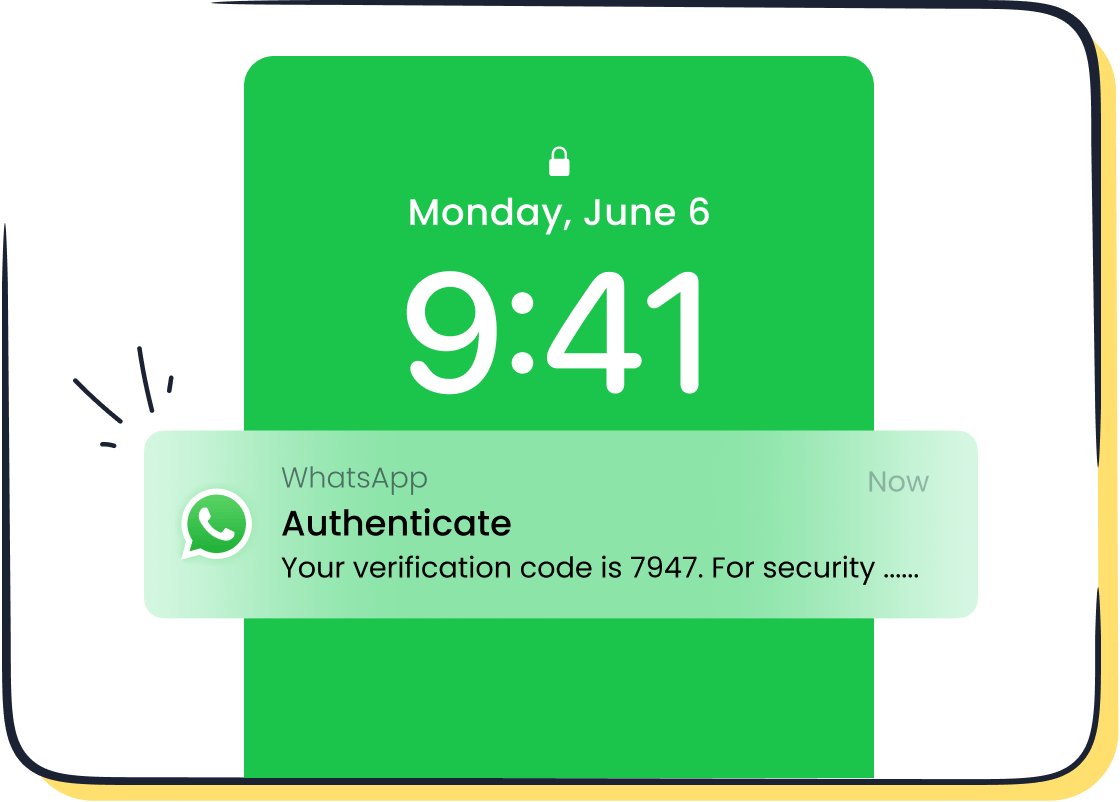
You want to get number for WhatsApp and start chatting right away? You can do this fast with a virtual number, which is perfect for business and customer service teams. Many companies now see the benefits of using a virtual number for WhatsApp, like faster replies and better customer reach. Over 200 million people use WhatsApp Business every month, and more than 98% of messages get opened. Sobot, an official WhatsApp Business Solution Provider, makes it simple to activate your WhatsApp business account and connect with customers. Sobot AI helps you handle chats quickly and keeps your business running smoothly.
WhatsApp Virtual Number Basics
What Is a WhatsApp Virtual Number
A WhatsApp virtual number is a digital telephone number that works over the internet. You do not need a physical SIM card or a phone to use it. Instead, you can send and receive WhatsApp messages from your computer or any device with internet access. This type of virtual phone number uses VoIP (Voice over Internet Protocol) technology. It connects to WhatsApp Business through cloud systems and APIs. You can use a virtual number for WhatsApp to manage chats, calls, and even automate replies. Many businesses choose to obtain a WhatsApp virtual number because it lets them connect with customers worldwide without extra hardware.
Why Use a Virtual Number for WhatsApp
Using a virtual number for WhatsApp gives you a lot of flexibility. You can set up a local or international presence without opening new offices. You save money since you do not need multiple phones or SIM cards. A virtual phone number for WhatsApp lets your team answer messages from anywhere, which is perfect for remote work. You can also hide your real number and keep business and personal chats separate. The benefits of using a virtual number include better privacy, easy scaling, and improved professionalism. With a virtual number for WhatsApp, you can also add features like call routing and chatbots to help your team work faster.
Did you know? Over 200 million businesses use WhatsApp Business every month, and 175 million people message business accounts daily. This shows how important WhatsApp virtual numbers have become for digital communication.
Business and Customer Service Use Cases
Businesses use a virtual number for WhatsApp to boost customer service and sales. For example, companies like Decathlon and easyJet use WhatsApp virtual numbers to answer questions and solve problems quickly. You can connect your virtual phone number to your CRM system, so your team always knows who they are talking to. Shared inboxes and chatbots help your team reply faster and handle more requests. Here’s a quick look at real results:
| Company | Challenge | WhatsApp Virtual Number Solution | Results |
|---|---|---|---|
| Gyanberry | Slow response, high costs | Automated replies, shared inbox | 60-80% lower costs, faster replies |
| The Design Cart | Inefficient engagement | WhatsApp API, catalog messages | Better engagement, less manual work |
| YourStory | Low event attendance | Automated WhatsApp invites | 60-65% more attendees, higher engagement |
Sobot helps you set up a virtual phone number for WhatsApp with official business certification, bulk messaging, and smart chat routing. This makes it easy to reach more customers and improve your service.
How to Get Number for WhatsApp

Choose a Provider
When you want to get number for WhatsApp, the first step is to choose a virtual number provider. Many companies offer virtual phone numbers that work with WhatsApp. You can use these numbers to set up WhatsApp Business or personal accounts. Some popular options include Sobot, Hushed, Twilio, Talkatone, Grasshopper, and CallHippo. Each virtual phone number provider has its own features, pricing, and coverage.
Here’s a quick look at some top providers and what they offer:
| Provider | Key Features | Pricing Range | Pros | Cons |
|---|---|---|---|---|
| Sobot | WhatsApp API, bulk messaging, chatbot, analytics | Custom, business | Official WhatsApp BSP, scalable | Business focus |
| Hushed | Privacy, multiple numbers, auto-reply | From $2.99/month | Affordable, easy to use | Best for small businesses |
| Twilio | Programmable IVR, global coverage, API integration | Pay-as-you-go | Highly scalable, flexible | Needs technical setup |
| Talkatone | Free calling, US/Canada numbers | Free/low cost | Simple, cost-effective | Limited to US/Canada |
| Grasshopper | Call forwarding, 24/7 support | From $14/month | Good call management | US/Canada only |
| CallHippo | Global numbers, CRM integration, IVR | Free trial/paid | Global reach, competitive pricing | Support issues reported |
Many businesses use a virtual number for WhatsApp to reach customers worldwide. For example, Threads & Trends, a fashion retailer, used multiple virtual phone numbers for different departments. This helped them route calls better and use AI scheduling on WhatsApp. They saw a 34% jump in customer satisfaction and a 28% drop in response times in just three months.
Tip: Always check if your chosen provider supports WhatsApp Business API and follows WhatsApp’s Business Policy. This keeps your business safe and compliant.
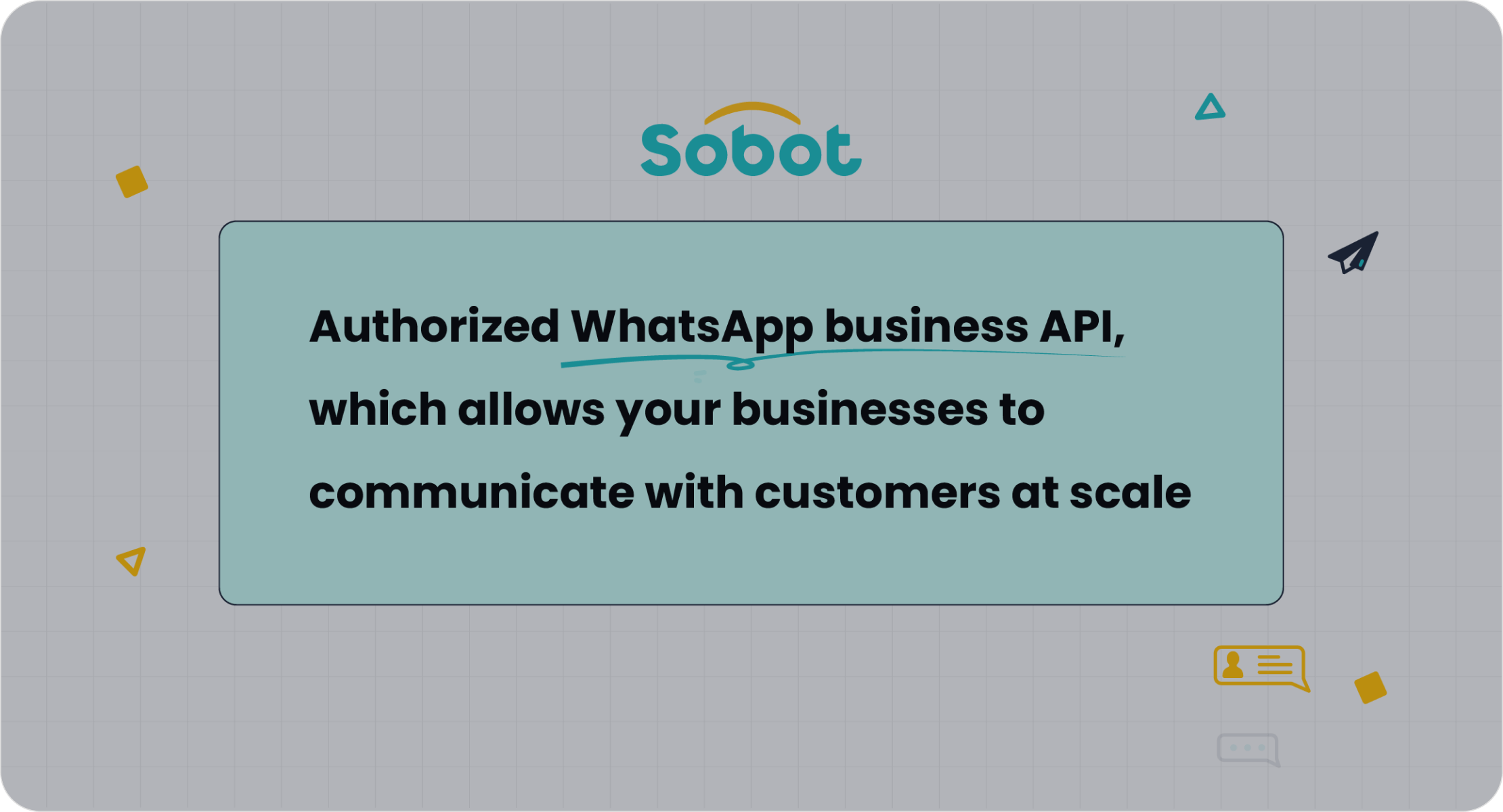
Sobot WhatsApp Solution
If you want a smooth experience, Sobot stands out as an official WhatsApp Business Solution Provider. Sobot helps you obtain a WhatsApp virtual number and set up your WhatsApp Business account quickly. You get WhatsApp Official Business Account Certification, which builds trust with your customers. Sobot’s WhatsApp API lets you send bulk messages, use 24/7 chatbots, and route chats smartly.
You can manage all your WhatsApp chats, automate replies, and even analyze your marketing ROI. Sobot’s platform supports multiple agents using the same virtual phone number, so your whole team can help customers at once. The system handles high volumes of messages, even during busy campaigns. You also get workflow automation and data analytics to improve your service.
- Sobot’s chatbot automation answers routine questions fast, saving your team time.
- The user-friendly dashboard makes it easy to manage chats and agents.
- You can integrate Sobot with your CRM or data warehouse for better customer insights.
Sobot’s solution works for all kinds of businesses, from retail to finance. You can create a virtual WhatsApp number and start engaging customers right away. Many users report faster response times and better customer engagement after switching to Sobot.
Provider Comparison
Choosing the right virtual number provider depends on your needs. Some providers focus on privacy and simple features, while others, like Sobot, offer advanced business tools. Here’s a quick comparison of what matters most:
- Call management: Look for call routing, queues, and voicemail.
- Communication channels: Some providers offer SMS, video, and team messaging.
- Training features: Live coaching and call recording help your team improve.
- Pricing: Compare subscription plans, free trials, and pay-as-you-go options.
- Software integrations: Check if the provider works with your CRM or helpdesk.
- Customer support: Good providers offer live chat, phone, or email help.
- Security: Multi-factor authentication and encryption keep your data safe.
| Provider | Key Features | Price (per month) | Trial Period | User Feedback |
|---|---|---|---|---|
| Sobot | WhatsApp API, chatbot, analytics, multi-login | Custom | Demo available | Fast setup, great support |
| RingCentral | 100+ features, unlimited calling, SMS, fax | From $20 | 14-15 days | Reliable, strong support |
| Phone.com | Vanity numbers, auto-attendant, texting | $12.99-$39.99 | Not specified | Flexible, customizable |
| VirtualPhone.com | International calling, auto-attendant | $0-$499 | Demo w/ 100 mins | Good for global businesses |
| Google Voice | Basic phone services, voicemail, call screening | Free | Not specified | Simple, best for basic needs |
When you want to get number for WhatsApp, think about your business size, budget, and the features you need. Sobot is a great choice if you want to create a virtual WhatsApp number for business, automate chats, and analyze results. If you need to create a free virtual number for simple use, providers like Google Voice or Hushed might work. For advanced customer service, Sobot’s WhatsApp virtual number solution gives you everything you need to grow.
Note: Setting up a virtual number with the right provider helps you scale your business, protect privacy, and connect with customers on WhatsApp. Always review the provider’s features and support before you decide.
Register a WhatsApp Account
Setting up a virtual number and using it to register a WhatsApp account is easier than you might think. You just need to follow a few clear steps, pay attention to the verification process, and know how to fix common issues if they pop up. Let’s walk through everything you need to get your WhatsApp account running with a virtual phone number.
Step-by-Step Process
You can register a WhatsApp account with a virtual number in just a few minutes. Here’s a simple guide to help you get started:
| Step | Description | Timeline / Figures | Extra Tips |
|---|---|---|---|
| 1 | Pick a trusted virtual number provider that works with WhatsApp | N/A | Make sure the provider supports WhatsApp verification |
| 2 | Create your account with the provider (you may need to verify your email or ID) | N/A | Follow provider instructions |
| 3 | Buy or select a virtual number with the right country code | N/A | Choose a permanent number for business use |
| 4 | Download WhatsApp or WhatsApp Business app | N/A | Get the latest version from your app store |
| 5 | Enter your new virtual number in the WhatsApp registration screen | N/A | Double-check the number format |
| 6 | Wait for the WhatsApp verification code via SMS or call | About 3 minutes | For landline numbers, use call verification after timer expires |
| 7 | Get the code from your provider’s app or website | Immediate | Copy the code carefully |
| 8 | Enter the code in WhatsApp to finish registration | Immediate | Your account is now active! |
| 9 | If verification fails, check your provider’s support or try a backup number | N/A | Keep a backup number ready for business continuity |
Tip: Most users complete the registration process in under 10 minutes. If you use a provider like Sobot, you get extra support and a smooth setup for your business.
Here’s a quick checklist to help you activate your virtual phone number for WhatsApp:
- Sign up with a reputable virtual number provider.
- Choose a number that matches your target audience’s country code.
- Download WhatsApp or WhatsApp Business.
- Enter your virtual number and start the verification process.
- Retrieve and enter the WhatsApp verification code.
- Complete your business profile and settings.
- Start chatting with customers!
Verification Tips
Getting through the verification process is the key to activating your virtual phone number for WhatsApp. Here are some expert tips to make sure you succeed:
- Use a stable, permanent virtual number instead of a free or temporary one. This helps you avoid losing access or having to re-verify later.
- Pick a provider that supports both SMS and voice calls for WhatsApp number verification. Sobot, for example, offers reliable digital verification and strong privacy features.
- Always double-check the number format. Include the correct country code to avoid errors during registration.
- Wait up to 2 hours after you activate your virtual phone number before starting the WhatsApp registration process. This gives the system time to update.
- If you don’t get the code by SMS, wait for the timer to expire and choose the call option. Some virtual numbers work better with call verification.
- Enable WhatsApp’s Two-Step Verification for extra security. Add your email as a backup.
- Test your virtual number with a message or call before using it for WhatsApp number verification.
- Keep a backup contact method ready. Sometimes, message delivery can be delayed.
Note: Paid or reputable providers usually offer better reliability and privacy. Avoid using public SMS sites or disposable numbers, as WhatsApp may block them.
Troubleshooting
Sometimes, you might run into issues during registration or verification. Don’t worry—most problems have simple fixes. Here’s what you can do:
- If WhatsApp says your number is invalid, check that you entered the country code and number correctly.
- If you don’t receive the WhatsApp verification code, make sure your virtual number is active and supports SMS or calls. Try the call option if SMS fails.
- If you enter the wrong code, you’ll see an error. Wait a few minutes and request a new code.
- If your number is already linked to another WhatsApp account, you’ll need to use a different number or contact your provider for help.
- For more help, use the WhatsApp Help Center or go to Settings > Help > Contact Us in the app. You can also email WhatsApp support with your number and a description of the problem.
- Business users can get extra support from providers like Sobot, which offers specialized help for WhatsApp Business API integration and digital verification.
Pro Tip: Document your setup process and keep your provider’s support info handy. This makes troubleshooting much faster if you need to activate your virtual phone number again or migrate to a new provider.
With these steps, tips, and troubleshooting tricks, you can register a WhatsApp account with a virtual number and activate your virtual phone number for business or personal use. This process helps you keep your business communications professional, secure, and ready for growth.
Virtual Number for WhatsApp in Business

Customer Contact Integration
When you use a virtual number for WhatsApp, you make it much easier to connect with your customers. A virtual phone number lets you answer messages from anywhere, even if you are not in the office. You can forward calls to your team, set up voicemail, and keep your personal number private. Many businesses use a virtual number for WhatsApp to keep work and personal chats separate. This helps you look more professional and builds trust with your customers.
Here are some ways a virtual phone number can enhance customer contact:
- You can forward calls and messages to any device, so you never miss a customer.
- Using a virtual number for WhatsApp helps you scale your team as your business grows.
- You can add or remove numbers quickly, which saves time and money.
- Integration with CRM systems lets you track every customer chat and call in one place.
- Advanced features like call routing and analytics help you manage support better.
Research shows that digital tools like CRM and virtual phone numbers help you update customer info in real time and target your marketing more effectively. This leads to happier customers and stronger relationships.
Sobot Features for WhatsApp
Sobot gives you a powerful platform for managing your WhatsApp Business account with a virtual number. You get an all-in-one contact center that connects WhatsApp with other channels like email, SMS, and social media. Sobot’s WhatsApp Business API supports bulk messaging, 24/7 chatbot replies, and smart chat routing. You can let multiple agents use the same virtual phone number for WhatsApp, so your whole team can help customers at once.
Some key features you get with Sobot:
- Integration with over 300 types of reports and thousands of performance indicators.
- AI-powered chatbots that answer questions fast and keep your service running day and night.
- Secure data handling and compliance, so your customer info stays safe.
- Easy API integration with your CRM, e-commerce, or marketing tools.
- Flexible pricing based on your usage, so you only pay for what you need.
Sobot’s platform works for businesses of any size, from small shops to global brands. You can manage all your customer chats, calls, and data in one place, making it easy to enhance customer communication and boost your results.
Success Stories
Many companies have seen big improvements after using a virtual number for WhatsApp with Sobot. Take Opay, a leading financial service platform. Opay used Sobot’s omnichannel solution to manage customer service and marketing across WhatsApp, email, and voice. After switching to Sobot, Opay’s customer satisfaction jumped from 60% to 90%. They also cut costs by 20% and increased conversion rates by 17%. The WhatsApp Business integration helped Opay reach more customers, with 85% of messages read by users.
“Sobot helped us manage all our customer chats in one place. Our team responds faster, and our customers are happier.” — Opay Team
Sobot’s WhatsApp Business API is trusted by brands like Samsung, OPPO, and Luckin Coffee. These companies use virtual phone numbers to handle high volumes of chats, automate replies, and keep their customer service running smoothly. If you want to grow your business and keep your customers happy, using a virtual number for WhatsApp with Sobot is a smart move.
Best Practices for WhatsApp Activation
Security and Compliance
You want your WhatsApp Business account to stay safe and follow the rules. Start by picking a virtual number provider with strong privacy policies and end-to-end encryption. This keeps your messages and customer data secure. Always turn on two-factor authentication for your WhatsApp account. This extra step helps stop anyone from getting in without your permission.
Here’s a quick table to help you remember the top security steps:
| Aspect | Details |
|---|---|
| Two-Factor Authentication | Turn on 2FA to protect your account. |
| Provider Selection | Use a provider with strong privacy and encryption. |
| Legal Compliance | Follow laws like GDPR and CCPA for data protection. |
| Customer Consent | Get clear permission from customers before using their data. |
| Integration | Connect your virtual phone number to your CRM for better tracking and auditing. |
Did you know? About 35% of businesses using a virtual number break telecom rules without knowing it. You can avoid this by choosing a trusted provider like Sobot, which follows strict security standards and helps you stay compliant. If you have trouble with verification, try the "Call me" option instead of SMS. Premium providers improve your verification success rate, so you can activate your WhatsApp Business account faster.
Tip: Always explain to your customers how you use their data. This builds trust and keeps you on the right side of the law.
Multi-Agent Management
Managing multiple WhatsApp accounts or a team on one virtual phone number can get tricky. You need a system that keeps things organized. Sobot lets you use one virtual number for WhatsApp Business and have many agents help customers at the same time. This means your team can answer more questions and never miss a message.
Here’s how you can make your team work better:
- Use a shared inbox to see all chats in one place.
- Assign chats to the right team member for faster replies.
- Set up chatbots to answer common questions right away.
- Track how fast your team responds and how happy your customers are.
- Use analytics to see what works and what needs fixing.
Companies that use these steps see big results. For example, Thread Bucket Studio grew their business by 68% and boosted employee productivity by 50% after switching to a multi-agent WhatsApp setup. You can do the same by using a virtual phone number and smart tools.
Optimizing Customer Experience
You want your customers to feel special every time they message you. Using a virtual number for WhatsApp lets you reply fast, send personal messages, and share helpful pictures or videos. Most people—about 90%—love getting quick answers, especially within 10 minutes.
Here are some ways to make your customer experience better:
- Personalize your messages using customer data from your CRM.
- Use WhatsApp’s multimedia features to send images, videos, or documents.
- Monitor key metrics like response time, customer satisfaction, and first contact resolution.
| Metric Name | Description |
|---|---|
| Customer Satisfaction | Shows how happy your customers are with your service. |
| Net Promoter Score (NPS) | Tells you how likely customers are to recommend your business. |
| Conversion Rate | Measures how many customers take action after chatting with you. |
Sobot’s platform helps you track these numbers and improve your service. When you use a virtual phone number with WhatsApp Business, you can handle more chats, keep customers happy, and grow your business.
You can get started fast by choosing a trusted provider, setting up your virtual number, and activating WhatsApp Business. Businesses like yours see real results—messages on WhatsApp have a 98% open rate, and 81% of customers want to message about products or services. Sobot makes it easy to manage chats, automate replies, and boost customer satisfaction. Ready to grow? Explore Sobot’s WhatsApp Business API and check out more tips on their blog for next steps.
- 74% of consumers expect to buy directly through messaging apps.
- Companies using WhatsApp Business report up to 27% more sales and 20% higher conversion rates.
FAQ
How fast can I activate a WhatsApp Business account with a virtual number?
You can usually activate your account in less than 10 minutes. Sobot helps you get started quickly. Most users finish setup and verification on the same day. Fast activation means you can start chatting with customers right away.
Can I use one WhatsApp Business number for my whole team?
Yes! With Sobot, your whole team can use the same number. You can assign chats, track responses, and help more customers at once. This makes teamwork simple and keeps your service running smoothly.
Is it safe to use a virtual number for WhatsApp Business?
Absolutely. Sobot uses strong security and follows privacy laws like GDPR. You get end-to-end encryption and two-factor authentication. Your customer data stays safe, and you stay compliant with all the rules.
What if I don’t get the WhatsApp verification code?
First, check if your virtual number supports SMS or calls. Try the “Call me” option if SMS fails. Sobot’s support team can help you fix any issues fast, so you don’t get stuck during setup.
Can I send bulk messages to customers using WhatsApp Business?
Yes, you can! Sobot’s WhatsApp Business API lets you send bulk messages, run campaigns, and even automate replies. This helps you reach more customers and boost your marketing results.
See Also
Ways To Message On WhatsApp Without Saving Contacts
Top Techniques To Integrate WhatsApp Into Your Website
Step By Step Guide To Flawlessly Add WhatsApp On Website
How To Configure Bulk Messaging In WhatsApp Business Easily
Reasons WhatsApp Chat Increases User Interaction On Websites
