How to Correctly Add International Numbers on WhatsApp
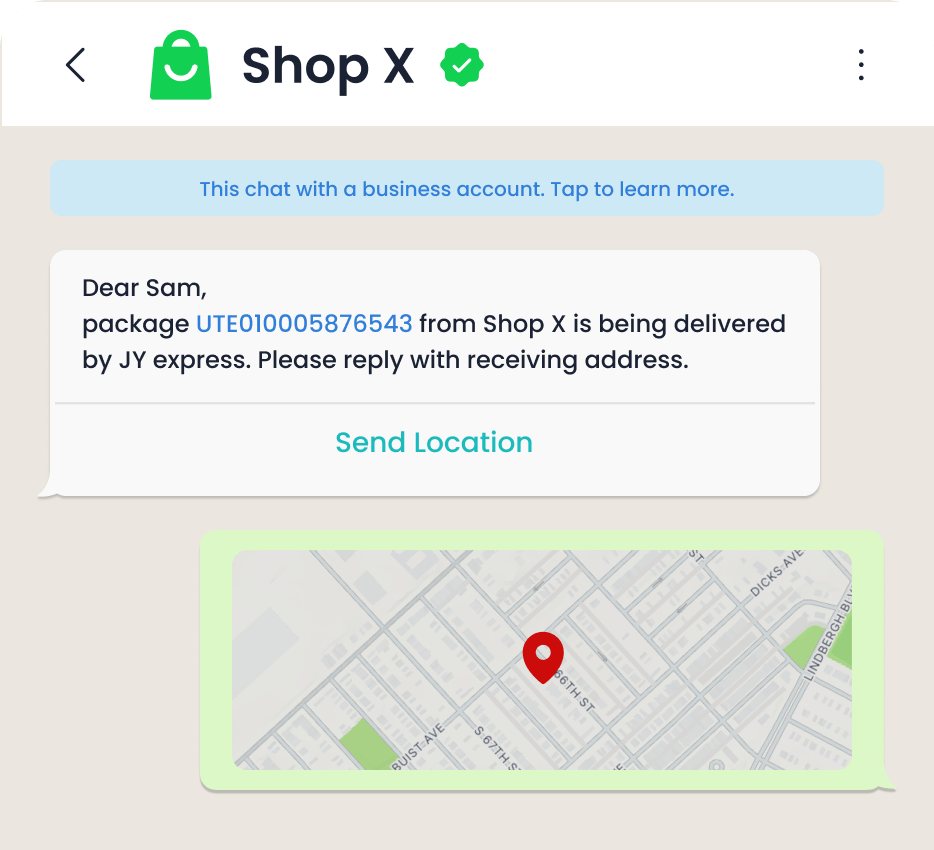
Looking to get international phone number for WhatsApp so you can add someone from another country? Start by entering the plus sign, the country code, and the full phone number. Many users get international phone number for WhatsApp to enable seamless global communication. Sobot and Sobot AI make it simple for businesses to connect with international contacts, ensuring that global messaging is efficient and hassle-free.
Add International Phone Number

Get International Phone Number for WhatsApp
If you want to connect with friends, family, or customers around the world, you need to get international phone number for WhatsApp. This process is simple, but you must follow the right steps to make sure WhatsApp recognizes the number. When you add international phone number, you open the door to global communication. Many people use WhatsApp to reach contacts in different countries, so getting the format right is key.
Here’s how you can add new phone numbers from other countries to your WhatsApp contacts:
- Open your phone’s default Contacts app.
- Tap to create a new contact.
- In the phone number field, start with the plus sign (+). This tells WhatsApp you are entering an international number.
- Enter the country code next. For example, use +44 for the UK, +91 for India, or +52 for Mexico.
- Type the rest of the phone number. Remove any leading zeros or special calling codes.
- Save the new contact.
Tip: Always double-check the country code and make sure you have the full international number before you try to message them on WhatsApp.
When you get international phone number for WhatsApp, you help WhatsApp recognize and sync the contact. This makes it easy to message them on WhatsApp without errors. If you run a business, Sobot can help you manage and add new phone numbers at scale. Sobot’s WhatsApp Business API lets you reach customers in over 180 countries, making global messaging smooth and reliable.
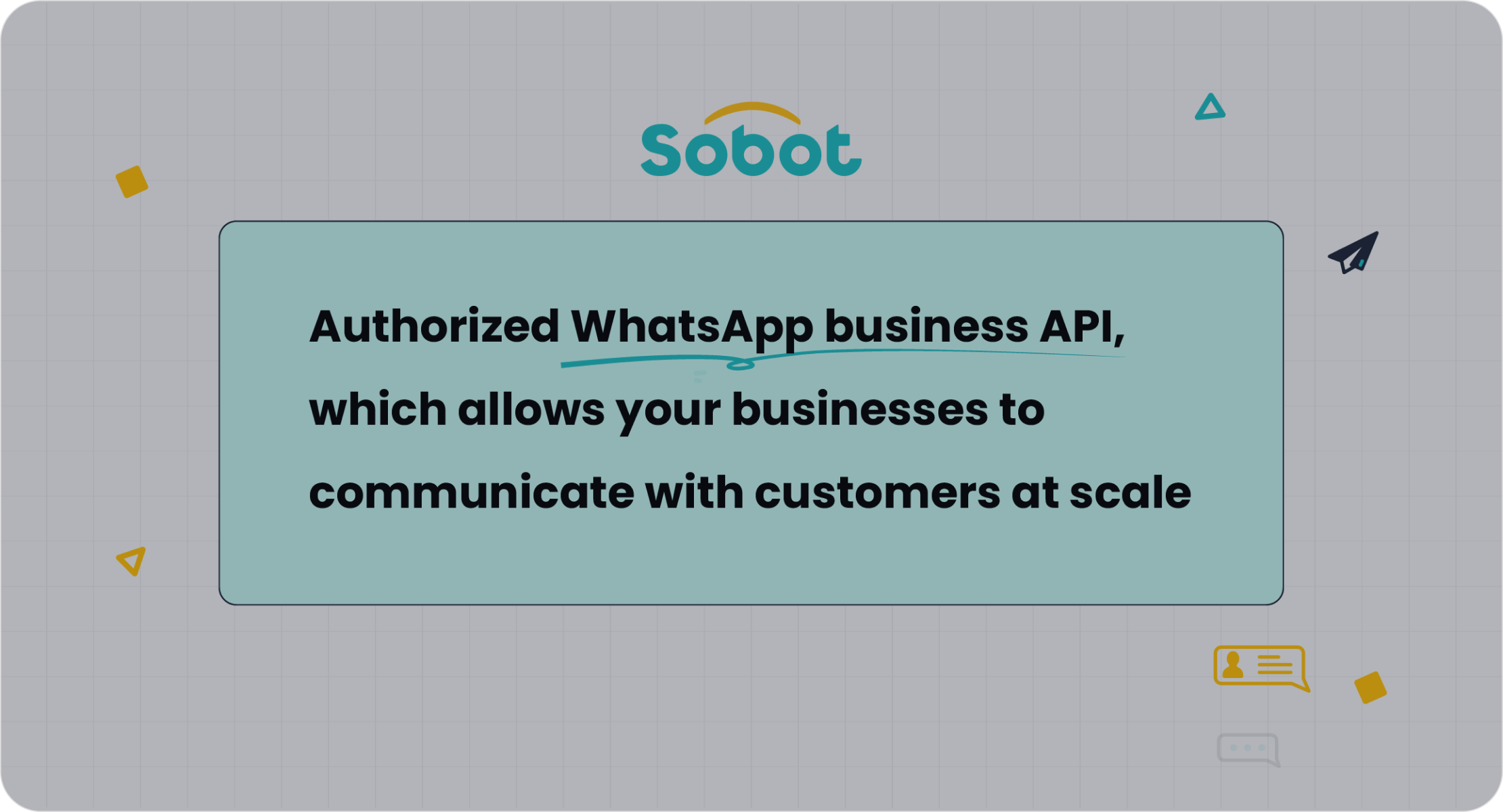
WhatsApp Contact Format
You need to use the correct format when you add international phone number to WhatsApp. This means starting with the plus sign (+), followed by the country code, and then the full phone number. For example, if you want to add a number from Brazil, you would enter +55, then the area code, and then the local number.
Here’s a quick table to show you the right format for some countries:
| Country | Example Format | Notes |
|---|---|---|
| Mexico | +52 1 55 1234 5678 | Add '1' after +52 for mobile numbers |
| Argentina | +54 9 11 1234 5678 | Add '9' after +54 for mobile numbers |
| Brazil | +55 21 91234 5678 | Use two-digit area code |
| Russia | +7 912 345 67 89 | No extra digits needed |
If you get international phone number for WhatsApp and use the wrong format, WhatsApp may not recognize the contact. This can lead to failed messages or missing contacts. According to international standards like E.164, using the correct format helps WhatsApp and other apps validate and process numbers. This means your messages get delivered without errors, and you avoid common mistakes that slow down communication.
Note: Proper formatting ensures efficient and error-free message delivery. It also helps you avoid sending messages to invalid accounts, which saves time and keeps your communication smooth.
For iOS users, open the Contacts app, tap the plus sign to add a new contact, and follow the same steps. For Android users, open the Contacts app, tap "Create contact," and enter the number in the correct format. Always save the contact before you try to reach out on WhatsApp.
Sobot, as an official WhatsApp Business Solution Provider, supports businesses in adding and managing international contacts. With Sobot’s tools, you can add new phone numbers, automate bulk messaging, and keep your customer list up to date. This helps you connect with customers worldwide and grow your business with confidence.
International Phone Number Formatting Tips

Country-Specific Rules
Getting the format right for international phone numbers on WhatsApp makes a big difference. Each country has its own rules, so you need to pay attention to the details. For example, if you want to message someone in Mexico, you must add a “1” after the country code for mobile numbers. In Argentina, you add a “9” after the country code for mobiles. Brazil uses a two-digit area code, while Russia’s numbers are more straightforward.
Here’s a quick table to help you remember the required format for sending messages:
| Country | WhatsApp Format Example | Special Rule |
|---|---|---|
| Mexico | +52 1 55 1234 5678 | Add ‘1’ after +52 for mobiles |
| Argentina | +54 9 11 1234 5678 | Add ‘9’ after +54 for mobiles |
| Brazil | +55 21 91234 5678 | Use two-digit area code |
| Russia | +7 912 345 67 89 | No extra digits needed |
If you use the correct format, WhatsApp will recognize the number and your message will go through. Sobot helps businesses handle these country-specific rules by validating and normalizing numbers, so you can focus on your conversations.
Common Mistakes
You might run into problems if you miss a step. Here are some common mistakes people make with international phone numbers on WhatsApp:
- Forgetting the plus sign (+) at the start.
- Using the wrong country code.
- Leaving in extra zeros or special characters.
- Not updating old numbers.
Tip: Always double-check the format before saving a new contact. This simple habit can save you from message delivery failures.
When you use the right format, you avoid most issues. Businesses that use Sobot’s WhatsApp API can validate numbers automatically, which keeps their contact lists accurate and helps messages reach the right people. This saves time, reduces costs, and makes global communication smooth. Regularly checking your contacts and following WhatsApp’s rules will help you connect with anyone, anywhere.
Troubleshooting WhatsApp International Contacts
WhatsApp Not Recognizing Number
Sometimes, you add a new contact, but WhatsApp does not show the number or let you send a message. This can feel frustrating, but you can fix it with a few simple checks.
- Make sure you saved the number in the correct international format. Always start with the plus sign and country code.
- Refresh your WhatsApp contact list. On Android, tap the chat icon, then the three dots, and choose "Refresh." On iPhone, just restart WhatsApp.
- Check if the person uses WhatsApp. If they do not have an account, you will not see them in your app.
- Update WhatsApp to the latest version. Sometimes, older versions miss new features or bug fixes.
If you use Sobot’s WhatsApp Business API, you can automate contact syncing and avoid many common issues. This helps businesses keep their international contacts up to date and ready for messaging.
Double-Check International Phone Number
If WhatsApp still does not recognize the number, double-check every detail. Look for these common mistakes:
- Missing the plus sign (+) at the start.
- Wrong country code or area code.
- Extra spaces, dashes, or special characters.
- Old or inactive numbers.
If you still have trouble, use WhatsApp’s in-app support. You can send a message with screenshots and your device info. For business users, Sobot offers advanced support and integration tools to make troubleshooting faster and easier. Remember, WhatsApp does not provide live phone support, so always use official channels to stay safe. You can find more help in the WhatsApp Help Center.
Adding an international phone number to WhatsApp is easy when you follow the right steps. Always check the format. For example, using the correct digits in Brazil or Mexico helps your WhatsApp messages reach the right person. Sobot’s WhatsApp tools make global messaging smooth for you and your business.
| Country | Formatting Rule Example | Impact |
|---|---|---|
| Brazil | 55219XXXXXXXX@c.us | Ensures message delivery |
| Mexico | 521XXXXXXXXXX@c.us | Corrects number for WhatsApp delivery |
FAQ
How do I get international phone number for WhatsApp?
You can get international phone number for WhatsApp by adding the plus sign (+), country code, and full number in your contacts. This helps WhatsApp recognize the contact.
Why does WhatsApp not recognize my international contact?
You might forget the plus sign or use the wrong country code. Double-check the format. Sobot’s WhatsApp API can help you validate and get international phone number for WhatsApp correctly.
Can businesses get international phone number for WhatsApp at scale?
Yes! With Sobot’s WhatsApp Business API, you can get international phone number for WhatsApp, manage contacts, and send bulk messages to customers worldwide. Learn more at Sobot’s WhatsApp page.
See Also
Steps To Configure Bulk Messaging In WhatsApp Business
Ways To Begin WhatsApp Chats Without Saving Contacts
Guide To Installing WhatsApp On Your Website Smoothly
Top Techniques For Integrating WhatsApp Into Your Website
Reasons WhatsApp Chat Increases User Interaction On Websites
