Top Picks for Free Virtual Phone Numbers for WhatsApp Business
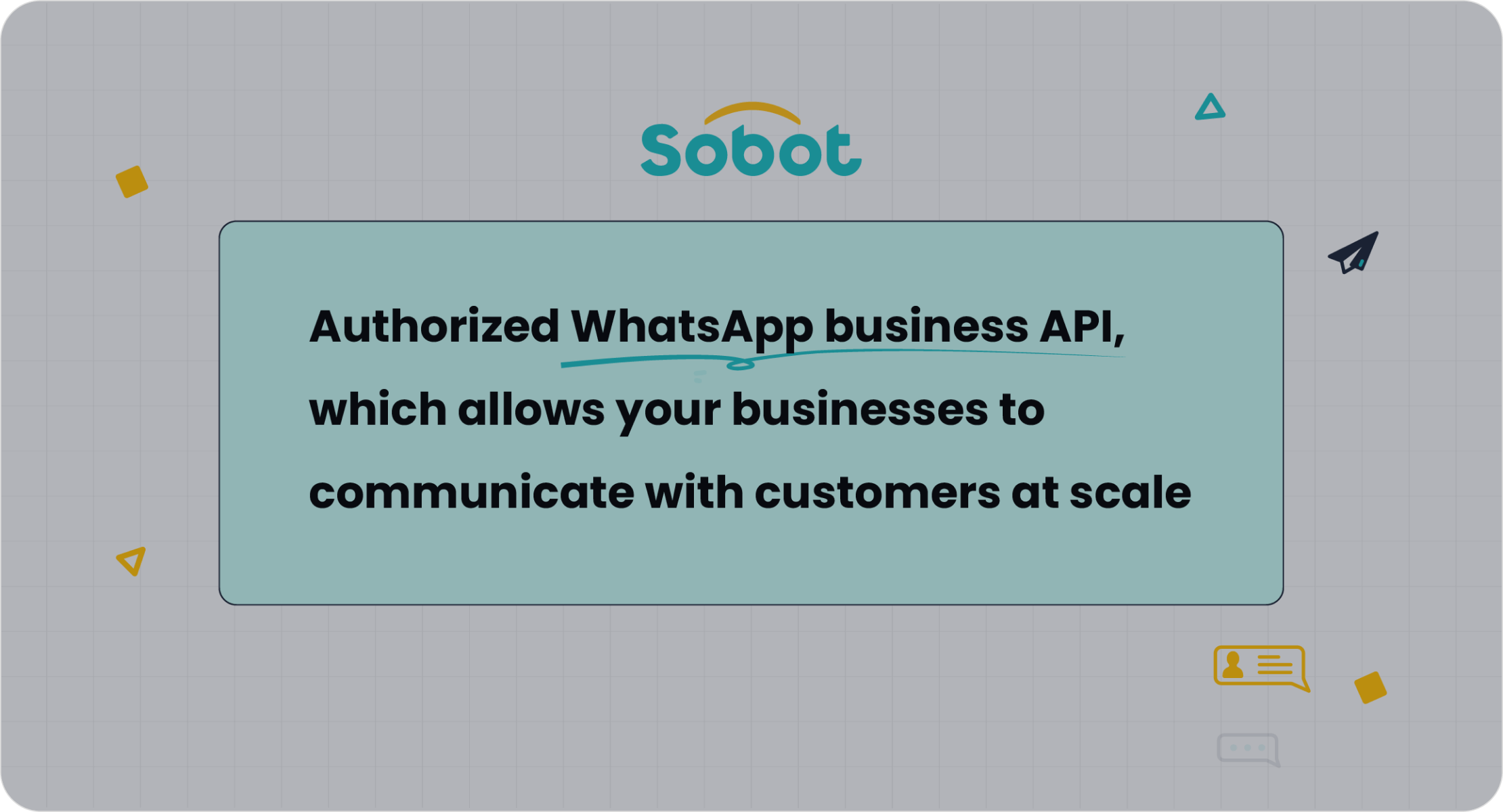
You want to connect with customers on WhatsApp Business, but using your personal number can get messy. Many companies now use a virtual phone number for WhatsApp Business to keep things simple and professional. Sobot, a trusted WhatsApp Business Solution Provider, helps brands like J&T Express boost delivery rates by 35% with smart messaging. Sobot AI powers seamless chats and support, making every customer feel heard. Free and affordable tools like these help you grow your business and keep customers happy.
Best Virtual Phone Number for WhatsApp Business
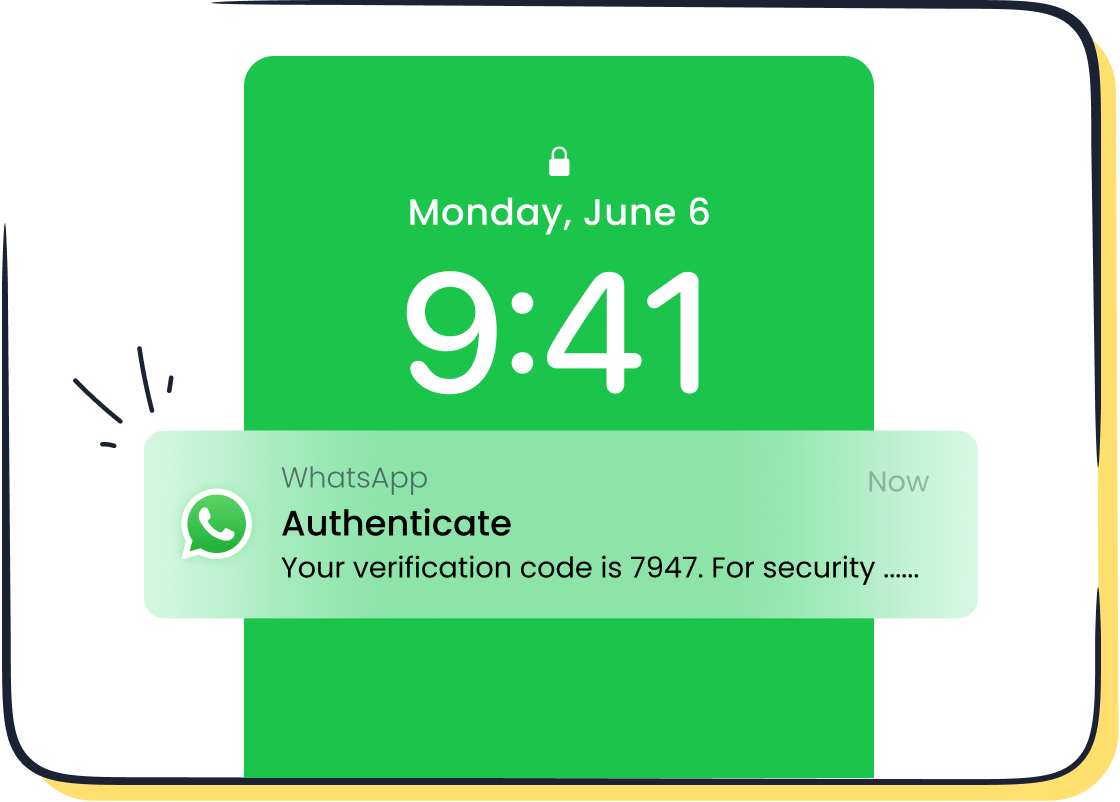
The demand for a virtual phone number for WhatsApp Business keeps growing. More companies want to reach customers quickly, save money, and look professional. You can see this trend in many industries, from e-commerce to finance. Virtual numbers help you talk to customers from anywhere, even if your team works remotely. They also let you avoid high international calling fees and give your business a local feel, even if you don’t have an office there. Many businesses now use a virtual number for WhatsApp to boost customer service and marketing.
Top Free Providers
You might want to start with a free US number for WhatsApp Business. Several free virtual number providers make this possible. Here are some popular options:
- Google Voice: You can get a US phone number for free. It works well for basic calls and texts. Many small businesses use it to set up a WhatsApp virtual number, but sometimes you may face issues with verification.
- TextNow: This free US number provider gives you a number that works for calls and texts. You can use it to get a US number for WhatsApp Business, but you might see ads or have limited features.
- Talkatone: Another app that lets you pick a free US number. It’s easy to use and works for WhatsApp registration, but call quality can vary.
- FreeTone: This app offers free virtual numbers, but you may need to watch ads or pay for extra features.
Tip: Free virtual numbers are great for testing or personal use. For business, you may want more reliability and support.
| Aspect | Free Virtual Phone Services | Paid Virtual Phone Services |
|---|---|---|
| Cost | May have hidden fees, ads, or limited minutes | Transparent pricing, no hidden fees |
| Call Quality | Sometimes poor, dropped calls | High-quality, reliable connectivity |
| Reliability | Outages, limited support | Consistent uptime, professional support |
| Security | Weaker encryption, privacy risks | Strong security, compliance with laws |
| Features | Basic, upgrades needed for more | Advanced business tools, IVR, analytics |
| Geographic Restrictions | Often US-only | Global reach, scalable |
| Privacy | Data may be shared | Privacy-focused, GDPR/CCPA compliant |
| Business Suitability | Not ideal for sensitive or professional use | Designed for business needs |
Affordable Options
If you want more features and better support, you can try affordable virtual phone number providers. These services offer more than just a free US number. They give you tools like call forwarding, voicemail, and analytics. You can use them to set up a virtual phone number for WhatsApp Business that works for your whole team.
- Twilio: You can buy a US phone number for a small monthly fee. Twilio supports WhatsApp Business and offers strong security and support.
- TextPlus: This app gives you a low-cost US phone number. It’s easy to use and works for WhatsApp, but you may need to pay for some features.
- MightyCall: This service offers affordable plans for small businesses. You get a virtual number for WhatsApp, call routing, and voicemail.
Paid services give you better call quality, more features, and stronger privacy. They help you look professional and keep your business safe.
Sobot WhatsApp API
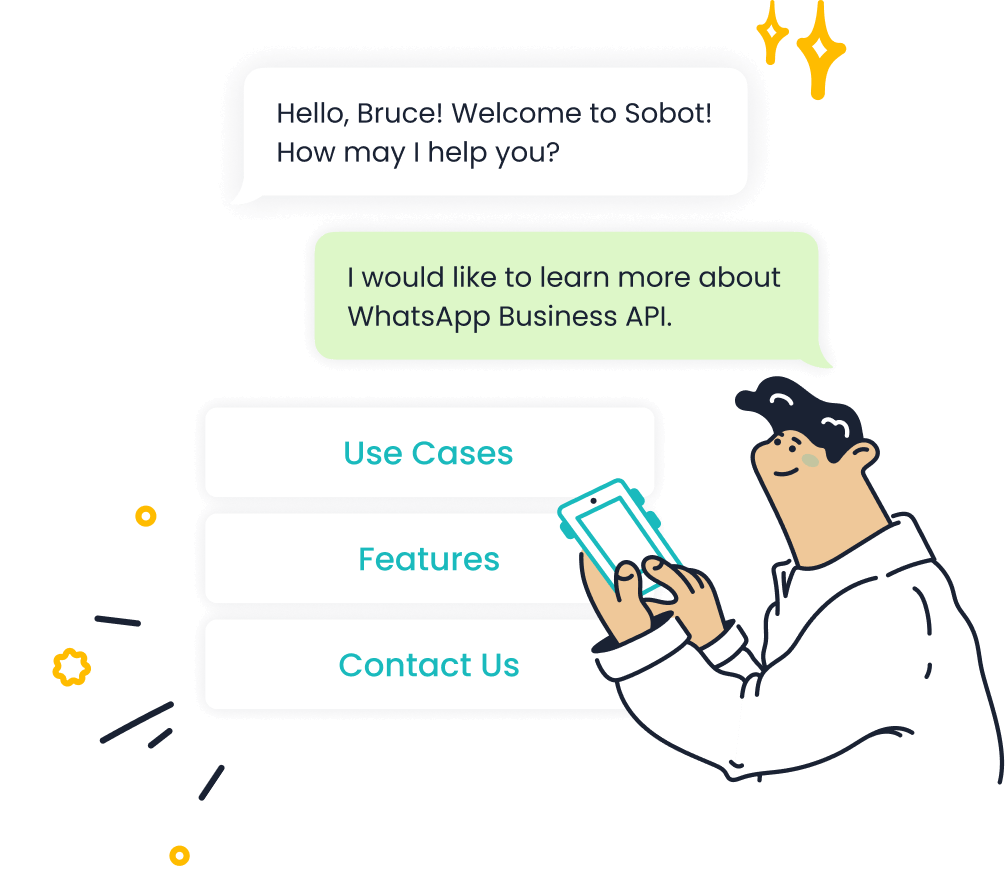
If you want a solution built for business, Sobot stands out. Sobot is an official WhatsApp Business Solution Provider. You can use Sobot’s WhatsApp API to get a verified WhatsApp virtual number and connect with customers at scale. Sobot helps brands like Samsung, Opay, and J&T Express improve customer service and cut costs.
Sobot’s WhatsApp API gives you:
- WhatsApp Official Business Account Certification
- Bulk messaging and broadcast tools
- 24/7 chatbot support and smart chat routing
- Multiple logins for your team
- Data analytics for better marketing ROI
Sobot’s clients see real results. For example, Samsung reached a 97% customer satisfaction rate, and Agilent boosted service efficiency by six times. Sobot’s pricing is flexible, with no minimum purchase, and often costs less than other providers. You also get strong support and advanced AI features.
With Sobot, you get a virtual phone number for WhatsApp Business that’s reliable, secure, and ready to grow with your company.
What Is a Virtual Phone Number
How It Works
A virtual phone number lets you make and receive calls or texts using the internet instead of a regular phone line. You can get a virtual number for WhatsApp from a provider, then use it to sign up for WhatsApp Business. Here’s how it usually works:
- You pick a number from a provider, like Sobot or another service.
- The provider gives you access to the number through an app or web dashboard.
- When you set up WhatsApp Business, you enter this number.
- WhatsApp sends a code to your virtual number. You get the code through the provider’s app or website.
- Enter the code in WhatsApp, and you’re ready to go!
Virtual phone numbers use VoIP (Voice over Internet Protocol) technology. This means all your calls and messages travel over the internet. You don’t need a SIM card or a physical phone line. You can even use the same number on different devices.
Tip: Make sure you have a strong internet connection for the best experience with your WhatsApp virtual number.
| Aspect | Evidence |
|---|---|
| Definition | Virtual phone numbers are integrated with VoIP systems allowing calls over the internet, providing cost savings, scalability, and flexibility. |
| Global Users | Over 3 billion VoIP users worldwide as of 2023, with businesses forming a significant portion. |
| Business Adoption | 70% of businesses have implemented VoIP technology. |
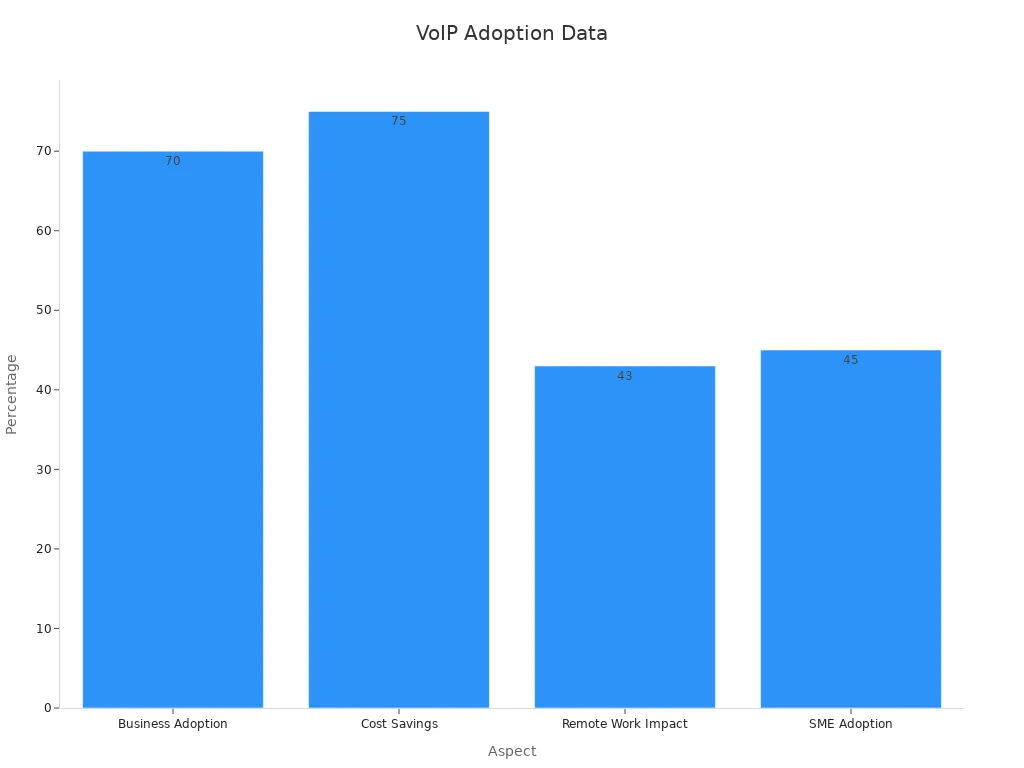
Benefits for WhatsApp Business
Using a virtual phone number for WhatsApp Business gives you a lot of advantages. You can keep your personal number private and look more professional. You can also manage customer messages from anywhere, which is great if you have a remote team or want to reach customers in different countries.
Here are some key benefits:
- Save money on international calls and texts.
- Scale your business easily as you grow.
- Use one number for your whole team with tools like Sobot’s WhatsApp API.
- Connect your virtual number for WhatsApp to other business tools, like chatbots or CRM systems.
- Improve customer support and response times.
Many companies see big results. For example, small and medium businesses using VoIP report a 30% boost in productivity. Sobot’s clients, like J&T Express, have seen delivery rates jump by 35% after switching to a WhatsApp virtual number for customer contact. You can also track messages, automate replies, and keep all your chats in one place.
| Aspect | Evidence |
|---|---|
| Cost Savings | Businesses switching to VoIP can save up to 75% on communication costs. |
| SME Adoption | 45% of small and medium enterprises use VoIP, reporting a 30% productivity increase. |
| Remote Work Impact | 43% of companies cite remote work as a driver for VoIP adoption. |
Note: Virtual phone numbers help you stay flexible, save money, and deliver better customer service on WhatsApp Business.
How to Get a Virtual Phone Number for WhatsApp
Step-by-Step Guide
Getting started with a virtual phone number for WhatsApp Business is easier than you might think. You just need to follow a few simple steps. Here’s how to get a virtual phone number for WhatsApp:
-
Choose a Provider
Pick a trusted provider like Sobot. Sobot offers a seamless onboarding process and helps you get set up quickly. -
Sign Up and Select Your Number
Register on the provider’s website. Pick a number that fits your business needs. Many providers let you choose a local or international number. -
Verify Your Identity
Most providers will ask for some basic information to keep your account secure. -
Access Your Dashboard
Once you have your number, log in to your dashboard. Here, you can manage calls, texts, and settings. -
Connect to WhatsApp Business
Use your new number to register for WhatsApp Business. Sobot’s platform guides you through each step, making it easy to link your number.
Sobot’s onboarding stands out for its speed and support. You can get help anytime if you run into trouble.
Linking to WhatsApp Business
Now you have your virtual number, it’s time to connect it to WhatsApp Business. This step is key for reaching your customers. Here’s what you do:
- Open WhatsApp Business and start the registration process.
- Enter your new virtual phone number.
- Wait for the WhatsApp verification code. You’ll get this code through your provider’s dashboard or app.
- Enter the code in WhatsApp Business to finish setup.
Many companies see big improvements after linking their virtual phone numbers with WhatsApp Business. For example:
- A global e-commerce brand cut customer response times by 68% and support costs by 42%.
- Small businesses like Sarah’s Boutique Bakery saw a 45% jump in custom orders in just three months.
- Companies using unified automation across voice and WhatsApp channels reported 40% higher customer satisfaction.
When you use Sobot, you get a verified WhatsApp Business account and can manage all your chats in one place.
Tips for Verification
Sometimes, WhatsApp verification can be tricky, especially with virtual numbers. Here are some tips to make sure you get verified:
- Pick a provider that supports WhatsApp verification. Not all virtual numbers work for this.
- If SMS doesn’t work, try the call verification option. Many users find this more reliable.
- Keep your account details safe and up to date. This helps avoid issues during setup.
- Look for providers that advertise WhatsApp compatibility. This can save you time and hassle.
Many business owners have faced verification problems, but these tips help. For example, a small business owner solved their setup issues by switching to call verification and keeping their credentials secure. Some free virtual numbers don’t support SMS verification, so always check before you choose.
If you use Sobot, you get step-by-step support for WhatsApp verification, making the process smooth and stress-free.
Free US Number for WhatsApp Business
Providers Offering Free US Phone Number
If you want to get a free us number for WhatsApp Business, you have some good options. Many providers let you sign up and start using a free us phone number right away. Here are some popular choices:
- Google Voice: You can get a free us number that works for calls, texts, and even WhatsApp Business registration. It’s easy to set up and works on your phone or computer.
- TextNow: This app gives you a free us phone number. You can use it for calls, texts, and to sign up for WhatsApp Business. Many people like it because it’s simple and works on many devices.
- Talkatone: You can get a us phone number for free. It lets you make calls and send texts. You can also use it to register for WhatsApp Business.
- LimePhone: This provider offers a free trial for a virtual number. You can test unlimited SMS, calls, call routing, and analytics. You can also connect your number to tools like Slack or HubSpot.
- AiSensy: This service helps you get a us phone number and offers fast approval for WhatsApp Business API. You can use no-code tools to set up chatbots and connect with other business apps.
Tip: Free us numbers are great for testing or starting out. If you need more features or support, you can always upgrade later.
| Provider | Free US Number | WhatsApp Business Support | Extra Features |
|---|---|---|---|
| Google Voice | ✅ | ✅ | Works on web and mobile |
| TextNow | ✅ | ✅ | Unlimited texts and calls |
| Talkatone | ✅ | ✅ | Simple setup |
| LimePhone | Free trial | ✅ | Analytics, integrations |
| AiSensy | ✅ | ✅ | No-code automation, CRM links |
Use Cases in Customer Service
You can use a free us number for WhatsApp Business in many ways. If you run a small shop, you can get a us number and use it to answer customer questions. If you work in ecommerce, you can send order updates or delivery info right from WhatsApp. Many businesses use a virtual number for WhatsApp to keep their personal number private and look more professional.
Here are some ways you can use your free us phone number:
- Answer customer questions fast, even after hours.
- Send order updates, shipping info, or appointment reminders.
- Run marketing campaigns with message broadcasts or click-to-WhatsApp ads.
- Connect your number to tools like Shopify or HubSpot for better tracking.
- Use chatbots to reply to common questions, saving you time.
Many providers let you try these features for free. For example, LimePhone’s free trial lets you test call routing and analytics. AiSensy helps you set up chatbots and connect with your CRM, so you can manage all your customer chats in one place. Sobot also offers a reliable WhatsApp Business API, making it easy to scale your support and marketing as your business grows.
Using a free us number for WhatsApp Business helps you reach more customers, save time, and grow your business without extra costs.
Comparing WhatsApp Business Virtual Number Providers

Features and Pricing
When you look for a virtual number for WhatsApp Business, you want to know what you get and how much it costs. Here’s a quick table to help you compare top providers:
| Provider | Best Use Case | Key Features | Pricing Overview |
|---|---|---|---|
| Sobot | Growing businesses, omnichannel support | WhatsApp API, official certification, bulk messaging, 24/7 chatbot, analytics, multi-login | Flexible, no minimum, custom quotes |
| Google Voice | Individuals & small businesses (U.S.) | Free US number, voicemail, browser access, international calls | Free; Paid plans from $10/user/month |
| KrispCall | Small to large businesses | Global calling, CRM integration, advanced call management | From $15/user/month |
| Talkatone | Free chat for U.S. residents | Free US number, unlimited texting/calling over WiFi | Free |
| Grasshopper | Small & medium businesses | Call blasting, extra numbers, international calling | From $14/month |
Sobot stands out with its WhatsApp Business API, official account certification, and advanced features like workflow automation and analytics. Many providers offer free trials or basic plans, but you often pay more for business tools and support.
Pros and Cons
Every provider has strengths and weaknesses. Here’s what you should know:
-
Sobot
- ✅ Official WhatsApp Business Solution Provider
- ✅ Bulk messaging, chatbot, analytics, multi-agent login
- ✅ High reliability (99.99% uptime)
- ❌ Custom pricing (need to request a quote)
-
Google Voice
- ✅ Free US number, easy setup
- ❌ Limited business features, mostly for calls and texts
-
KrispCall
- ✅ Global coverage, CRM integration
- ❌ Higher cost for advanced features
-
Talkatone
- ✅ Free, simple for basic use
- ❌ Not built for business, limited support
Tip: If you want strong business features and support, Sobot gives you more value as you grow.
Best Use Cases
You want to pick the right provider for your needs. Here are some examples:
- Sobot works best for businesses that want to scale customer support, run marketing campaigns, and use automation. Companies like J&T Express improved delivery rates by 35% using Sobot’s WhatsApp Business API.
- Google Voice fits small teams or solo entrepreneurs who need a simple US number.
- KrispCall helps if you need global reach and CRM tools.
- Talkatone is good for personal use or testing.
Many businesses see big results. For example, a fashion retailer cut call center volume by 40% and boosted customer satisfaction by 35% after switching to WhatsApp virtual numbers. Legal firms use WhatsApp Business to reduce missed appointments and speed up case work. You can find more details on Sobot’s WhatsApp API page.
Common Issues and Solutions
Verification Problems
You might run into trouble when trying to complete WhatsApp verification with a virtual or temporary phone number. Sometimes, WhatsApp does not send the code, or the code never arrives. This can happen if the number has been used too many times or if the provider blocks certain messages. You may also see issues if your internet connection is weak.
Here are some tips to help you pass WhatsApp verification:
- Choose a provider that supports WhatsApp verification codes. Not all virtual numbers work.
- If SMS does not work, try the voice call option for the code.
- Make sure your temporary phone number is active and able to receive messages.
- Double-check your internet connection before starting the process.
If you use a solution like Sobot, you get step-by-step help for WhatsApp verification, making setup much smoother.
Policy Compliance
Staying compliant with rules is a big deal for any business using WhatsApp Business. Many companies face challenges because WhatsApp does not have built-in tools for message archiving or audit logs. This makes it hard to follow laws like GDPR, which require you to store and manage customer conversations safely.
Some important facts to keep in mind:
- WhatsApp has almost 3 billion users, making it a target for security threats.
- Regulators have fined companies millions for not keeping proper records of WhatsApp chats.
- End-to-end encryption means you cannot easily monitor or archive messages.
- Financial firms must keep all business messages for at least seven years, but WhatsApp’s features can make this tough.
To stay safe:
- Use approved communication channels and set clear company policies.
- Choose platforms like Sobot that offer centralized management and help you meet compliance needs.
Security Tips
Protecting your WhatsApp Business number is key. Traditional phone numbers can be attacked with SIM swapping or phishing. Virtual numbers, especially those in the cloud, help break this attack chain. They are not tied to a physical SIM, so hackers have a harder time getting in.
Here are some ways to keep your account safe:
- Use different numbers for different services to protect your privacy.
- Rotate or change your virtual number if you suspect a breach.
- Watch out for phishing links and never share your WhatsApp verification code.
- Pick a provider with strong security features and support for two-factor authentication.
A recent case showed over 300,000 WhatsApp numbers exposed online, leading to risks like identity theft and fraud. Always stay alert and use trusted providers. Sobot’s WhatsApp Business API includes advanced security and privacy features, helping you keep your business safe and compliant.
Choosing the Right Provider
Key Factors
Picking the right virtual phone number provider for WhatsApp Business can feel overwhelming. You want a provider that fits your business, keeps your data safe, and helps you grow. Here’s a quick table to help you compare what matters most:
| Key Factor | Why It Matters |
|---|---|
| Reliability | Keeps your service running with high uptime |
| Features | Offers call forwarding, voicemail, SMS, and automated greetings |
| Pricing Structure | Gives you clear, fair pricing that matches your budget |
| Customer Support | Helps you solve problems fast |
| Security & Verification | Protects your business and keeps your account safe |
| Number Type | Lets you pick local or toll-free numbers for your market |
| Country/Region Presence | Provides numbers in the places you want to reach |
| Scalability | Grows with your business without disruption |
| Integration Capabilities | Connects easily with WhatsApp Business and other tools |
| Privacy | Keeps your personal and business numbers separate |
| Flexibility | Lets you work from anywhere, on any device |
Tip: Always check if the provider supports WhatsApp Business verification and offers strong customer support.
Matching Business Needs
Every business is different. You might run a small shop or a global brand. The best provider matches your needs, not just your budget. Research shows that when you pick a provider with features that fit your goals—like automation, chatbot support, and easy CRM integration—you save time and boost efficiency. For example, some companies use WhatsApp Business to handle orders, payments, and customer chats all in one place. This cuts down on switching between apps and helps your team respond faster. If you want to grow, look for a provider that offers scalable plans and strong security. That way, you can add more users or features as your business expands.
Sobot for Customer Success
Sobot stands out as a top choice for businesses that want to get the most from WhatsApp Business. You get official WhatsApp Business API access, which means you can send bulk messages, use 24/7 chatbots, and manage all your customer chats in one place. Sobot’s platform supports multi-agent logins, smart chat routing, and deep analytics. Brands like J&T Express saw a 35% jump in delivery rates after switching to Sobot. You also get flexible pricing and strong support, so you never feel stuck. Sobot helps you connect with customers, improve service, and grow your business—all while keeping your data safe and your team happy.
Ready to take your customer contact to the next level? Sobot makes it easy to start your WhatsApp Business journey.
Choosing the right virtual phone number for WhatsApp Business can change how you connect with customers. You get faster replies, better support, and a more professional image. Sobot’s WhatsApp API helps you scale up, send bulk messages, and track results. Over 10,000 brands trust Sobot for their virtual phone number for WhatsApp Business needs.
Ready to boost your business? Try Sobot’s virtual phone number for WhatsApp Business today. Request a demo and see the difference!
FAQ
How do I choose the best virtual phone number for WhatsApp Business?
You want a provider that offers easy setup, strong support, and works well with WhatsApp Business. Sobot gives you a verified virtual phone number for WhatsApp Business, plus 24/7 support and analytics. Over 10,000 brands trust Sobot for customer contact.
Can I use a free virtual phone number for WhatsApp Business?
Yes, you can use a free virtual phone number for WhatsApp Business. Many people start with Google Voice or TextNow. Free numbers work for testing, but paid options like Sobot offer better reliability and features for business growth.
Why should I use a virtual phone number for WhatsApp Business?
A virtual phone number for WhatsApp Business keeps your personal number private. You can manage customer chats from anywhere. Businesses using virtual numbers report up to 30% faster response times and higher customer satisfaction. Sobot helps you automate replies and track results.
What if WhatsApp does not accept my virtual phone number?
Sometimes, WhatsApp blocks certain virtual numbers. Try using the call verification option or pick a provider that supports WhatsApp Business. Sobot’s onboarding team helps you get verified quickly, so you can start chatting with customers right away.
How does Sobot help with virtual phone numbers for WhatsApp Business?
Sobot gives you an official WhatsApp Business API and a verified virtual phone number for WhatsApp Business. You get bulk messaging, chatbot support, and analytics. Sobot’s clients, like J&T Express, saw a 35% increase in delivery rates after switching. Learn more at Sobot’s WhatsApp API page.
See Also
Best Free Business Chat Tools Analyzed And Compared
Step By Step Guide To Configure WhatsApp Business Messaging
Leading Ten Chat Applications For Businesses In 2024
