Sending WhatsApp Message Templates: A Beginner's Guide
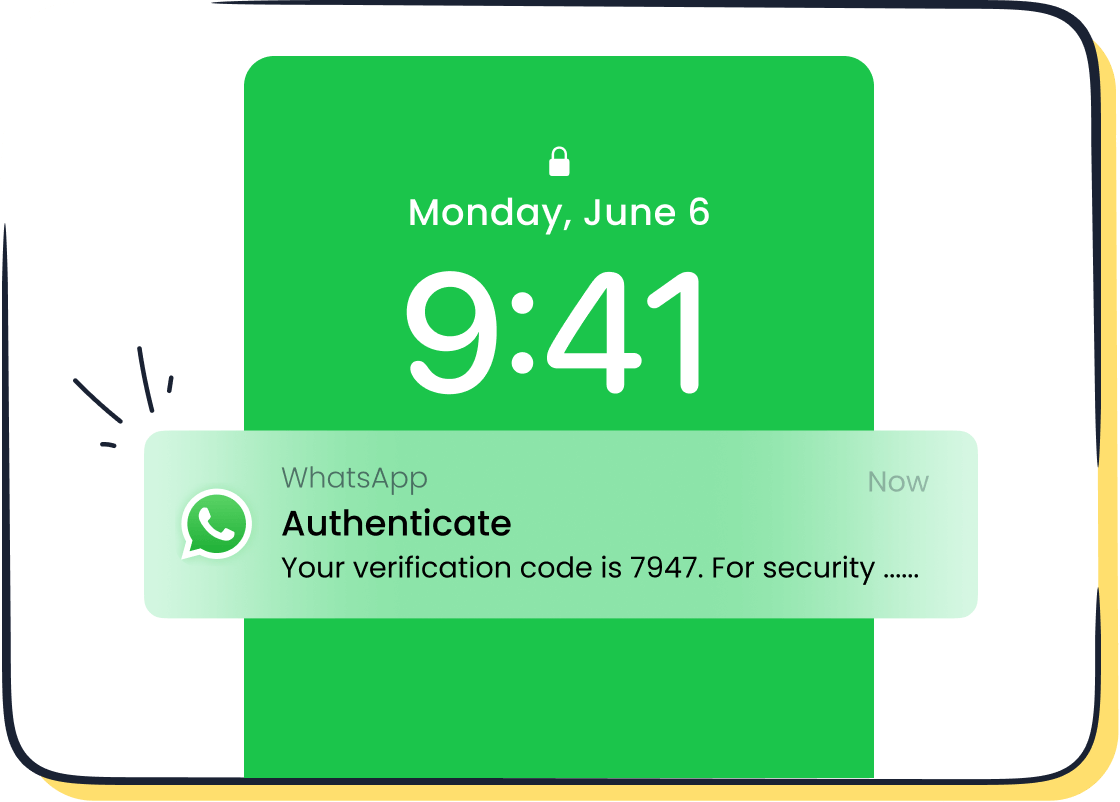
When it comes to connecting with your customers, WhatsApp message templates are a game-changer. These pre-approved messages let you send timely updates, reminders, or even promotional offers without worrying about compliance issues. Why does this matter? Well, WhatsApp messages have a whopping 98% open rate—five times higher than emails or SMS. Plus, they boast conversion rates of up to 60%, making them one of the most effective tools for engaging your audience.
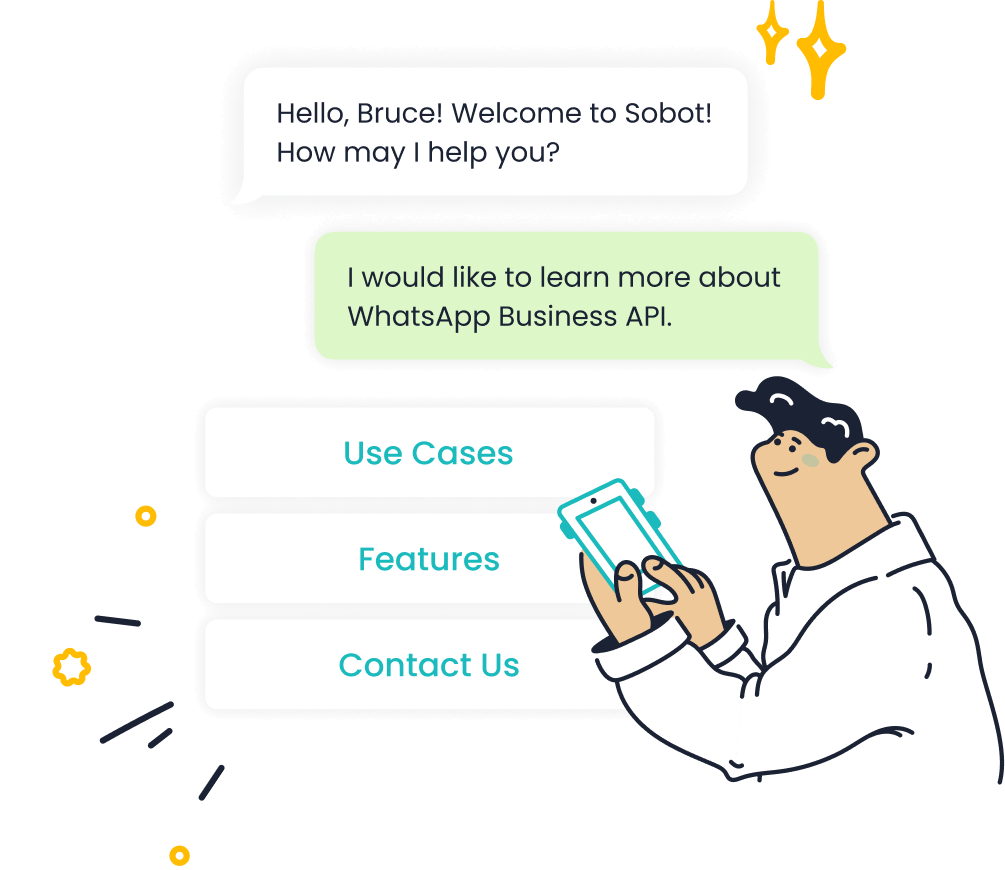
Take Merco, a Mexican supermarket chain. By shifting 95% of its customer interactions to WhatsApp, Merco grew its marketing database by 70% in just 18 months. Imagine what this kind of efficiency could do for your business! With Sobot's WhatsApp Business API, you can create and send WhatsApp messaging templates effortlessly. It’s designed to help you scale communication while keeping things personal and professional.
Understanding WhatsApp Message Templates
What Are WhatsApp Message Templates?
WhatsApp message templates are pre-approved messages designed for businesses to communicate effectively with their customers. These templates let you send structured, personalized messages while maintaining brand consistency. They’re perfect for updates, reminders, or even promotional offers.
Why are they so useful? They save you time by automating responses and ensure compliance with WhatsApp’s strict messaging guidelines. Plus, they make your communication look professional and polished. Whether you’re sending a shipping update or a limited-time discount, templates help you deliver the right message at the right time.
Here’s the best part: WhatsApp message templates work seamlessly with the WhatsApp Business API. This means you can scale your communication efforts without sacrificing quality or personalization.
Tip: Always keep your templates clear and concise. This ensures your customers understand your message instantly.
Types of Templates for Business Communication
Not all templates are created equal. WhatsApp offers different types tailored to specific business needs.
| Template Category | Description | Subcategories |
|---|---|---|
| Marketing | Used for promotional messages to users who have opted in. | Text and rich media, Carousel, Limited-time offer, Coupon code, Flow, Multi-product, Catalog |
| Utility | Facilitates transactional messages related to user actions. | Text and rich media, Carousel, Flow |
| Authentication | Supports user authentication through one-time passcodes. | N/A |
Marketing templates are great for promotions, like sending coupon codes or showcasing products in a catalog. Utility templates handle transactional updates, such as order confirmations or delivery notifications. Authentication templates, on the other hand, are perfect for sending one-time passcodes to verify user identity.
Each type serves a unique purpose, helping you connect with your customers in meaningful ways.
Benefits of Using WhatsApp Message Templates
Using WhatsApp message templates comes with a ton of benefits. First, they ensure compliance with WhatsApp’s messaging rules, so you don’t have to worry about violating guidelines. Second, they improve communication with customers who haven’t interacted with your business recently.
Here’s what else you gain:
- Enhanced customer engagement through personalized messages.
- Increased operational efficiency as your business scales.
- Cultivated customer loyalty, leading to repeat business.
- Customers who act as brand ambassadors, spreading the word about your services.
The numbers speak for themselves: WhatsApp messages have a 98% open rate, and businesses send 175 million messages daily. Consumers love shopping through messaging apps, with 83% preferring this method. Plus, businesses using WhatsApp chatbots can cut customer support costs by up to 30%.
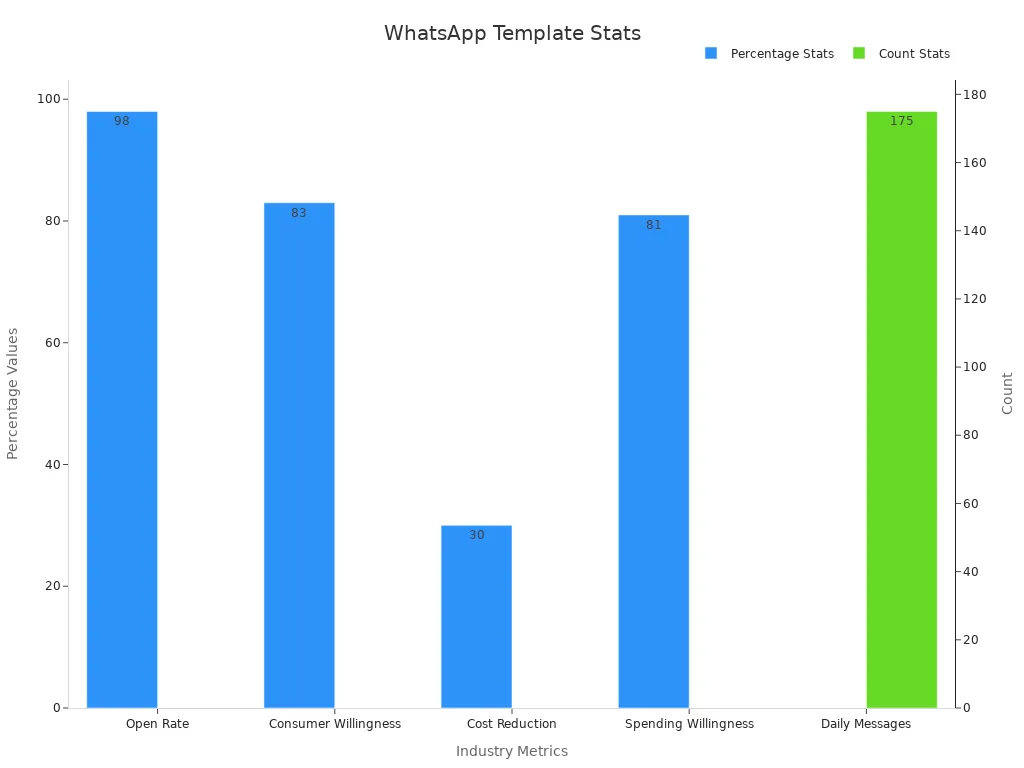
When you use WhatsApp message templates, you’re not just sending messages—you’re building relationships.
Creating and Customizing WhatsApp Message Templates

Creating WhatsApp messaging templates is a straightforward process that can significantly enhance your business communication. Let's dive into how you can set up WhatsApp message templates effectively.
Steps to Create a WhatsApp Messaging Template
-
Identify Your Needs: Determine the type of message you want to send. Is it a promotional offer, a transactional update, or an authentication request? Knowing this helps you choose the right template category.
-
Draft the Content: Write a clear and concise message. Ensure it fits within WhatsApp's approved template types, such as account updates or alerts. Remember, a well-structured message enhances readability and helps customers absorb information quickly.
-
Choose the Format: Decide whether your message will be text-based, media-based, or interactive. Using images, videos, or catalogs can enhance promotional messages and engage your audience more effectively.
-
Name Your Template: Give your template a descriptive name. This ensures clarity and compliance with WhatsApp's guidelines.
-
Submit for Approval: Once your template is ready, submit it for WhatsApp's approval. Adhering to their guidelines is crucial to maintain your account standing and ensure message quality.
Using Sobot's WhatsApp API for Template Creation
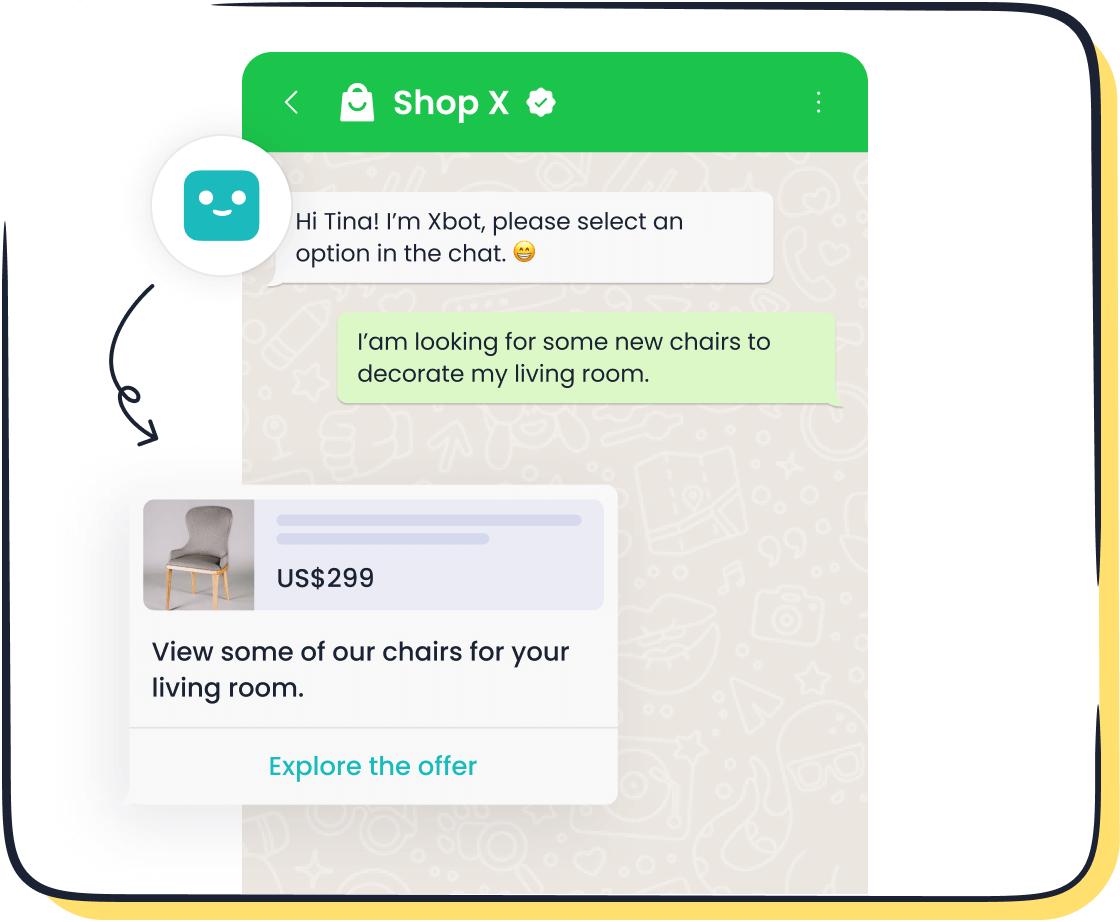
Sobot's WhatsApp Business API simplifies the process of creating message templates. It allows you to send standardized yet customizable communications to customers, ensuring a consistent brand voice. With Sobot, you can easily integrate templates into your broader marketing strategies while adhering to WhatsApp's guidelines for effective use.
The API supports bulk messaging, making it ideal for businesses looking to scale their communication efforts. Plus, with features like 24/7 chatbot response and smart chat routing, you can enhance customer engagement and operational efficiency. Sobot's API is designed to help you create personalized messages that resonate with your audience, ultimately boosting your marketing ROI.
Tips for Writing Clear and Compliant Templates
Creating message templates that are both clear and compliant is essential for effective communication. Here are some tips to keep in mind:
-
Be Concise: Keep your messages short and to the point. This ensures your customers understand your message instantly.
-
Maintain Professionalism: Balance friendly communication with professionalism. This helps build trust and credibility with your audience.
-
Test and Iterate: Regularly test your templates and iterate based on engagement metrics. This helps optimize your messages for better results.
-
Ensure Compliance: Adhere to WhatsApp's policies regarding consent and spam. This not only maintains your account standing but also enhances the customer experience.
By following these guidelines, you can create WhatsApp message templates that effectively engage your audience and drive business growth.
Submitting WhatsApp Message Templates for Approval
WhatsApp's Template Approval Process
Submitting templates for approval is a crucial step in using WhatsApp effectively for business communication. Meta, WhatsApp's parent company, requires all outbound messages to use pre-approved templates. This ensures compliance with their messaging policies and prevents spam.
You can choose from a library of pre-vetted templates or create your own. If you’re submitting a new template, it must go through an approval process before you can use it. This process typically takes 24–48 hours, though simple templates that follow the rules may get approved in seconds.
| Approval Time | Description |
|---|---|
| Few seconds | For straightforward templates that comply with guidelines. |
| Up to 24 hours | For templates requiring manual review due to complexity or guideline issues. |
| Factors influencing | Adherence to Meta's guidelines significantly impacts approval speed. |
Keep in mind that any message you send to initiate a conversation must use a pre-approved template. These templates can’t be purely promotional at first, but WhatsApp allows more flexibility for marketing use cases later.
Tip: Always double-check your template for compliance before submitting. This saves time and avoids unnecessary delays.
Common Reasons for Rejection
Templates can get rejected if they don’t meet WhatsApp’s strict guidelines. Understanding these reasons helps you avoid mistakes and improve your approval rates.
| Guideline | Description |
|---|---|
| Adhere to the rules | Ensure compliance with WhatsApp's Business and Commerce Policies. |
| Choose the right message type | Understand the difference between session messages and templates. |
| Number your placeholders | Use ordered placeholders to avoid rejection. |
| Avoid sensitive info requests | Do not ask for sensitive personal information. |
| Be respectful | Use polite and non-threatening language. |
| Keep it unique | Submit original templates to avoid duplication issues. |
| Stay in the loop | Keep updated with WhatsApp's changing policies. |
For example, asking for sensitive information like credit card details or using threatening language will lead to rejection. Similarly, submitting duplicate templates or failing to number placeholders can cause issues.
Best Practices for Successful Submissions
To increase your chances of approval, follow these best practices when submitting templates for approval:
- Use clear and descriptive names for your templates, like
order_confirmation. - Stick to lowercase letters, numbers, and underscores when naming templates.
- Keep the name short—under 50 characters is ideal.
- Follow a consistent naming convention to stay organized.
Additionally, aim for high performance benchmarks:
- Delivery rate: 90–95%
- Open rate: 85–95%
- Click-through rate: 15–20%
- Reply rate: 35–40%
- Conversion rate: 45–60%
By keeping your templates simple, clear, and compliant, you’ll not only speed up the approval process but also improve your overall messaging performance.
Note: Regularly review WhatsApp’s policies to stay updated on any changes that might affect your submissions.
How to Send a WhatsApp Message Using a Template

Sending WhatsApp messages using templates is a simple yet powerful way to connect with your customers. Whether you're sending notifications, updates, or promotional offers, templates ensure your messages are professional and compliant. Here's how you can make the most of them.
Initiating the 24-Hour Messaging Window
The 24-hour messaging window is a golden opportunity for businesses to engage with customers. When a customer sends you a message, WhatsApp opens this window, allowing you to respond without needing a pre-approved template. But what if you want to start the conversation? That’s where templates come in.
To initiate a conversation, you must use a pre-approved template. For example, you can send WhatsApp notification messages like appointment reminders, shipping updates, or payment confirmations. These messages not only keep your customers informed but also encourage them to reply, opening the 24-hour window for free-form communication.
Here’s why this window is so effective:
- Cost-effective engagement: Messages sent within the 24-hour window are free, saving you money.
- Optimized customer journeys: You can include interactive elements like buttons or quick replies without extra costs.
- Reduced reliance on marketing templates: Customer-initiated conversations allow you to maximize the free messaging window.
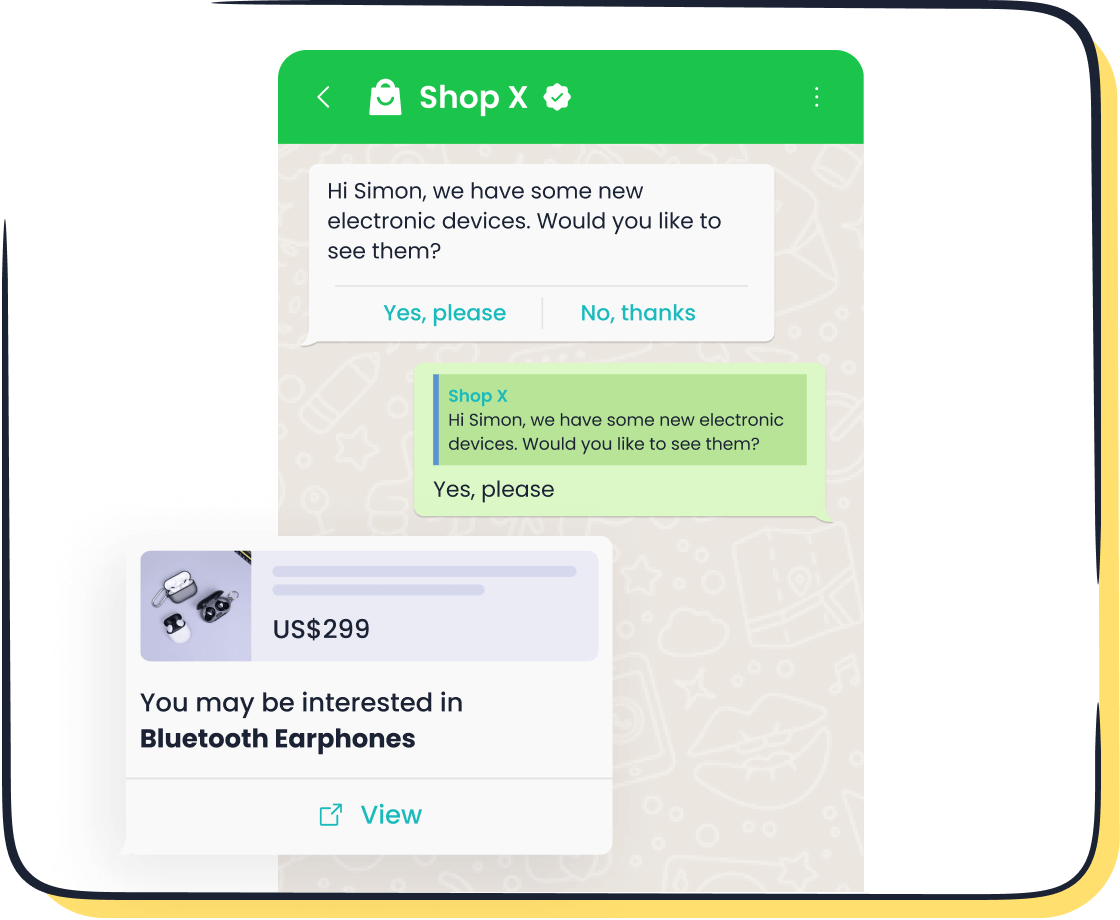
By using Sobot's WhatsApp Business API, you can automate these processes and ensure your messages are sent at the right time. The API also supports bulk messaging, making it easier to scale your communication efforts.
Tip: Always craft templates that encourage a response. This keeps the conversation going and strengthens your relationship with the customer.
Handling Errors and Troubleshooting
Even with the best tools, errors can happen. Maybe a message fails to deliver, or a template gets rejected. Knowing how to troubleshoot these issues is key to maintaining smooth communication.
Here are some common errors and how to handle them:
- Authentication errors: Double-check your credentials and ensure your tokens haven’t expired.
- Message delivery failures: Verify the recipient’s phone number and ensure the template has been approved.
- Template rejection: Review WhatsApp’s guidelines and fix any compliance issues.
To avoid these problems, follow these best practices:
- Ensure variable parameters in your template are correctly defined and formatted.
- Avoid starting or ending your message with a variable.
- Check for special characters in variable parameters.
- Keep your templates free of spelling or grammatical errors.
For example, the Argonauts community saved 10 hours weekly by automating their WhatsApp messages for 1,000 clients. This shows how automation can improve efficiency and reduce errors. With Sobot's API, you can automate error checks and streamline your messaging process, ensuring every message reaches its destination.
Note: Regularly monitor your message performance to identify and fix issues early.
Enhancing Templates with Links, Variables, and Buttons
Want to make your templates more engaging? Add links, variables, and buttons. These elements not only enhance communication but also make your messages more interactive and personalized.
Here’s how they help:
- Links: Direct customers to your website, product pages, or payment portals.
- Variables: Personalize messages with customer names, order details, or appointment times.
- Buttons: Include call-to-action buttons like “Buy Now” or “Track Order” to drive engagement.
For example, a promotional message could include a discount code and a button to redeem it. This not only highlights your brand’s value but also encourages immediate action. WhatsApp allows up to 20 characters for buttons, so keep them short and impactful.
Sobot’s WhatsApp API makes it easy to integrate these elements into your templates. You can even analyze how customers interact with your messages using the API’s data analytics feature. This helps you refine your templates for better results.
Pro Tip: Use variables to make your messages feel personal. A simple “Hi [Name], your order is on its way!” can go a long way in building customer loyalty.
Best Practices for WhatsApp Message Templates
Personalization for Better Engagement
Personalization is the secret sauce for boosting customer engagement. When you tailor your WhatsApp templates to individual preferences, you create a more meaningful experience. For instance, adding a customer’s name or referencing their recent purchase makes your message feel personal rather than generic. This small touch can significantly improve response rates.
Research shows that personalized WhatsApp messages drive higher engagement metrics, such as click-through and conversion rates.
| Metric | Description |
|---|---|
| Click-Through Rate (CTR) | Measures how many recipients clicked on a link, showing their interest. |
| Response Rate | Tracks how many users replied, reflecting how well your message resonated. |
| Conversion Rate | Indicates how many users took a desired action, like completing a purchase. |
To take personalization further, use segmentation. Group your audience by demographics, behavior, or purchase history. This allows you to send targeted campaigns, like promotions for loyal customers or reminders for abandoned carts. Sobot’s WhatsApp API makes advanced personalization easy by integrating customer data into your templates.
Tip: Use variables in your templates to dynamically insert personalized details, like “[Name], your order is ready for pickup!”
Compliance with WhatsApp Guidelines
Staying compliant with WhatsApp’s rules isn’t just about avoiding penalties—it’s about building trust. WhatsApp message templates must follow strict guidelines to ensure quality and relevance. For example, every template needs a unique name and placeholders for dynamic content like names or order details.
Here’s what you should keep in mind:
- Use the WhatsApp Business API to automate compliant messaging.
- Protect customer data by adhering to regulations like GDPR.
- Avoid spammy language or asking for sensitive information.
WhatsApp also reviews every template for compliance with its Business Messaging Policy. If your template gets rejected, it’s often due to unclear content or improper formatting. Sobot’s tools simplify this process by guiding you through template creation and ensuring compliance.
Note: Regularly review WhatsApp’s policies to stay updated on any changes that might affect your templates.
Monitoring Template Performance with Sobot's Tools
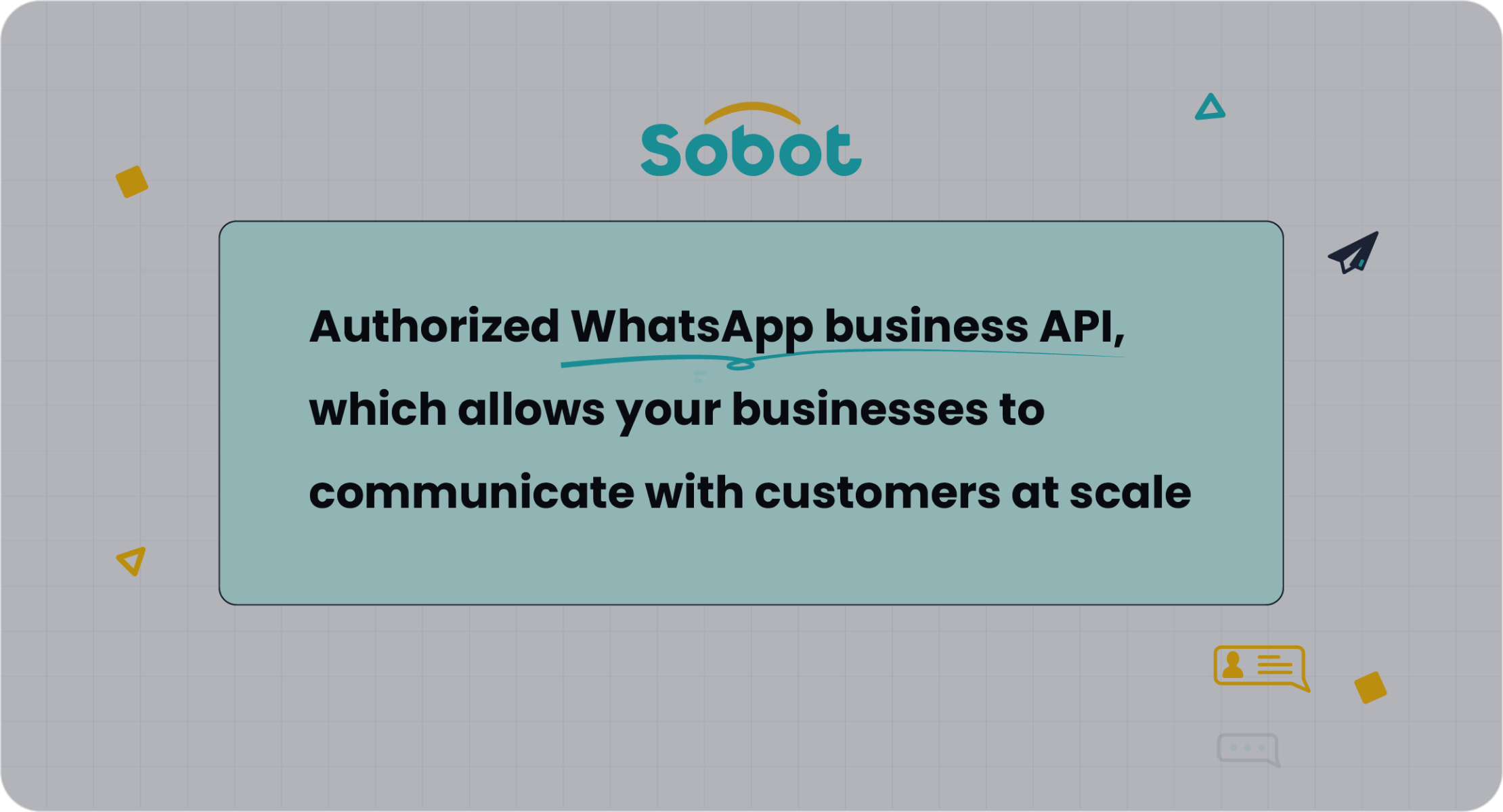
Creating great templates is just the start. To truly excel, you need to monitor their performance. Metrics like open rates, click-through rates, and response rates reveal how well your templates are working.
Sobot’s WhatsApp API includes advanced analytics to help you track these metrics. For example, you can see which campaigns drive the most engagement or identify templates that need improvement. This data lets you refine your strategy and improve the customer experience.
Imagine running a campaign where 85% of recipients open your message, but only 10% click the link. With Sobot’s tools, you can tweak your template to include a stronger call-to-action or more engaging visuals.
Pro Tip: Use A/B testing to compare different templates and find what resonates best with your audience.
WhatsApp message templates are a must-have for businesses aiming to streamline communication and boost customer engagement. They save time, ensure compliance, and deliver messages that resonate with your audience. With Sobot's WhatsApp API, you can simplify every step—from creating templates to sending them at scale. This tool helps you stay professional while personalizing your outreach. Ready to take your customer interactions to the next level? Start leveraging WhatsApp templates today and watch your engagement soar!
FAQ
What is the WhatsApp Business API, and how does it work?
The WhatsApp Business API lets you send messages to customers at scale. It’s perfect for businesses that want to automate communication, send notifications, or run marketing campaigns. You can integrate it with tools like Sobot to streamline your messaging process.
How do I get my WhatsApp message templates approved?
Submit your template through the WhatsApp Business Manager. Make sure it follows their guidelines, uses placeholders correctly, and avoids sensitive information. Approval usually takes 24–48 hours, but simple templates may get approved faster.
Can I personalize WhatsApp message templates?
Yes! Use placeholders to add customer-specific details like names or order numbers. This makes your messages feel more personal and engaging. Tools like Sobot’s WhatsApp API make it easy to customize templates for better results.
What happens if my WhatsApp template gets rejected?
If your template gets rejected, review WhatsApp’s guidelines and fix any issues. Common reasons include unclear content, improper formatting, or asking for sensitive information. Once corrected, you can resubmit it for approval.
Why should I use Sobot’s WhatsApp API for my business?
Sobot’s WhatsApp API simplifies bulk messaging, automates workflows, and ensures compliance with WhatsApp’s rules. It also offers features like 24/7 chatbot support and data analytics, helping you improve customer engagement and marketing ROI.
See Also
Steps To Implement Batch Messaging In WhatsApp Business
Top Techniques For Integrating WhatsApp Into Your Website
Guide To Seamlessly Integrate WhatsApp On Your Website
