Boost Participation with Smart Customer Engagement Survey Design

Do you ever wonder why so many customers skip your customer engagement survey? Many teams see less than 20% response rates on surveys, which means you miss out on actionable insights for improving customer experience. Engaging surveys matter. When you create engaging, clear questions, you boost user engagement and get better feedback. Sobot and Sobot AI help you design customer engagement surveys that customers actually want to complete. With smart engagement tools, you can turn every survey into a chance to strengthen user engagement and improve customer satisfaction.
Set Survey Objectives
Setting clear objectives is the first step to creating a customer engagement survey that works. When you know what you want to learn, you can ask the right questions and get answers that help your business grow. Many customer surveys fail because they try to cover too much or ask questions that do not matter to customers. You can avoid this by focusing on what you really need to know.
Define Goals
Think about what you want from your customer satisfaction survey. Do you want to measure how happy customers feel after using your service? Are you looking for ways to improve your support team? Maybe you want to find out why some customers do not return. Setting specific goals helps you stay on track.
When you define clear goals, you create a focused framework for your survey questions. This focus leads to higher engagement and better quality responses.
Here are some tips to help you define your goals:
- Identify your target audience. Are you surveying new customers, loyal fans, or everyone?
- Decide what outcomes you want. Do you want to boost satisfaction, improve service, or learn about new needs?
- Set measurement criteria. How will you know if you succeed?
Sobot’s approach links survey goals to business outcomes. For example, Sobot Live Chat lets you track customer satisfaction survey results and see how they connect to your team’s performance. This helps you make changes that matter.
Align with Customer Needs
Your customer engagement survey should always match what your customers care about. If you ask questions that do not relate to their experience, they may skip the survey or give random answers. You want every question to feel relevant.
- Write simple, clear questions that focus on real customer needs.
- Organize your survey from general to specific, so customers do not feel lost.
- Use a mix of question types to keep things interesting.
When you align your survey with customer needs, you get more honest feedback. Sobot’s customer surveys help you do this by letting you segment your audience and personalize questions. This way, you gather insights that lead to higher satisfaction and better engagement.
Clearly communicating the purpose of the survey and how you will use the feedback makes customers feel valued. This increases their willingness to participate and share useful information.
Best Practices for Survey Questions
Designing great customer surveys starts with smart survey questions. When you follow best practices for customer satisfaction surveys, you make it easier for customers to share honest feedback. This leads to better satisfaction and more useful insights for your team. Let’s look at some best practices for customer satisfaction surveys that help you get the most out of every survey.
Keep It Clear and Concise
You want your customer surveys to be quick and easy. Long surveys with too many questions can scare people away. Research shows that surveys with just three questions often get much higher response rates than those with ten or more. If you keep your survey questions focused and only ask what matters, you’ll see more customers finish the survey.
- Use single-concept questions.
- Avoid double-barreled questions that ask about two things at once.
- Remove questions you already know the answer to.
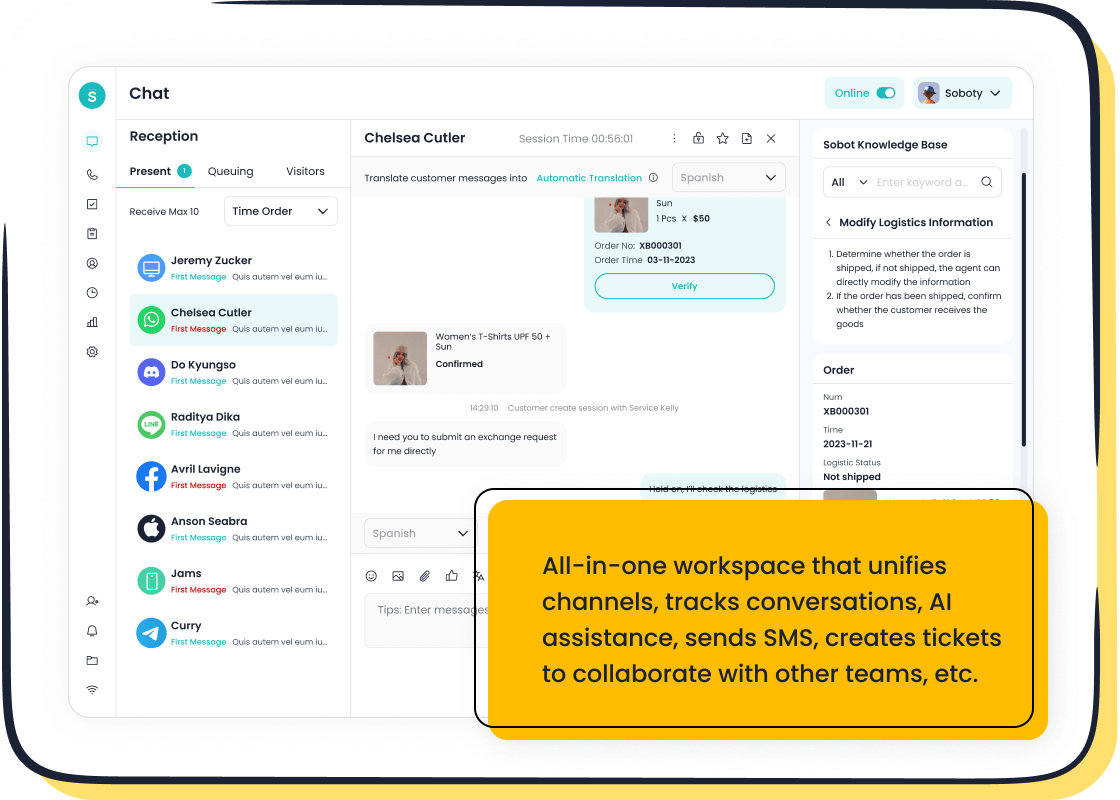
Tip: Sobot Live Chat lets you build short, targeted surveys right inside your chat window, so customers can respond in seconds.
Avoid Bias
Biased survey questions can lead to unreliable answers. You want your customer satisfaction survey to reflect what your customers really think, not what you hope to hear. Use neutral language and balanced response options. For example, instead of asking, “How amazing was your experience?” try, “How would you rate your experience?”
- Split complex questions into simpler ones.
- Let customers skip questions if they want.
- Have someone else review your survey for hidden bias.
Studies show that avoiding bias in customer surveys leads to more accurate and trustworthy results. This helps you make better decisions for customer satisfaction.
Use Simple Language
Simple language makes your surveys accessible to everyone. If you use big words or confusing phrases, some customers might not understand and could give up. Research from Pew Research Center found that clear, concrete language helps people of all backgrounds answer survey questions correctly.
- Use words your customers know.
- Avoid jargon or abbreviations.
- Explain the purpose of the survey in plain language.
When you use simple language, you show respect for your customers and get better feedback. Sobot’s survey tools help you customize language for different customer groups, making every survey easy to understand.
| Best Practice Aspect | Description |
|---|---|
| Single-concept questions | Ask about one idea at a time to avoid confusion. |
| Simple, clear language | Use words everyone understands. |
| Avoid bias | Use neutral wording and balanced options. |
By following these best practices for customer satisfaction surveys, you make it easier for customers to share their thoughts. This leads to higher satisfaction and better results for your business.
Optimize Survey Design

Designing customer surveys that people actually finish can feel tricky. You want honest answers, but you also want customers to stick around until the end. Let’s look at three ways you can make your survey stand out and boost completion rates.
Limit Questions
Shorter customer surveys almost always get better results. Studies show that surveys with just 2-5 questions see much higher completion rates than longer ones. When you keep your survey short, you respect your customers’ time and make it easier for them to share feedback.
Here’s a quick look at what the research says:
| Study / Source | Key Finding | Implication for Survey Length |
|---|---|---|
| Kost et al. (2018) | 13-question survey had higher completion than 75-question survey | Shorter surveys improve participation |
| Survey Monkey data | More questions = more skipped answers | Keep surveys brief for better data |
| Sahlqvist et al. (2011) | Shorter questionnaires get more responses | Shorter is better |
Sobot Live Chat makes it easy to build short, focused customer surveys right inside your chat window. You can ask just what you need and get more people to finish.
Use Progress Indicators
Progress bars or step counters help people see how far they’ve come in your survey. When customers know they’re almost done, they’re more likely to keep going. Research shows that early, encouraging feedback from progress indicators can lower breakoff rates and keep engagement high.
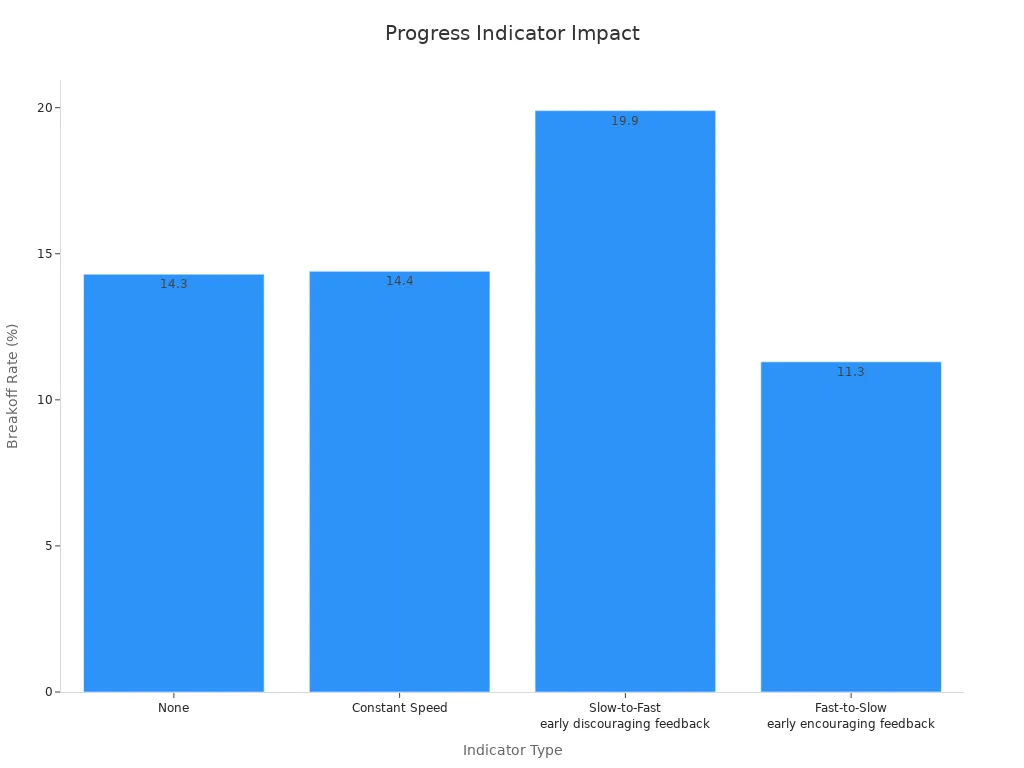
A simple progress bar in your customer surveys gives people a sense of achievement. This small touch can make a big difference in completion rates.
Mix Question Types
Mixing up your survey questions keeps things interesting. Try using a blend of multiple-choice, rating scales, and open-ended questions. This approach helps you collect both numbers and stories, giving you a fuller picture of what your customers think.
- Different question types keep customers engaged.
- You get both quick answers and deeper insights.
- Mixing questions helps you spot trends and unique ideas.
Sobot’s survey tools let you easily add different question types, so your customer surveys stay fresh and useful.
Tip: When you design surveys with a mix of question types, you make it easier for everyone to share their thoughts.
Personalize Customer Surveys
Personalizing your customer surveys can make a big difference in how customers respond. When you show that you know your customers and care about their needs, you boost engagement and get better customer experience feedback. People want to feel seen and heard. If you make your surveys more personal, you help customers feel valued and more likely to share honest feedback.
Segment by Audience
Not all customers are the same. You can get more useful insights by segmenting your surveys. This means you group your customers by things like age, location, or buying habits. When you send the right questions to the right people, you get answers that actually help your business.
Insight7 found that segmenting survey data helps you spot trends and pain points. You can then use this information to improve your customer experience and make smarter decisions. For example, if you ask new customers about their first impression, you learn what works and what needs fixing. If you ask loyal customers about long-term satisfaction, you find ways to keep them coming back.
Sobot makes it easy to segment your audience. With Sobot Live Chat, you can use customer data to send targeted surveys. This helps you collect feedback that matches each customer’s journey.
Here’s a quick look at why personalization matters:
| Statistic | Finding |
|---|---|
| 69% of companies | Rate personalizing customer experience as a top priority |
| 73% of consumers | Prefer brands that use personal information to make shopping more relevant |
| 86% of consumers | Say personalization influences their purchasing decisions |
When you segment your surveys, you get more targeted and actionable insights that help you improve engagement and customer experience.
Localize Content
Customers feel more comfortable when they see surveys in their own language. Localizing your survey content means you adapt it for different languages and cultures. This makes your surveys more relatable and increases engagement.
- Presenting surveys in the native language makes content easier to understand.
- Adapting questions to local customs shows respect and boosts response rates.
- Localization goes beyond translation. It includes cultural details and local expertise.
Sobot’s omnichannel solution supports multiple languages and helps you reach customers wherever they are. You can use auto-translation and customize messages for each region. This way, you make every customer feel at home.
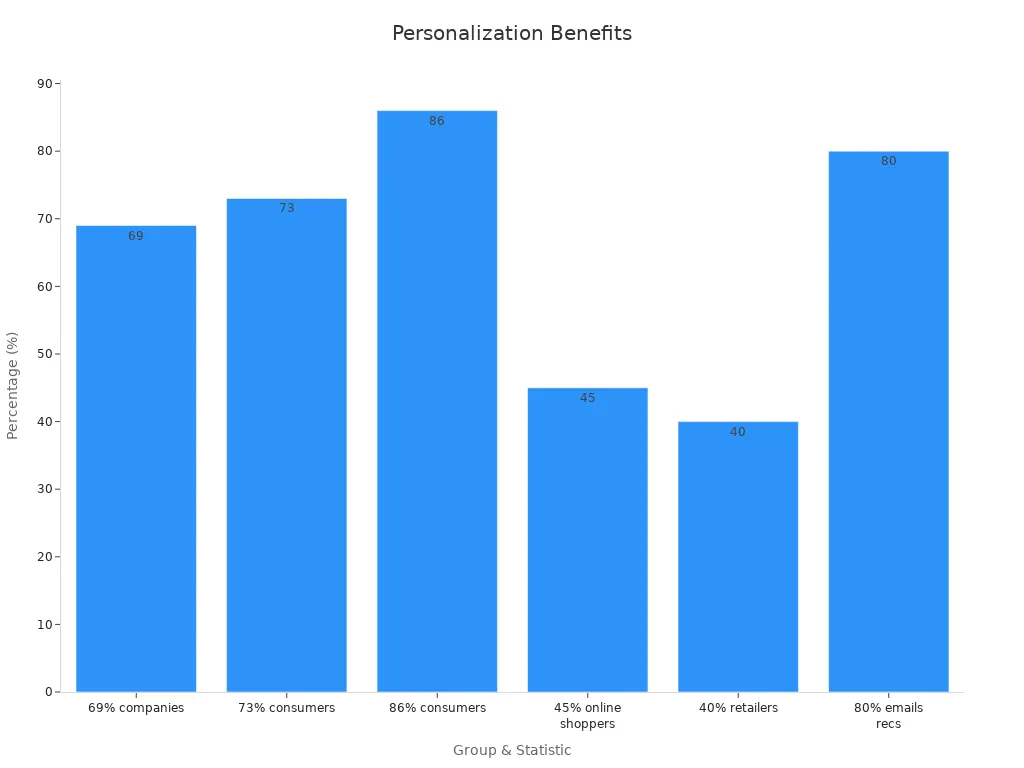
When you localize your surveys, you get higher quality data and more accurate insights. Customers are more likely to finish surveys that speak their language and fit their culture.
Choose Channels and Timing
Choosing the right channels and timing for your survey can make a huge difference in how many customers respond. If you want to boost engagement and get better feedback, you need to meet customers where they are and reach out at the right moment.
Omnichannel Delivery
You know your customers use many different channels every day. Some like chatting on your website, others prefer WhatsApp, Facebook, or even Instagram. If you only send surveys through one channel, you might miss a big part of your audience. That’s why using an omnichannel approach works best.
Sobot makes it easy to deliver surveys across all the channels your customers love. With Sobot Live Chat, you can send a quick survey right after a chat session. You can also reach customers on WhatsApp, social media, or even through your app. This way, you never miss a chance to connect and boost engagement.
A recent study found that when you match your survey channels to what your customers prefer, you get more responses and better data. Experts also say you should segment your audience and tailor your survey delivery to their habits. This helps you reach more people and improve the customer experience.
Michael Kors, a global fashion brand, used Sobot’s omnichannel solution to unify all their customer contact points. They sent surveys through chat, phone, and social media. This helped them cut response times by 83% and raise customer satisfaction to 95%. You can read more about their story here.
Tip: Use multiple channels to send your surveys. You’ll reach more customers and get richer feedback.
Right Moment in Journey
Timing matters just as much as the channel. If you send a survey at the wrong time, customers might ignore it. But if you reach out right after a key moment—like a purchase, delivery, or support chat—you catch customers when their experience is fresh.
Here are some proven tips for survey timing:
- Send surveys right after important events, like a completed order or resolved support ticket.
- Weekdays work best, especially Mondays. Avoid weekends and holidays.
- Early mornings or late afternoons get higher engagement.
- Limit follow-up emails to three, since most responses come early.
You can also tailor your survey timing to fit your industry. For example, e-commerce brands often send surveys right after a purchase. Hospitality companies reach out after a guest’s stay. This approach helps you collect feedback that truly reflects the customer experience.
When you choose the right time, you show customers you value their opinion and respect their schedule.
Incentivize Participation
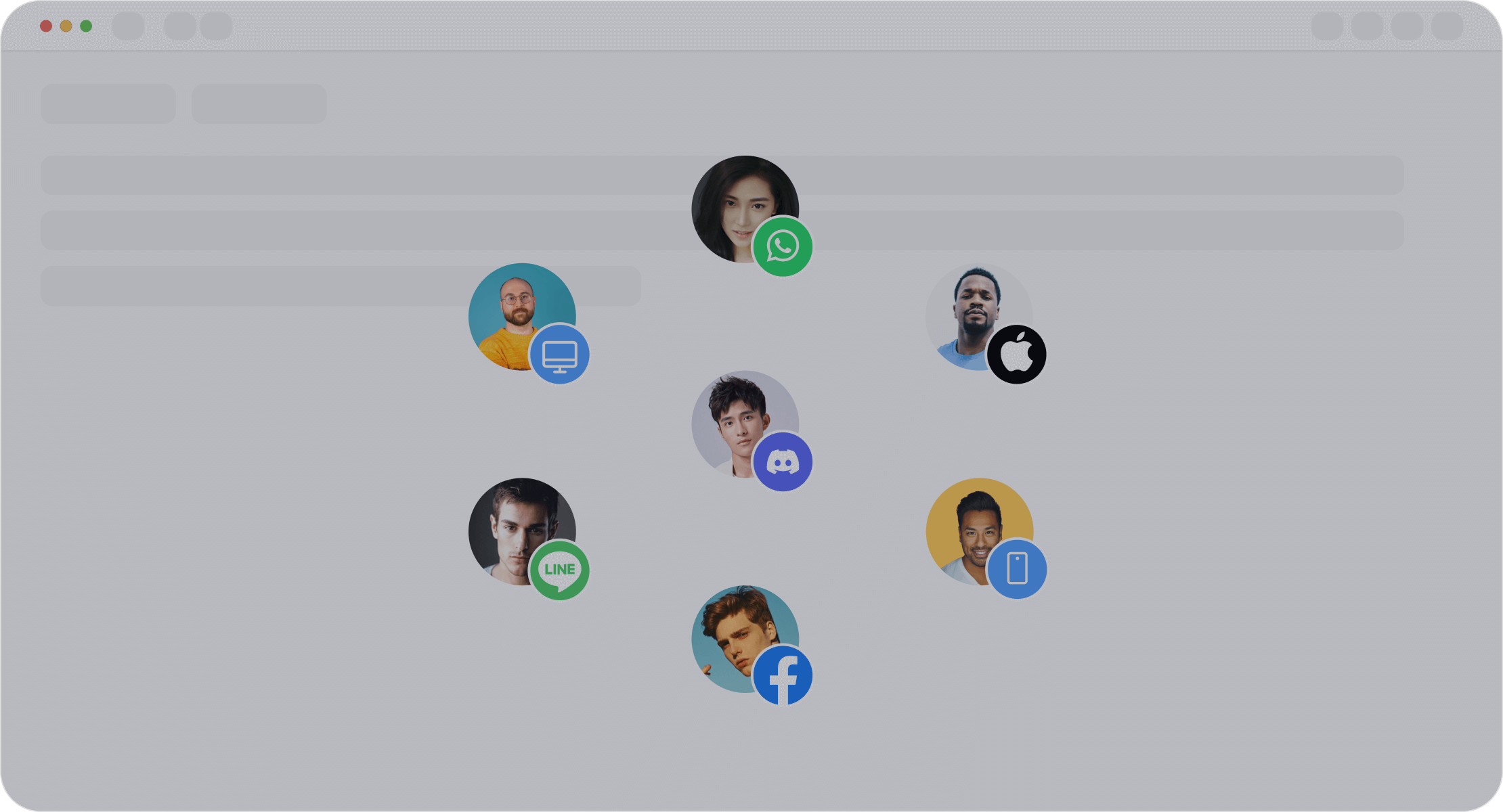
Getting people to finish your surveys can feel tough. You want more responses, but sometimes customers need a little extra push. That’s where incentives and recognition come in. These strategies make your surveys more engaging and help you reach your user engagement goals.
Offer Rewards
Rewards work wonders for improving user engagement. When you offer something valuable, people feel excited to take part. Studies show that even small cash rewards can boost survey response rates by 10-20% (Gallup). Another review found that monetary rewards raised participation by up to 11.4%. If you give a $10 incentive, you might see 18% more surveys returned and a 30% higher chance of getting a response.
You don’t have to stick to cash. Discounts, gift cards, or prize draws also work well. Discounts encourage future purchases, gift cards offer flexibility, and prize draws add excitement. These rewards make your surveys more engaging and show customers you value their time.
- Discounts: Great for encouraging repeat business.
- Gift cards: Flexible and popular with many people.
- Prize draws: Fun and cost-effective for large groups.
Sobot makes it easy to add rewards to your surveys. You can set up automated thank-you messages or send discount codes right after someone completes a survey. This approach helps you with engaging customers for feedback and improving user engagement.
Tip: Tailor your rewards to your audience. The right reward can turn a quick survey into a fun and engaging experience.
Recognize Respondents
Recognition goes a long way in boosting user engagement. When you thank people for their feedback, they feel seen and appreciated. Many participants say they join surveys because they want to help others or improve future experiences. In one school survey, students who got recognized for their input responded in record numbers—over 130 replies in just one week!
You can recognize respondents in simple ways:
- Send a personalized thank-you note.
- Share how their feedback will help improve your service.
- Highlight top contributors in your community or newsletter.
When you show customers that their voices matter, you build trust and encourage more honest feedback. Sobot’s survey tools let you automate thank-you messages and share updates about how you use customer insights. This keeps your surveys engaging and helps with improving user engagement over time.
Note: Recognition doesn’t cost much, but it can make a big difference in user engagement and the quality of your surveys.
Ensure Accessibility
Making your customer engagement survey accessible means everyone can share their voice. You want every customer to feel included, no matter their abilities or device. When you design accessible customer surveys, you get more honest customer experience feedback and avoid missing out on important insights.
Mobile-Friendly Design
Most people use their phones for everything, including customer satisfaction surveys. If your survey looks great on a desktop but falls apart on a phone, you lose responses. Statistics show that mobile-optimized surveys have an 11% abandonment rate, while mobile-unfriendly surveys see a much higher 21% drop-off. That’s almost double the number of people giving up! (source)
You want your customer surveys to load fast, look sharp, and work smoothly on any device. Use large, readable fonts and clear buttons. Avoid tiny checkboxes or drag-and-drop questions that don’t work well on touchscreens. Sobot’s omnichannel solution and Live Chat platform help you create mobile-friendly customer engagement surveys that reach users wherever they are—on their phones, tablets, or computers.
Tip: Test your customer satisfaction survey on different devices before sending it out. This simple step can boost user engagement and completion rates.
Easy Navigation
Easy navigation keeps your customer engagement survey simple and stress-free. When users know where to click and what to do next, they finish your survey faster and feel more satisfied. UX research shows that clear navigation increases participation and improves customer experience feedback. Journey mapping helps spot confusing steps, so you can fix them and make your customer surveys even better.
Here’s how you can make your surveys easier to navigate:
- Use clear labels like “Next” or “Submit.”
- Add progress bars so users see how much is left.
- Keep layouts clean with good contrast and big buttons.
- Place important questions at the beginning and end for better data.
A well-organized customer satisfaction survey with simple navigation helps everyone—including people with disabilities—share their feedback. The Rehabilitation Act and Section 508 set the standard for digital accessibility, reminding you to design surveys that work for all users.
Sobot’s survey tools support screen readers and keyboard navigation, making it easy for everyone to participate. When you focus on accessibility, you build trust and get more valuable user engagement from every customer segment.
Follow Up on Customer Feedback Surveys
Following up after customer feedback surveys shows your customers that you care about their opinions. When you close the customer feedback loop, you build trust and encourage more people to share their thoughts in the future. Let’s look at two simple but powerful ways to follow up: acknowledging responses and sharing results.
Acknowledge Responses
When you respond quickly to customer feedback, you show customers that their voices matter. People want to know you read their answers and will take action. Studies show that 53% of customers expect a fast reply to negative feedback, and 56% say a company’s response can change how they feel about the brand. If you ignore feedback, you risk losing trust and even loyal customers.
| Evidence Aspect | Description |
|---|---|
| Expert Opinion | Companies should reply within 1-3 business days for best results. |
| Consumer Expectation | Over half of customers expect quick replies to negative reviews. |
| Impact on Trust | More than half say a reply changes their view of the company. |
| Customer Advocacy | Responding boosts advocacy by 16%; ignoring drops it by 37%. |
| Customer Reassurance | Fast, thoughtful replies build trust and show you care. |
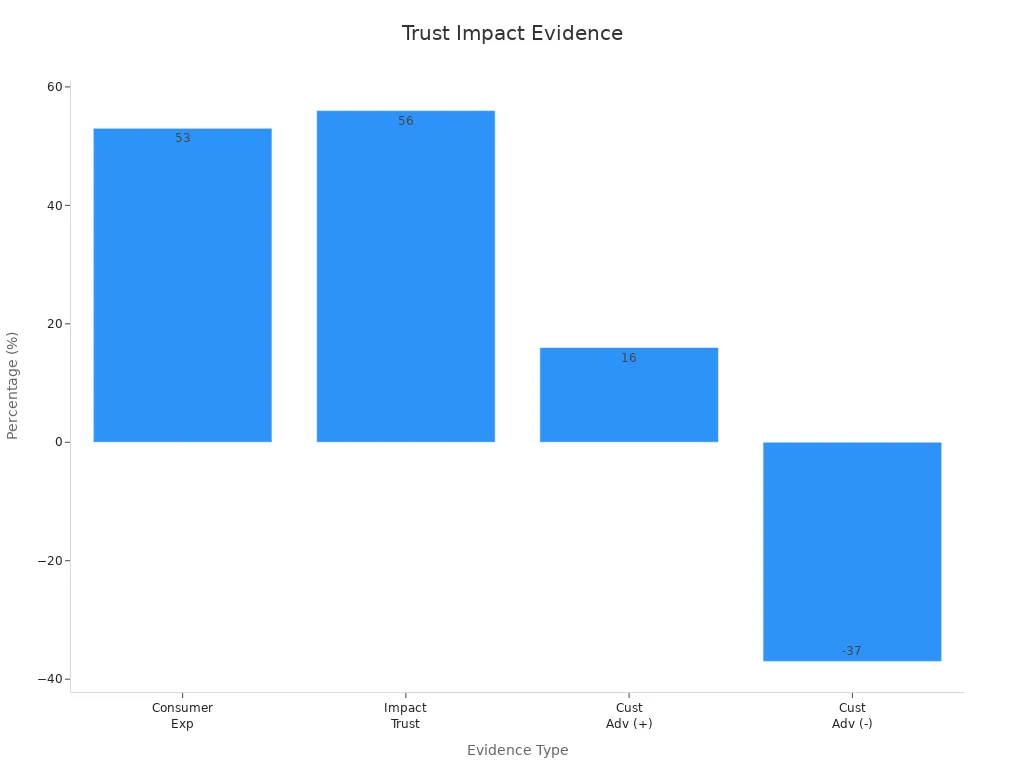
You can use Sobot’s automated messaging to send thank-you notes or updates after collecting customer feedback. This simple step helps you build stronger relationships and keeps your customers engaged.
Quick, personal replies to customer feedback surveys help you earn trust and boost satisfaction.
Share Results
Sharing the results of your customer feedback surveys makes your customers feel like part of your community. When you let people see what others said and what you plan to do, you show that their feedback leads to real change. Research shows that sharing survey results with participants builds trust, encourages future participation, and helps everyone feel included.
You can share results in a few easy ways:
- Send a summary email with key findings from the survey.
- Post highlights on your website or social media.
- Host a live Q&A to discuss what you learned and your next steps.
When you use Sobot’s analytics tools, you can quickly gather feedback, spot trends, and create easy-to-read reports to share with your audience. This approach not only improves transparency but also helps you act on effective customer feedback.
Sharing customer feedback survey results helps you foster community, build accountability, and encourage more honest feedback in the future.
Bain & Company found that companies who follow up and share results see a 5-20% increase in profitability, thanks to higher retention and repeat purchases (source). By keeping your customers in the loop, you turn feedback into real business growth and better customer experience feedback.
Analyze and Improve
You want your surveys to get better over time. That means you need to look at the numbers and listen to what your customers say. When you use Sobot’s analytics and reporting tools, you can see what works and what needs to change. This helps you make smarter choices and get more value from every survey.
Monitor KPIs
Tracking key performance indicators (KPIs) gives you a clear picture of how your survey is doing. You can spot trends, find problems, and see where you need to improve. Sobot’s built-in analytics make this easy by showing you real-time updates and clear reports.
- Automated tools collect data as soon as customers finish a survey.
- You can compare your current results to past surveys to see progress.
- Visual dashboards help you spot trends and share results with your team.
Here’s a simple process you can follow:
- Collect KPI data using the same method each time.
- Organize and clean your data to make sure it’s accurate.
- Use charts and graphs to see what’s working.
- Share your findings with your team and ask for ideas.
- Keep checking your KPIs to catch problems early.
When you monitor KPIs, you can quickly spot bottlenecks and make changes that boost customer feedback and satisfaction.
Iterate Surveys
Improving your survey is not a one-time thing. You need to keep testing and changing based on what you learn from feedback. This helps you get better answers and keeps your surveys fresh.
Try these steps:
- Gather feedback from different places—surveys, chats, and social media.
- Look for patterns in the feedback. What do customers like? What do they want to change?
- Make small changes to your survey and test them out.
- Use A/B testing to see which version works best.
- Keep an eye on your results and repeat the process.
For example, if you notice customers say a question is confusing, you can rewrite it and see if responses improve. Sobot’s analytics let you track these changes and measure their impact. Over time, this cycle of listening and improving leads to better customer feedback and stronger results.
Tip: The best surveys are always changing. Keep listening, keep testing, and you’ll keep getting better.
You can boost user engagement by following best practices for customer satisfaction surveys. Keep your customer engagement survey short, clear, and personal. Use incentives to lift response rates—some surveys see up to 50% more feedback when you offer rewards. Customer feedback surveys like CES help you spot friction and improve satisfaction, which drives customer retention. Sobot’s Live Chat makes it easy to launch surveys and gather feedback that leads to real change. Start using these strategies today to get better feedback and stronger user engagement.
FAQ
How can I increase response rates for my customer engagement survey?
You can boost response rates by keeping your customer engagement survey short and clear. Offer small rewards or thank-you notes. Sobot Live Chat lets you send surveys right after a chat, which often leads to higher user engagement and more honest feedback.
What is the best time to send a customer satisfaction survey?
Send your customer satisfaction survey right after a key event, like a purchase or support chat. Studies show that quick follow-ups get more responses. Sobot’s omnichannel solution helps you reach customers at the perfect moment in their journey.
How do I make customer surveys mobile-friendly?
Design your customer surveys with large buttons and simple layouts. Test them on different devices. Mobile-friendly surveys see up to 11% more completions (SurveyMonkey). Sobot’s tools help you create surveys that work smoothly on any device.
Why should I personalize my customer feedback surveys?
Personalized customer feedback surveys make people feel valued. Segment your audience and use their language. Sobot lets you target surveys based on customer data, which leads to better user engagement and more useful insights for your business.
Can I track improvements from my customer engagement survey?
Yes! Use Sobot’s analytics to monitor KPIs from your customer engagement survey. You can see trends, compare results, and share findings with your team. This helps you improve your customer surveys and boost user engagement over time.
See Also
Top Strategies To Improve Customer Satisfaction With Live Chat
Effective Live Chat Methods To Enhance SaaS Customer Support
Ways Chatbots Increase Satisfaction For Online Shopping Customers
