How to Create a Service Ticket Template Easily
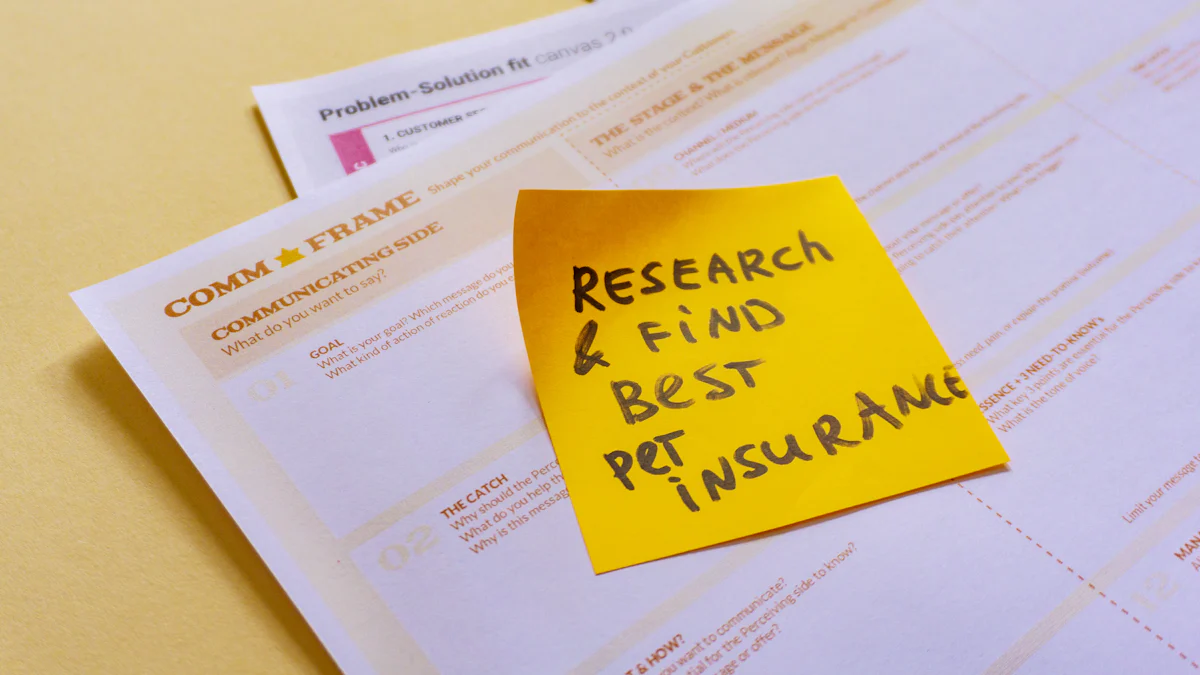
A well-crafted service ticket template can significantly enhance your customer support operations. By reducing the time it takes to create tickets from two minutes to just 30 seconds, these templates streamline processes and improve efficiency. You benefit from a customizable and easy-to-use format that adapts to your specific needs, ensuring a seamless experience for both your team and customers.
Sobot stands out as a leading provider of solutions for creating efficient service ticket templates. Their tools offer flexibility and ease of use, empowering you to optimize your support system effortlessly. With Sobot, you can transform your customer service into a more responsive and organized operation.
Understanding the Service Ticket Template
Defining a Service Ticket Template
Purpose and Importance
A service ticket template serves as a blueprint for managing customer support requests. It provides a structured format that ensures consistency in how you handle each ticket. By using a template, you can efficiently track and resolve issues, minimizing downtime and enhancing service delivery. This approach not only streamlines your support processes but also helps maintain a high standard of customer service. A well-defined template includes essential information such as contact details, issue descriptions, and priority levels, ensuring that no critical detail is overlooked.
Essential Components
A comprehensive service ticket template should include several key components. First, it must capture the requester's contact information, allowing for seamless communication. Next, a detailed description of the issue or request is crucial for accurate problem-solving. Including fields for urgency or priority levels helps prioritize tasks effectively. Additionally, space for relevant attachments or screenshots can provide valuable context. These components work together to create a robust system that supports efficient issue resolution and enhances overall customer satisfaction.
Advantages of Using a Service Ticket Template
Streamlining Support Processes
Implementing a service ticket template significantly streamlines your support processes. By standardizing the way tickets are created and managed, you reduce the time spent on administrative tasks. This efficiency allows your team to focus more on resolving issues rather than organizing them. Tools like Sobot offer customizable templates that adapt to your specific needs, further enhancing your support system's effectiveness. With a streamlined process, you can ensure that every customer interaction is handled promptly and professionally.
Improving Customer Experience
A well-designed service ticket template plays a vital role in improving the customer experience. By providing a consistent and organized approach to handling support requests, you build trust and reliability with your customers. They appreciate the quick response times and clear communication facilitated by a structured template. Moreover, integrating features like automated notifications keeps customers informed about the status of their requests, enhancing transparency and satisfaction. Ultimately, a thoughtful template contributes to a positive and seamless customer journey.
Steps to Create a Service Ticket Template

Creating a service ticket template involves several key steps that ensure efficiency and customization to meet your specific needs. By following these steps, you can enhance your customer support system and provide a seamless experience for both your team and customers.
Choosing the Right Tools
Overview of Sobot's Offerings
Sobot provides a comprehensive suite of tools designed to simplify the creation of a service ticket template. Their platform offers customizable templates that allow you to tailor fields and layouts according to your business requirements. Sobot's user-friendly interface ensures that even those with minimal technical expertise can easily navigate and utilize the tools. By choosing Sobot, you gain access to features that streamline ticket management and improve overall support efficiency.
Evaluating Other Options
When selecting tools for your service ticket template, consider your business's unique needs. Support Pro from Help Scout emphasizes that there is no one-size-fits-all solution. Evaluate each tool based on how well it aligns with your goals and the problems you aim to solve. Consider factors such as ease of use, customization options, and integration capabilities. By doing so, you ensure that the chosen tool effectively supports your customer service objectives.
Customizing Your Template
Modifying Fields and Layout
Customization is crucial in creating a service ticket template that meets your specific needs. Modify fields to capture essential information such as contact details, issue descriptions, and priority levels. Adjust the layout to ensure clarity and ease of use. A well-organized template facilitates efficient data entry and retrieval, enhancing the overall support process.
Implementing Conditional Logic
Incorporate conditional logic into your service ticket template to streamline workflows. This feature allows you to display or hide fields based on specific criteria, ensuring that only relevant information is collected. By implementing conditional logic, you reduce clutter and improve the accuracy of data captured in each ticket.
Setting Up Notifications
Configuring Alerts and Updates
Notifications play a vital role in keeping your team informed about new and ongoing support requests. Configure alerts to notify relevant parties whenever a ticket is created or updated. This ensures timely responses and prevents issues from falling through the cracks. Effective notification systems contribute to a more responsive and organized support operation.
Integrating with Sobot's Notification System
Sobot's notification system offers seamless integration with your service ticket template. By leveraging this feature, you can automate alerts and updates, ensuring that your team stays informed without manual intervention. Sobot's integration capabilities enhance communication and coordination within your support team, leading to improved customer satisfaction.
Ensuring Seamless Integration
Identifying Integration Requirements
Assessing System Compatibility
To ensure seamless integration of your service ticket template, you must first assess system compatibility. Begin by evaluating your current software and tools. Determine if they can integrate with the new template system. For instance, Sobot offers integration features that work well with various platforms. This compatibility ensures that your existing systems can communicate effectively with the new template, minimizing disruptions.
Utilizing Sobot's Integration Features
Sobot provides robust integration features that enhance your service ticket template's functionality. By leveraging these features, you can connect your template with other essential tools. This connectivity streamlines workflows and improves data sharing across platforms. Sobot's integration capabilities allow you to automate processes, reducing manual intervention and enhancing efficiency.
Testing and Troubleshooting
Addressing Common Issues
Testing is crucial to identify and address common issues during integration. You should simulate real-world scenarios to ensure the template functions as expected. Look for potential problems such as data mismatches or communication errors. By identifying these issues early, you can implement solutions before they impact your operations. Regular testing helps maintain a smooth and efficient support system.
Best Practices for Smooth Integration
Adopting best practices ensures a smooth integration process. Start by documenting each step of the integration. This documentation provides a reference for troubleshooting and future updates. Engage your team in training sessions to familiarize them with the new system. Encourage feedback to identify areas for improvement. By following these practices, you create a seamless transition to the new service ticket template, enhancing your overall support operations.
Overcoming Common Challenges
Customization and Usability
Balancing Simplicity with Functionality
Creating a service ticket template that balances simplicity with functionality can be challenging. You want a template that is easy to use but also comprehensive enough to capture all necessary information. Start by identifying the essential fields that need to be included. Avoid cluttering the template with unnecessary details. This approach ensures that your team can quickly fill out tickets without missing critical information. Tools like Sobot offer customizable templates that allow you to tailor fields and layouts to suit your needs. By focusing on simplicity, you enhance usability and efficiency in your support operations.
Leveraging Sobot's Customization Tools
Sobot provides powerful customization tools that help you create a service ticket template tailored to your specific requirements. You can modify fields, adjust layouts, and implement conditional logic to streamline workflows. These features ensure that your template remains user-friendly while capturing all necessary information. By leveraging Sobot's tools, you can create a template that enhances both usability and functionality, improving your overall support system.
Compliance and Security
Protecting Customer Data
Protecting customer data is crucial when creating a service ticket template. You must ensure that your template complies with data protection regulations such as the General Data Protection Regulation (GDPR). This regulation mandates strict security measures to safeguard personal information. Implement encryption and access controls to protect sensitive data. Regularly review your security protocols to ensure compliance and prevent data breaches. By prioritizing data protection, you build trust with your customers and avoid potential legal issues.
Adhering to Industry Standards
Adhering to industry standards is essential for maintaining compliance and security in your service ticket template. Regulations like the Payment Card Industry Data Security Standard (PCI DSS) require businesses to handle credit card information securely. Ensure that your template meets these standards by implementing robust security measures. Regular audits and updates to your security protocols help maintain compliance. By adhering to industry standards, you protect customer data and enhance the credibility of your support operations.
Creating a service ticket template involves several essential steps. You start by choosing the right tools, like Sobot, which offers customizable templates that streamline your support processes. Next, customize your template to fit your specific needs, ensuring it captures all necessary information. Set up notifications to keep your team informed and integrate seamlessly with existing systems. Sobot plays a crucial role in providing comprehensive solutions that enhance your customer support operations. Begin crafting your template with Sobot's tools today and transform your customer service into a more efficient and organized operation.
See Also
Easily Resolve Issues With Live Chat Pre-Chat Forms
10 Guidelines for Selecting Social Media Support Tools
10 Essential Steps for Utilizing Shopify Live Chat
