How to Contact Facebook Live Chat Easily in 2025
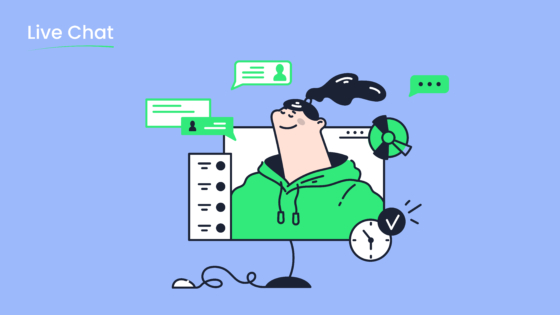
Yes, you can still contact Facebook Live Chat in 2025! With the ever-evolving digital landscape, Facebook ensures its customer support remains accessible and efficient. Whether you're resolving account issues or seeking help with business tools, updated methods make the process smoother than ever. Tools like Sobot enhance your experience by integrating seamlessly with Facebook, offering instant responses and unified communication. For example, Sobot’s Live Chat connects directly to Facebook, ensuring no message gets missed. Staying informed and using the right tools can save you time and frustration when reaching out to Facebook customer support.
Step-by-Step Guide to Contact Facebook Live Chat
Logging into Your Facebook or Instagram Account
Accessing the Accounts Center
To start, log into your Facebook or Instagram account. Once you're in, head over to the Accounts Center. You’ll find this option under the settings menu. The Accounts Center is where Facebook centralizes account management for its platforms. It’s a one-stop hub for linking accounts, managing preferences, and accessing support. If you’re managing multiple accounts, ensure they’re all connected here. This step simplifies the process when you need to contact Facebook live chat for help.
Verifying Your Account for Support Eligibility
Before reaching out to the Facebook support team, verify your account. Facebook prioritizes verified accounts for live support. To do this, check your account settings for any pending verification steps. For businesses, ensure your Business Manager account is fully set up. Verified accounts not only get quicker responses but also access more support options.
Navigating to the Help Page
Selecting the Relevant Issue Category
Once your account is ready, go to the Facebook Help Center. Here, you’ll see a list of common issues like account recovery, ad management, or privacy concerns. Select the category that matches your problem. For example, if you’re locked out of your account, choose “Account Access.” Picking the right category ensures you’re directed to the appropriate support team.
Clicking the "Chat" Button to Start Live Support
After selecting your issue, look for the “Chat” button. This button connects you to Facebook live support chat. Keep in mind, this option might only appear during Facebook’s support hours. If you don’t see it, double-check your account type or try again later. Once connected, a support agent will assist you in resolving your issue.
Tips for a Successful Live Chat Interaction
Preparing Necessary Account Details
Preparation is key when contacting Facebook support. Have your account details ready, like your email, phone number, or business ID. If you’re reporting a technical issue, take screenshots or note error messages. Being prepared speeds up the process and helps the support agent understand your problem better.
Communicating Clearly and Concisely
When chatting with the Facebook support team, clarity is crucial. Use simple language to describe your issue. Avoid jargon or overly technical terms. Empathy also plays a big role. If you’re frustrated, explain your situation calmly. End the chat on a positive note by asking if there’s anything else you need to do. This leaves a good impression and ensures your issue is fully resolved.
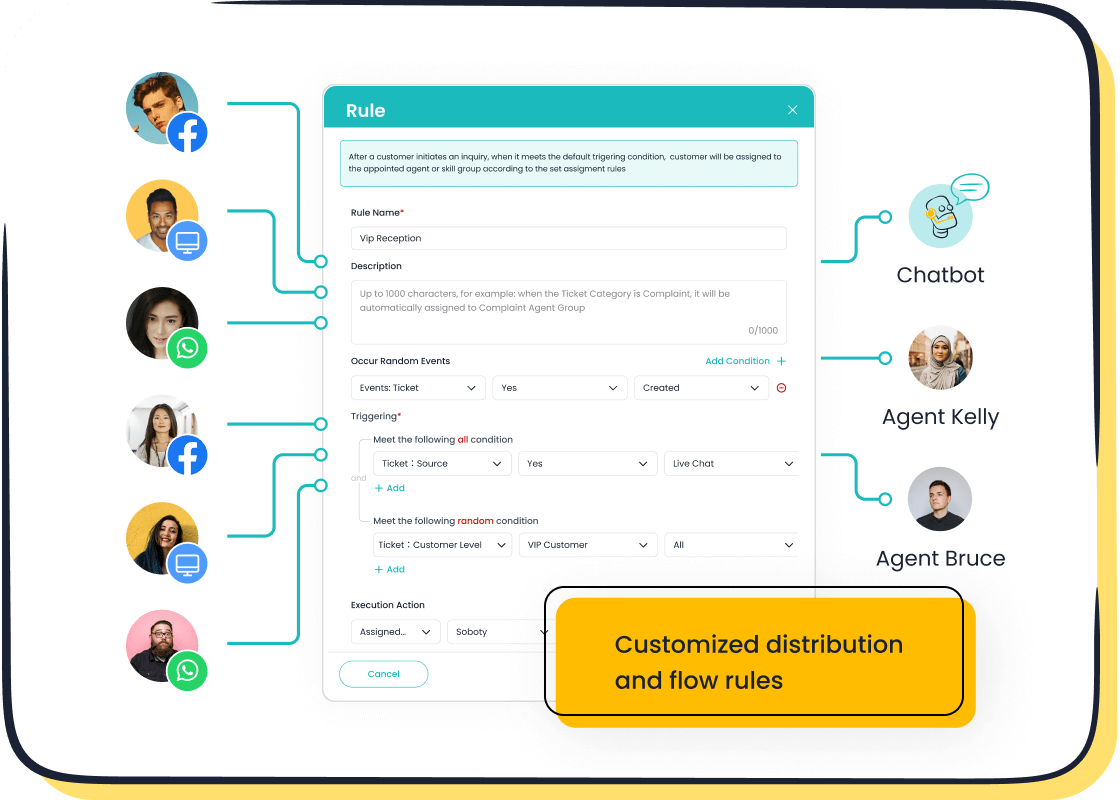
Pro Tip: Tools like Sobot Live Chat can enhance your experience. Sobot integrates seamlessly with Facebook, offering features like omnichannel support and AI-assisted tools. These features help businesses manage customer interactions efficiently, ensuring no message gets missed.
Troubleshooting Issues When Accessing Facebook Live Chat
Sometimes, you might run into problems when trying to contact Facebook Live Chat. Don’t worry—these issues are usually easy to fix. Let’s go through some common challenges and how you can solve them.
Live Chat Option Not Available
Confirming Account Type (Business vs. Personal)
If you don’t see the live chat option, your account type might be the reason. Facebook often prioritizes business accounts for live support. If you’re using a personal account, you might not have access to this feature. For businesses, make sure your account is set up through Facebook Business Manager. This setup ensures you’re eligible for live chat and other advanced support options.
Ensuring You’re Logged into the Correct Account
Double-check that you’re logged into the right account. If you manage multiple accounts, it’s easy to mix them up. Log out and log back in with the account you need help with. This simple step often resolves the issue.
Technical Glitches or Delays
Clearing Browser Cache and Cookies
Technical hiccups can sometimes block the chat feature. Clear your browser’s cache and cookies to refresh your session. This step removes outdated data that might interfere with Facebook’s support tools. Most browsers let you do this in their settings under “Privacy” or “History.”
Trying a Different Device or Browser
If clearing the cache doesn’t work, switch to another device or browser. For example, if you’re using Chrome on your laptop, try Safari on your phone. Facebook’s live chat works best on updated browsers, so make sure yours is up-to-date.
Limited Availability of Live Chat
Checking Facebook’s Support Hours
Facebook’s live chat isn’t available 24/7. Check their support hours to see when agents are online. Typically, business hours vary by region, so look for updates on Facebook’s Help Center.
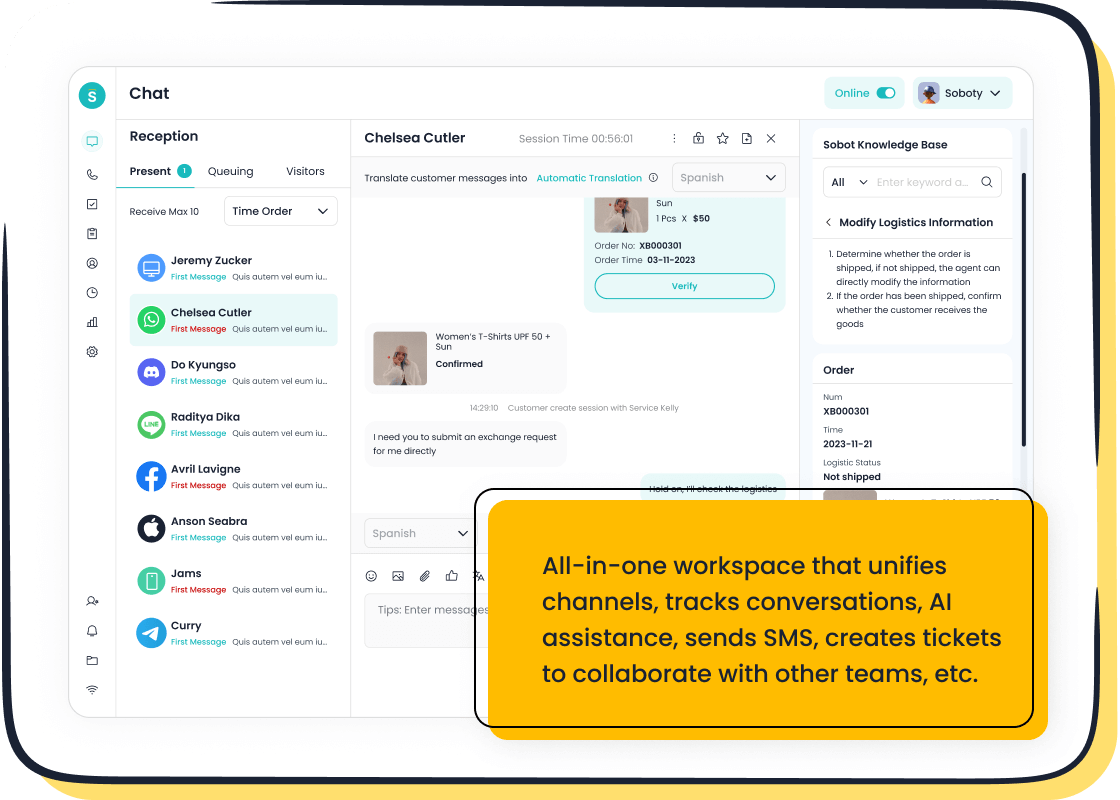
Exploring Temporary Alternatives
If live chat isn’t available, explore other options. Use the Facebook Help Center to find answers to common questions. You can also submit a support request via email or reach out through Facebook’s official Twitter account. Tools like Sobot Live Chat can also help. Sobot integrates with Facebook, offering omnichannel support and AI-powered tools to manage customer interactions efficiently.
Quick Tip: Bookmark the Facebook Help Center for easy access to updates and alternative support methods.
Alternative Ways to Contact Facebook Support
If Facebook Live Chat isn’t available or you’re looking for other options, don’t worry. There are several alternative methods to contact Facebook support and get the help you need.
Using the Facebook Help Center
Searching for Solutions in the FAQ Section
The Facebook Help Center is a treasure trove of information. It’s packed with FAQs that cover everything from account recovery to ad management. Simply type your issue into the search bar, and you’ll likely find a step-by-step guide or solution. For example, if you’re locked out of your account, the FAQ section can walk you through the recovery process. This method saves time and often resolves issues without needing to contact Facebook live chat.
Submitting a Support Request via Email
If the FAQs don’t solve your problem, you can submit a support request via email. Look for the “Contact Us” option in the Help Center. Provide all the necessary details, like your account email and a description of the issue. While email responses might take longer than live chat, they’re a reliable way to get help from the Facebook support team.
Reaching Out Through Social Media
Contacting Facebook’s Official Twitter Support
Twitter is another great way to reach Facebook. Their official support account often responds to queries and updates users on ongoing issues. Tweet your concern or send a direct message. Keep your message short and include any relevant details, like error codes or screenshots.
Engaging with Facebook’s Community Forums
Community forums are a goldmine for troubleshooting. Here’s why they’re worth exploring:
- Find solutions quickly without waiting for support.
- Engage with other users and feel part of a community.
- Report bugs or issues directly, helping Facebook improve.
- Discover customer success stories that might inspire you.
- Save time and money by resolving issues independently.
Leveraging Sobot’s Live Chat for Enhanced Support
How Sobot Live Chat Integrates with Facebook

Sobot Live Chat takes your Facebook support experience to the next level. It integrates seamlessly with Facebook, allowing you to manage all customer interactions in one place. Whether you’re handling inquiries on Facebook Messenger or Instagram, Sobot ensures no message gets missed. Its omnichannel support makes it easy to switch between platforms without losing track of conversations.
Benefits of Using Sobot for Facebook-Related Queries
Sobot’s Live Chat offers several advantages. It uses AI-powered tools to help you respond faster and more accurately. Built-in analytics provide insights into customer behavior, helping you improve service quality. Plus, its auto-translation feature ensures smooth communication, even with international customers. Businesses using Sobot have reported a 38% increase in conversion rates, making it a valuable tool for managing Facebook-related queries.
Pro Tip: You can try Sobot Live Chat for free to see how it simplifies customer support. Visit Sobot Live Chat to learn more.
Tips to Resolve Issues Without Contacting Facebook Live Chat
Sometimes, you can solve your Facebook issues without needing to contact support directly. Here are some handy tips to help you resolve problems on your own.
Utilizing Facebook’s Automated Tools
Resetting Your Password Using the Recovery Tool
If you’ve forgotten your password or suspect your account has been hacked, Facebook’s recovery tool can help. Use your registered email or phone number to reset your password. The process is straightforward and takes only a few minutes. If you’re unable to log in, visit the Facebook help center for troubleshooting guides. These guides also cover issues like scrolling problems or reporting hacked accounts. Automated tools like these save time and often resolve login issues without needing live support.
Appealing Account Restrictions via Online Forms
If your account has been restricted, you can appeal the decision using Facebook’s online forms. These forms are available in the help center and guide you through the appeal process. Provide accurate details about your account and the issue. Facebook’s system reviews your appeal and updates you on the outcome. This method is faster than waiting for live chat and works well for most account-related problems.
Managing Business Accounts with Facebook Business Suite
Accessing Insights and Ad Support
For business users, the Facebook Business Suite is a game-changer. It provides detailed insights into your ad performance, audience engagement, and page activity. You can also access ad support directly from the suite. This tool helps you manage your campaigns efficiently without needing to contact Facebook support. For example, if an ad isn’t running, the suite offers troubleshooting tips to fix the issue.
Resolving Business Account Issues Directly
The Business Suite also simplifies resolving account issues. Whether it’s updating payment methods or managing permissions, you can handle these tasks directly. The suite integrates with tools like Sobot Live Chat, which unifies all your customer interactions. This integration ensures you never miss a message, even during peak times. Businesses using Sobot have reported higher efficiency and customer satisfaction.
Staying Informed About Facebook Policies
Reviewing Facebook’s Community Standards Regularly
Understanding Facebook’s community standards can prevent many issues. In 2025, Facebook updated its policies to address sensitive topics like self-harm, exaggerated health claims, and misleading content. Familiarize yourself with these guidelines to avoid posting content that might get flagged. Staying compliant ensures a smooth experience on the platform.
Following Updates on Facebook’s Official Blog
Facebook’s official blog is a great resource for staying updated. It covers everything from policy changes to new features. For example, recent updates highlight efforts to reduce clickbait and improve content quality. Bookmark the blog to stay informed and avoid potential pitfalls.
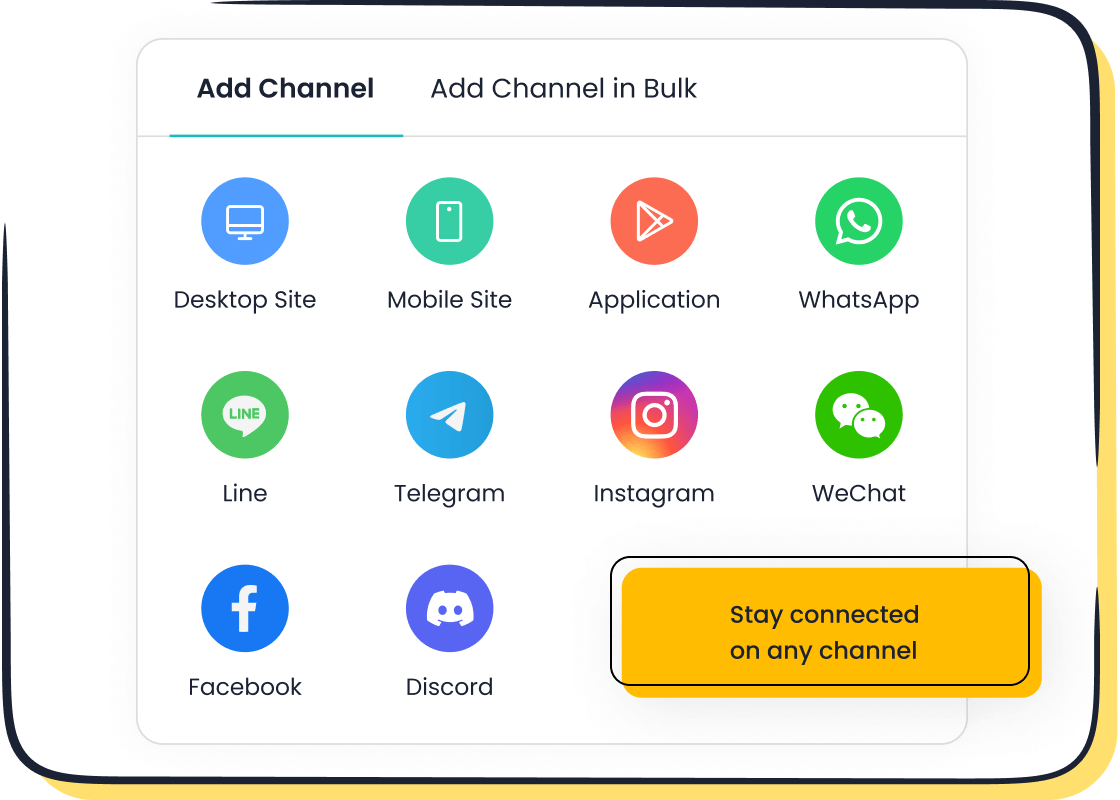
Pro Tip: Tools like Sobot Live Chat can help you manage customer interactions while staying compliant with Facebook’s policies. Its built-in analytics and AI tools provide valuable insights, making it easier to align with platform guidelines.
Accessing Facebook Live Chat in 2025 is simpler when you follow the right steps. Start by logging into your account, verifying it, and navigating to the help page. If live chat isn’t available, explore alternatives like the Help Center or email requests. Being prepared with account details and clear communication can save you time and frustration.
For businesses, Sobot’s Live Chat offers a game-changing solution. Its AI chatbots handle routine inquiries instantly, ensuring 24/7 availability. For complex issues, live chat connects customers with human agents for personalized support. These features enhance customer satisfaction and streamline interactions.
Whether you’re resolving account issues or managing business queries, staying informed and using tools like Sobot ensures a smooth experience. Ready to simplify your Facebook interactions? Give Sobot Live Chat a try today!
FAQ
How do I know if my account is eligible for Facebook Live Chat?
Facebook prioritizes verified accounts for live chat. To check eligibility, visit your account settings and complete any pending verification steps. Business accounts often get quicker access. If you’re unsure, try logging into the Help Center to see if the chat option appears.
What should I do if Facebook Live Chat isn’t available?
If live chat isn’t an option, explore alternatives like the Help Center or email support. You can also use tools like Sobot Live Chat, which integrates with Facebook to manage customer interactions efficiently. It ensures no message gets missed, even during peak hours.
Can I use Facebook Live Chat for business-related issues?
Yes, Facebook Live Chat supports business queries, especially for ad management or page issues. Ensure your Business Manager account is set up. For enhanced support, Sobot Live Chat offers omnichannel tools to handle inquiries across platforms like Messenger and Instagram.
Is Facebook Live Chat available 24/7?
No, Facebook Live Chat operates during specific hours, which vary by region. Check the Help Center for updated support hours. For 24/7 assistance, consider Sobot’s AI-powered tools, which handle routine queries instantly and connect to human agents when needed.
How does Sobot Live Chat improve my Facebook support experience?
Sobot Live Chat integrates seamlessly with Facebook, offering features like AI-assisted tools, auto-translation, and built-in analytics. It helps businesses respond faster and more accurately. For example, companies using Sobot report a 38% increase in conversion rates.
See Also
Simple Ways to Reach a Live Chat Agent
Best Live Chat Tools Reviewed for 2024
Advantages of Live Chat Over Email Explained