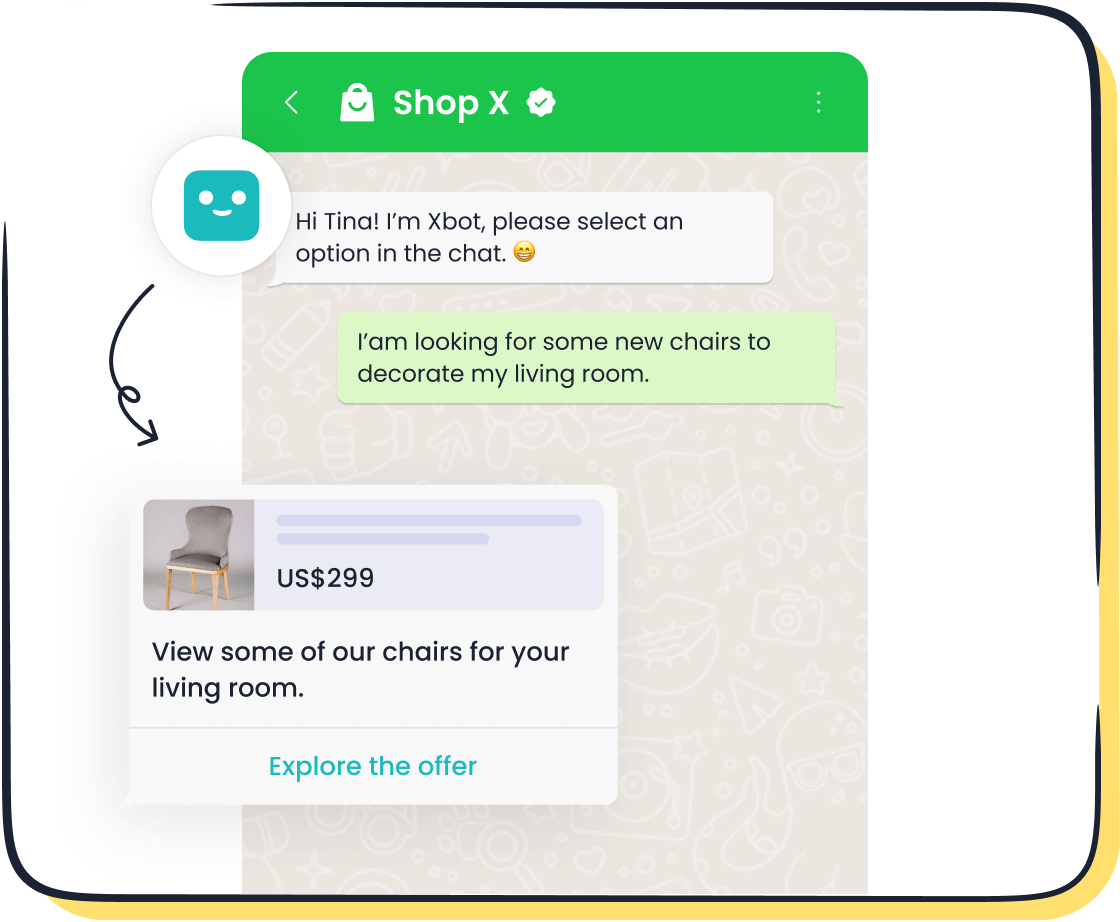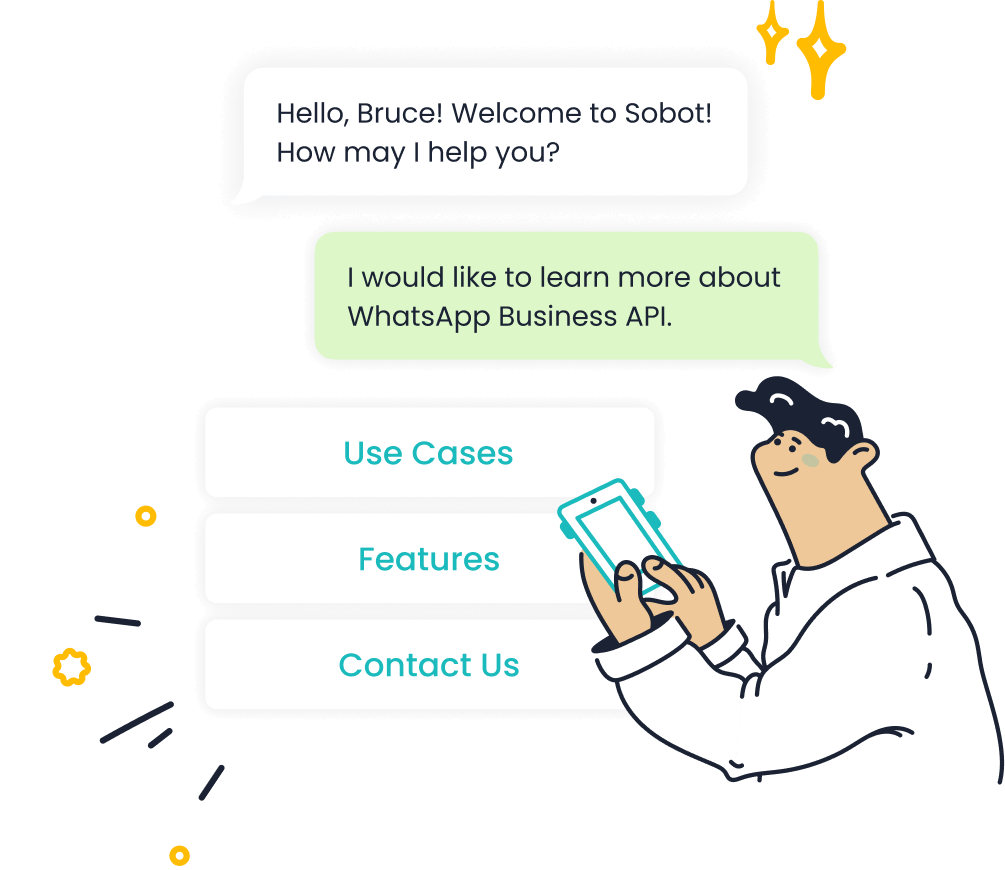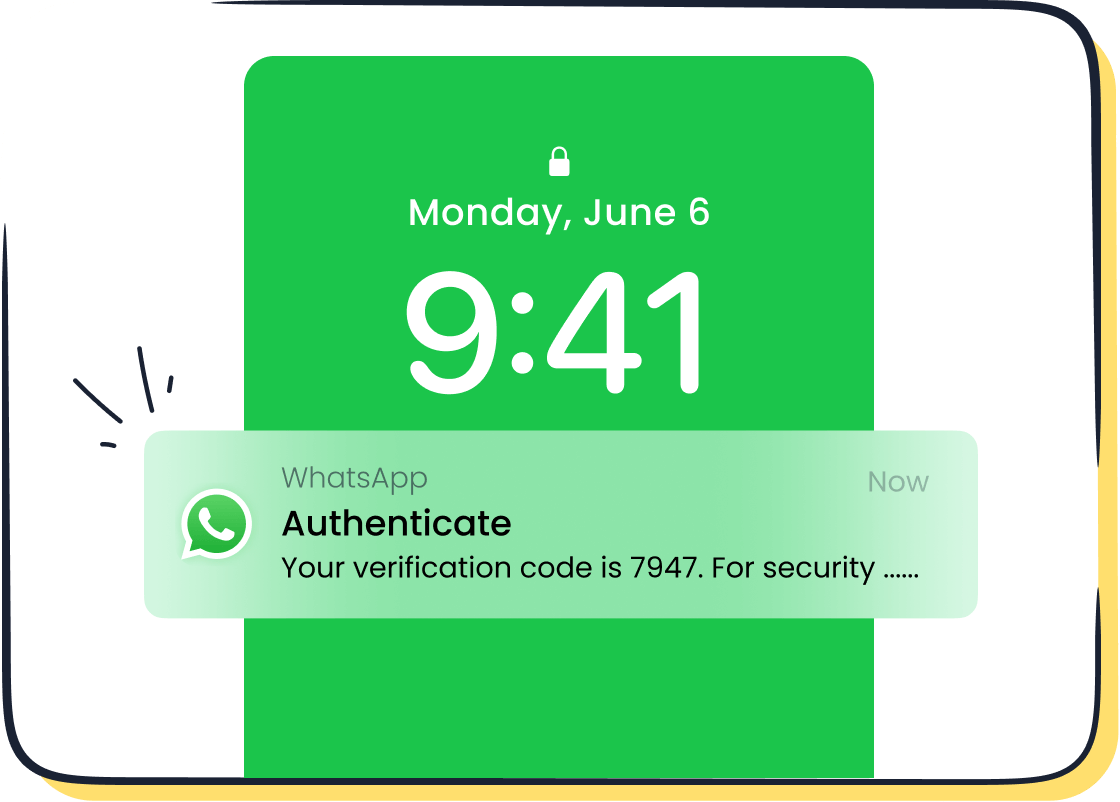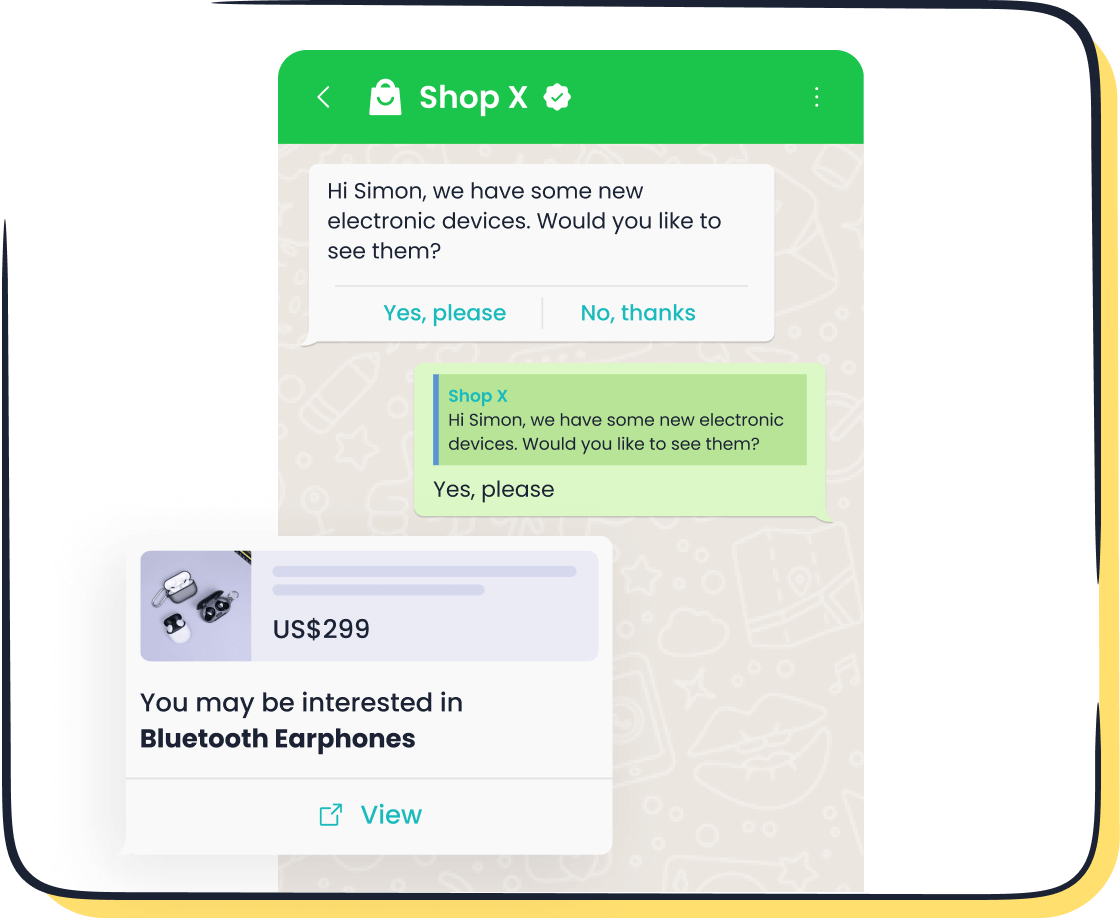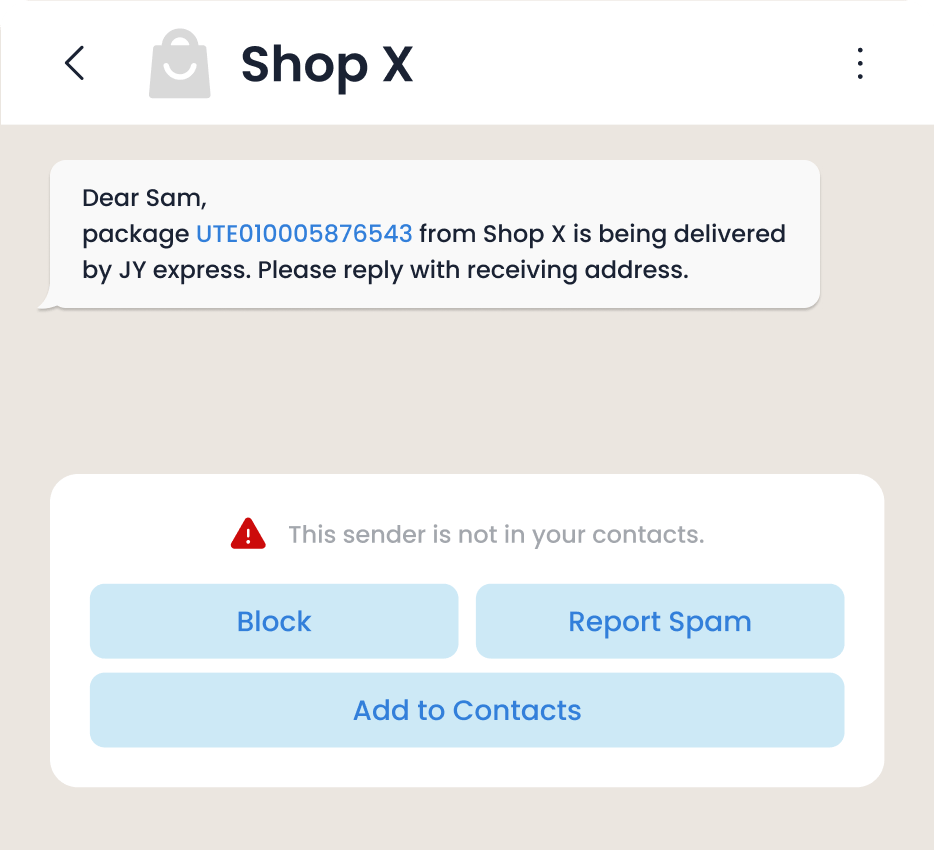How to Send Bulk WhatsApp Messages with High Engagement
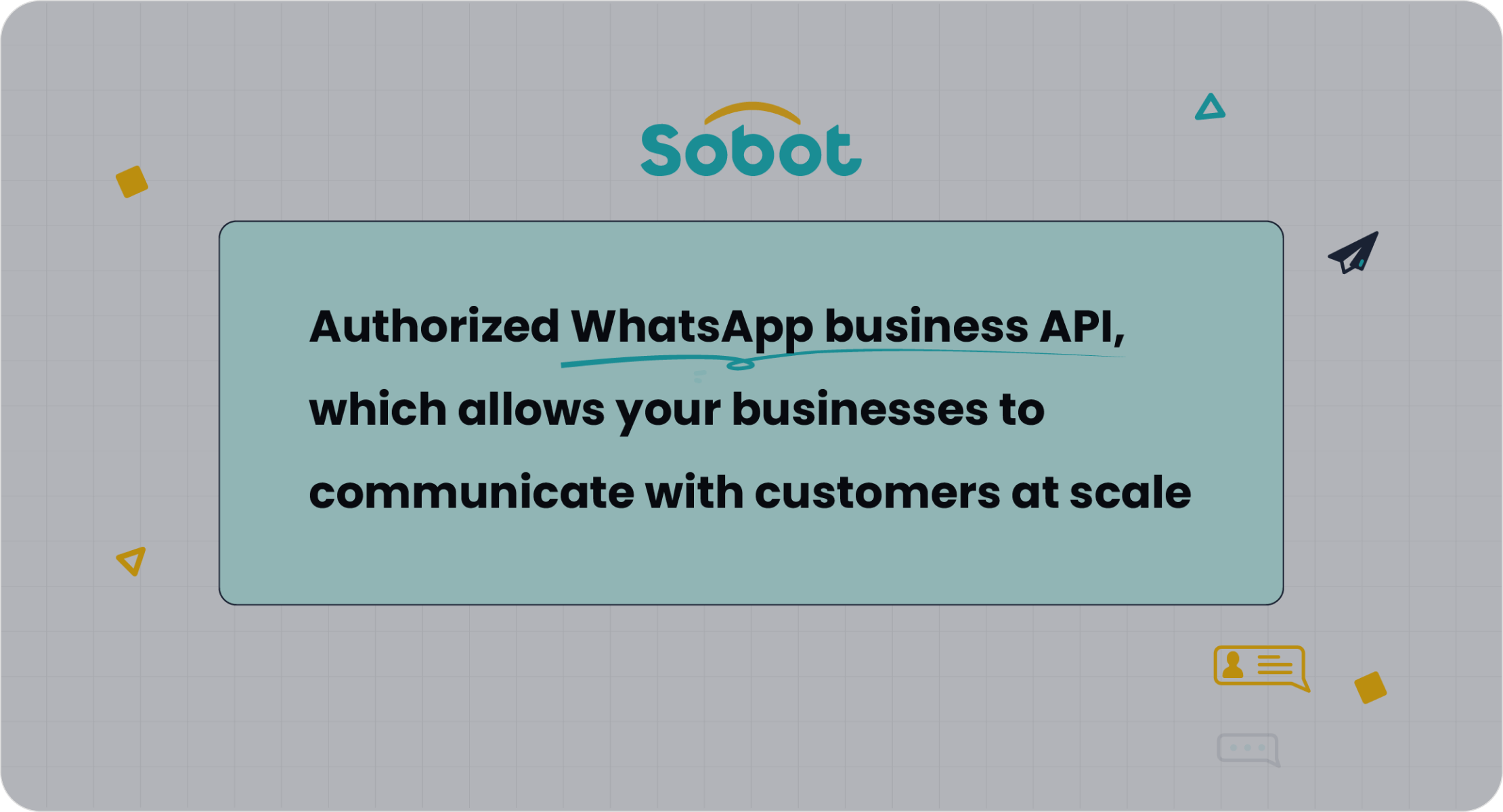
In today’s fast-paced digital world, reaching your audience effectively is crucial. WhatsApp, with its staggering 3 billion active users, has become a game-changer for businesses. By leveraging tools like the WhatsApp Business API, you can send bulk WhatsApp messages that resonate with your customers. This approach not only ensures high engagement but also drives conversions. Personalization, compliance, and strategic planning play vital roles in achieving success. With Sobot’s WhatsApp API, you can automate workflows, create impactful broadcasts, and elevate your WhatsApp marketing efforts to new heights.
Understanding Bulk WhatsApp Messages and Their Importance
What Are Bulk WhatsApp Messages?
How bulk messaging works for businesses
Bulk messaging allows businesses to communicate with a large audience simultaneously. Instead of sending individual messages, you can send bulk messages to multiple recipients in one go. This approach saves time and ensures consistent communication. For example, you can use WhatsApp to share promotional offers, updates, or reminders with your customers. By creating a WhatsApp broadcast list, you can group your contacts and send tailored messages to them without compromising personalization.
Using tools like the WhatsApp Business API simplifies this process further. It enables you to automate workflows, schedule messages, and track performance. With Sobot’s WhatsApp API, you can even integrate bulk messaging into your existing systems, ensuring seamless communication. This makes it an essential tool for businesses aiming to scale their WhatsApp marketing efforts.
Key differences between personal and business messaging
Personal WhatsApp accounts are designed for casual communication with friends and family. In contrast, WhatsApp Business accounts cater to professional needs. They offer features like business profiles, automated replies, and tools for organizing customer interactions. For instance:
Personal WhatsApp: Focuses on private chats and group conversations.
WhatsApp Business: Includes features like product catalogs, away messages, and quick replies.
The WhatsApp Business API takes it a step further. While the WhatsApp Business App suits small businesses, the API is ideal for medium to large enterprises. It supports bulk WhatsApp broadcasts, advanced analytics, and integration with CRM systems. This distinction ensures that businesses can choose the right tool based on their needs.
Why Engagement Matters in Bulk Messaging
The role of engagement in driving conversions
Engagement is the backbone of successful WhatsApp campaigns. When you send bulk WhatsApp messages, your goal isn’t just to inform but to inspire action. High engagement rates lead to better customer relationships and increased conversions. For instance, a well-crafted WhatsApp mass message with personalized content can encourage customers to explore your products or services.
Sobot’s WhatsApp API enhances engagement by enabling features like rich media integration. You can include images, videos, or links in your bulk messages, making them more interactive and appealing. This approach not only grabs attention but also drives meaningful interactions, ultimately boosting your marketing ROI.
Common challenges in achieving high engagement
Despite its potential, sending bulk messages comes with challenges. Many businesses struggle with low open rates, spam complaints, or lack of personalization. To overcome these hurdles, you need to focus on:
Relevance: Ensure your messages align with your audience’s interests.
Timing: Send messages at optimal times to maximize visibility.
Compliance: Adhere to WhatsApp’s policies to avoid penalties.
Sobot’s WhatsApp API addresses these challenges effectively. It offers tools for audience segmentation, message scheduling, and compliance management. For example, you can segment your audience based on preferences and send targeted WhatsApp bulk messages. This strategy not only improves engagement but also builds trust with your customers.
Tools for Sending Bulk WhatsApp Messages Effectively
Using WhatsApp Business for Bulk Messages
Features of the WhatsApp Business App for small businesses
The WhatsApp Business App is a great starting point for small businesses looking to connect with their audience. It offers essential tools to help you manage customer interactions efficiently. You can create a business profile with details like your address, website, and operating hours, making it easier for customers to find and trust you. The app also supports features like quick replies, automated greetings, and away messages, which save time and improve communication.
For sending bulk messages, the app allows you to create broadcast lists. This feature lets you send the same message to multiple recipients without creating a group. For example, you can notify customers about special promotions or upcoming events. However, each recipient must have your number saved in their contacts to receive the message, which can limit its reach.
Limitations and scalability concerns
While the WhatsApp Business App is useful, it has limitations that can hinder growth. It’s designed for small-scale operations, so it lacks advanced features like automation, analytics, and integration with other tools. You can only send bulk messages to a limited number of recipients at a time, which makes it unsuitable for larger campaigns. Additionally, managing high volumes of customer interactions manually can become overwhelming as your business grows.
If you aim to scale your WhatsApp marketing efforts, you’ll need a more robust solution. This is where the WhatsApp Business API comes into play, offering advanced capabilities to handle larger audiences and automate processes.
Leveraging Sobot's WhatsApp Business API
How Sobot enables scalable and automated bulk messaging
Sobot’s WhatsApp Business API transforms how you communicate with your audience. It allows you to send bulk WhatsApp messages to thousands of customers simultaneously, making it ideal for medium and large businesses. You can automate workflows, schedule messages, and even personalize content for different audience segments. For instance, an eCommerce store can use Sobot’s API to send order updates, promotional offers, or feedback requests to customers at scale.
The API also supports pre-approved message templates, ensuring compliance with WhatsApp’s policies. This feature streamlines the process of creating and sending bulk messages, saving you time and effort. With Sobot, you can integrate the API into your existing systems, such as CRM or data warehouses, for seamless communication.
Benefits of using Sobot for high engagement and compliance
Sobot’s WhatsApp Business API stands out by offering features that boost engagement and ensure compliance. You can include rich media like images, videos, and links in your broadcasts, making your messages more interactive and appealing. The API also provides detailed analytics, helping you track metrics like open rates and conversions to measure campaign success.
Compliance is another key advantage. Sobot helps you manage opt-ins and opt-outs, ensuring that you only message customers who have given consent. This not only protects your business from penalties but also builds trust with your audience. By using Sobot’s API, you can achieve higher engagement rates while maintaining a professional and compliant approach.
Exploring Third-Party Tools
Overview of third-party platforms for bulk messaging
Several third-party tools offer solutions for sending WhatsApp bulk messages. These platforms often provide features like automation, analytics, and integration with other software. They can help businesses manage customer interactions more efficiently and scale their bulk messaging efforts. However, not all tools are created equal. Some may lack the reliability or advanced features needed for high-volume campaigns.
When choosing a platform, consider factors like scalability, compliance, and ease of use. Ensure that the tool you select aligns with your business goals and adheres to WhatsApp’s guidelines.
How Sobot stands out with advanced features
Sobot’s WhatsApp Business API sets itself apart with its comprehensive feature set and user-friendly design. Unlike many third-party tools, Sobot is an official Meta Business Solution Provider, ensuring reliability and trustworthiness. The API supports advanced features like smart chat routing, 24/7 chatbot integration, and detailed performance tracking.
For example, Sobot enables you to send personalized broadcasts to segmented audiences, enhancing engagement and driving conversions. Its automation capabilities reduce manual effort, allowing you to focus on strategic tasks. With Sobot, you get a scalable, compliant, and efficient solution for your WhatsApp marketing needs.
Strategies for High Engagement in Bulk WhatsApp Campaigns
Audience Segmentation for Targeted Messaging
How to segment your audience effectively
Audience segmentation is the foundation of successful bulk messaging. By dividing your audience into smaller, more specific groups, you can tailor your messages to meet their unique needs and preferences. Start by analyzing customer data such as demographics, purchase history, and engagement patterns. For example, segmenting based on age or location allows you to send bulk messages that resonate with each group.
Using tools like Sobot’s WhatsApp Business API simplifies this process. The API enables you to create dynamic segments and automate message delivery. For instance, you can target frequent buyers with exclusive offers or re-engage inactive customers with personalized promotions. This approach ensures your bulk messaging efforts are both relevant and impactful.
Examples of segmentation strategies for better results
Effective segmentation strategies can significantly boost customer engagement. Here are a few examples:
Behavior-Based Segmentation: Identify customers who frequently interact with your brand and send them loyalty rewards.
Geographic Segmentation: Share location-specific updates, such as store openings or regional discounts.
Interest-Based Segmentation: Group customers based on their preferences, like product categories they browse, and send tailored recommendations.
By implementing these strategies, you can transform your WhatsApp campaigns into highly targeted and engaging experiences.
Personalization and Rich Media
Crafting personalized messages that resonate
Personalization is key to standing out in a crowded inbox. Customers are more likely to engage with messages that feel tailored to them. Address recipients by their names and reference their past interactions with your brand. For example, instead of sending a generic “Check out our sale,” try “Hi Sarah, enjoy 20% off on your favorite skincare products!”
Sobot’s WhatsApp Business API makes message personalization seamless. It allows you to use pre-approved templates that include dynamic fields for names, order details, or preferences. This level of customization enhances customer engagement and strengthens your brand connection.
Using images, videos, and links to enhance engagement
Rich media transforms ordinary messages into captivating experiences. Including images, videos, or clickable links in your WhatsApp bulk messages grabs attention and encourages interaction. For instance, a short video showcasing a new product or a link to an exclusive sale can drive immediate action.
With Sobot’s API, you can easily integrate rich media into your broadcasts. Share product catalogs, promotional videos, or even interactive surveys to keep your audience engaged. This strategy not only boosts open rates but also increases conversions, making your WhatsApp marketing efforts more effective.
Timing and Frequency of Bulk Messages
Best practices for scheduling messages
Timing plays a crucial role in the success of your WhatsApp campaigns. Sending messages when your audience is most active ensures higher visibility and engagement. Analyze customer behavior to identify peak activity times. For example, retail customers might respond better to messages sent during lunch breaks or evenings.
Sobot’s WhatsApp Business API offers advanced scheduling features. You can plan your broadcasts to align with these optimal times, ensuring your bulk messages reach the right audience at the right moment. This level of precision enhances the effectiveness of your campaigns.
Avoiding over-messaging to prevent spam complaints
While frequent communication keeps your brand top-of-mind, over-messaging can lead to spam complaints and customer dissatisfaction. Limit the number of messages you send in a week and ensure each one provides value. For instance, focus on sending promotional content only when it aligns with customer interests or important updates.
Sobot’s API helps you manage message frequency by tracking customer interactions and preferences. This ensures your WhatsApp bulk messaging remains relevant and non-intrusive, fostering trust and loyalty among your audience.
Best Practices for Compliance and Avoiding Spam
Adhering to WhatsApp's Policies
Understanding WhatsApp's rules for bulk messaging
WhatsApp enforces strict rules to maintain the platform's integrity and protect users from spam. When sending bulk messages, you must adhere to these guidelines to avoid penalties. WhatsApp requires businesses to use pre-approved message templates for initiating conversations. These templates ensure that your content aligns with their standards for professionalism and relevance.
Additionally, WhatsApp prohibits unsolicited messages. You can only send messages to users who have explicitly opted in to receive communication from your business. This rule applies to all forms of bulk messaging, including broadcasts. Violating these policies can result in account suspension or permanent bans, which could disrupt your marketing efforts.
Tip: Always use an official solution like the WhatsApp Business API to ensure compliance. Tools like Sobot’s API simplify the process by offering pre-approved templates and opt-in management features.
Consequences of non-compliance
Non-compliance with WhatsApp's policies can have severe repercussions. Businesses that fail to follow the rules risk account suspension, which can halt all communication with customers. In extreme cases, WhatsApp may permanently ban your account, forcing you to rebuild your communication strategy from scratch.
Legal consequences may also arise if you violate privacy laws, such as the General Data Protection Regulation (GDPR) or the California Consumer Privacy Act (CCPA). These laws require businesses to handle customer data responsibly and obtain explicit consent before sending bulk messages. Non-compliance can lead to hefty fines and damage to your brand's reputation.
Legal and Privacy Considerations
Importance of obtaining user consent
User consent is the cornerstone of ethical and legal bulk messaging. Before sending any broadcast, you must ensure that recipients have willingly opted in to receive messages from your business. This practice not only complies with WhatsApp's policies but also builds trust with your audience.
For example, you can collect consent through sign-up forms on your website or during in-store interactions. Clearly explain what type of messages users can expect, such as promotional offers or order updates. By setting clear expectations, you reduce the likelihood of spam complaints and improve engagement rates.
Managing customer data securely
Handling customer data responsibly is crucial for maintaining trust and avoiding legal issues. You must store data securely and limit access to authorized personnel only. Use encryption to protect sensitive information and regularly update your security protocols to prevent breaches.
Sobot’s WhatsApp Business API includes robust data management features. It integrates seamlessly with your existing systems, ensuring that customer data remains secure while enabling efficient communication. With tools like automated opt-in tracking and data encryption, Sobot helps you meet both legal and ethical standards.
Ensuring Compliance with Sobot
How Sobot helps businesses meet legal standards
Sobot’s WhatsApp Business API simplifies compliance by automating key processes. The API ensures that all messages adhere to WhatsApp’s guidelines, reducing the risk of penalties. It also supports pre-approved templates, making it easier for you to send compliant bulk messages.
Additionally, Sobot helps you manage user consent effectively. The platform tracks opt-ins and opt-outs in real time, ensuring that you only message users who have given explicit permission. This feature not only keeps you compliant but also enhances your audience's trust in your brand.
Features for managing opt-ins and opt-outs
Sobot’s API offers advanced tools for managing opt-ins and opt-outs. You can create customizable opt-in forms to collect user consent seamlessly. The platform also tracks opt-out requests automatically, ensuring that you stop messaging users who no longer wish to receive communication.
For example, if a customer opts out of receiving promotional broadcasts, Sobot’s system will immediately update your contact list to reflect this change. This automation minimizes manual errors and ensures compliance with both WhatsApp’s policies and privacy laws. By using Sobot, you can focus on crafting engaging campaigns without worrying about legal complications.
Advanced Techniques for Optimizing Bulk WhatsApp Campaigns
CRM Integration with WhatsApp
Benefits of integrating WhatsApp with your CRM
Integrating WhatsApp with your CRM system revolutionizes how you manage customer interactions. This integration allows you to centralize all customer data, making it easier to track conversations, preferences, and purchase history. By having a unified view of your customers, you can craft more personalized and impactful bulk campaigns. For example, you can identify loyal customers and send them exclusive broadcast messages, strengthening their connection to your brand.
With this setup, you also improve response times. Your team can access customer information instantly, enabling faster and more accurate replies. This efficiency not only enhances customer satisfaction but also boosts engagement rates. Businesses that integrate WhatsApp with their CRM often see higher retention rates and better campaign performance.
How Sobot's CRM integration enhances customer interactions
Sobot’s CRM integration with WhatsApp takes customer engagement to the next level. It allows you to analyze customer behavior and segment your audience effectively. For instance, you can track which customers frequently interact with your brand and target them with tailored bulk messages. This approach ensures your broadcasts resonate with your audience, driving higher engagement.
Sobot also simplifies data management. Its intuitive interface lets you organize customer data securely while providing actionable insights. By leveraging these insights, you can refine your marketing strategies and foster stronger relationships with your customers. With Sobot, you gain the tools to deliver exceptional customer experiences through WhatsApp.
Analytics and Performance Tracking
Key metrics to measure campaign success
Measuring the success of your WhatsApp campaigns requires tracking key metrics. Open rates, click-through rates, and conversion rates are essential indicators of how well your bulk messages perform. For example, a high open rate suggests your broadcasts are reaching the right audience, while a strong conversion rate indicates your message content is compelling.
Engagement metrics, such as response time and interaction frequency, also provide valuable insights. These numbers help you understand how customers interact with your messages and identify areas for improvement. Monitoring these metrics ensures your campaigns remain effective and aligned with your business goals.
Using Sobot's analytics tools for data-driven decisions
Sobot’s analytics tools empower you to make informed decisions about your WhatsApp campaigns. The platform provides detailed reports on metrics like open rates, response times, and customer interactions. These insights help you identify what works and what doesn’t, allowing you to optimize your bulk messaging strategy.
For instance, if a specific broadcast achieves higher engagement, you can replicate its elements in future campaigns. Sobot also enables A/B testing, letting you experiment with different message formats or delivery times. By leveraging these analytics, you can continuously refine your approach and maximize the impact of your WhatsApp marketing efforts.
Automation and Chatbots
How automation improves efficiency and engagement
Automation transforms how you manage bulk WhatsApp campaigns. By automating repetitive tasks like message scheduling and follow-ups, you save time and reduce manual effort. This efficiency allows you to focus on crafting engaging content and building customer relationships.
Automated workflows also enhance engagement. For example, you can set up triggers to send personalized messages based on customer actions, such as completing a purchase or abandoning a cart. These timely interactions keep your audience engaged and encourage them to take action. Automation ensures your campaigns run smoothly and deliver consistent results.
Examples of chatbot use cases in bulk messaging
Chatbots play a crucial role in optimizing WhatsApp campaigns. They handle customer inquiries 24/7, ensuring prompt responses and improved satisfaction. For instance, a chatbot can answer FAQs, guide users through product catalogs, or assist with order tracking. This immediate support keeps customers engaged and reduces the workload on your team.
Sobot’s chatbots integrate seamlessly with WhatsApp, offering advanced capabilities like natural language processing and smart routing. You can use them to send bulk messages with personalized recommendations or promotional offers. These use cases demonstrate how chatbots enhance both efficiency and engagement, making them an invaluable tool for your WhatsApp marketing strategy.
To send bulk WhatsApp messages effectively, you need a combination of strategic planning, advanced tools, and customer-centric approaches. By leveraging the WhatsApp Business API, you can automate workflows, personalize broadcasts, and ensure compliance with WhatsApp’s policies. Tools like Sobot’s API simplify this process, offering features such as 24/7 chatbot support, smart chat routing, and real-time analytics. These capabilities not only enhance engagement but also optimize your campaigns for better results. Explore Sobot’s solutions today to transform your WhatsApp marketing efforts and achieve unparalleled communication efficiency.
FAQ
Can I send bulk messages on WhatsApp?
Yes, you can send bulk messages on WhatsApp effectively with the right tools. Sobot’s WhatsApp Business API makes this process seamless by enabling you to send updates, promotions, or notifications to thousands of customers at once. For example, an eCommerce business can use the API to send personalized order updates or promotional offers to its entire customer base in just a few clicks. This not only saves time but also ensures consistent communication. Additionally, the API automates workflows like appointment reminders or feedback requests, enhancing efficiency and improving the customer experience.
Pro Tip: Use pre-approved message templates to ensure compliance with WhatsApp’s policies while sending bulk messages.
How can I take automation further with Sobot’s WhatsApp Business API?
Sobot’s WhatsApp Business API allows you to elevate automation to the next level. You can integrate workflow automation to handle repetitive tasks like scheduling messages, sending follow-ups, or managing customer inquiries. For instance, you can set up automated responses for FAQs or trigger personalized messages based on customer actions, such as completing a purchase. This level of automation not only saves time but also boosts customer satisfaction by delivering timely and relevant communication.
Example: A retail store can automate abandoned cart reminders, encouraging customers to complete their purchases without manual intervention.
What are the benefits of using Sobot’s WhatsApp Business API over the WhatsApp Business App?
While the WhatsApp Business App is suitable for small-scale operations, Sobot’s WhatsApp Business API is designed for businesses aiming to scale. The API supports advanced features like bulk messaging, rich media integration, and CRM connectivity. It also enables automation, detailed analytics, and audience segmentation. For example, you can send targeted promotional messages to specific customer groups, track engagement metrics, and optimize your campaigns for better results. These capabilities make the API a powerful tool for medium to large enterprises.
How does Sobot ensure compliance with WhatsApp’s policies?
Sobot’s WhatsApp Business API simplifies compliance by offering pre-approved message templates and opt-in management tools. The platform ensures that you only send messages to users who have explicitly opted in, reducing the risk of penalties. Additionally, Sobot tracks opt-outs in real time, automatically updating your contact lists to prevent non-compliant messaging. This approach not only protects your business but also builds trust with your audience.
Key Takeaway: Compliance is crucial for maintaining a professional reputation and avoiding account suspension.
Can I personalize bulk messages with Sobot’s WhatsApp Business API?
Absolutely! Personalization is one of the standout features of Sobot’s WhatsApp Business API. You can use dynamic fields in pre-approved templates to include customer-specific details like names, order numbers, or preferences. For example, instead of sending a generic “Thank you for your purchase,” you can say, “Hi John, thank you for purchasing the XYZ product. Your order will arrive soon!” This level of personalization enhances engagement and strengthens customer relationships.
What types of messages can I send using Sobot’s WhatsApp Business API?
With Sobot’s WhatsApp Business API, you can send a variety of messages, including:
Promotional Messages: Share discounts, offers, or new product launches.
Transactional Messages: Send order confirmations, shipping updates, or payment reminders.
Engagement Messages: Conduct surveys, collect feedback, or share event invitations.
The API also supports rich media, allowing you to include images, videos, or clickable links to make your messages more engaging.
How does Sobot’s API help improve customer engagement?
Sobot’s WhatsApp Business API enhances engagement by enabling features like audience segmentation, rich media integration, and automated workflows. For example, you can segment your audience based on their preferences and send tailored messages that resonate with them. Including rich media like videos or clickable links further boosts interaction rates. Additionally, the API’s analytics tools help you track performance metrics, allowing you to refine your campaigns for better results.
Is Sobot’s WhatsApp Business API suitable for small businesses?
Yes, Sobot’s WhatsApp Business API is scalable and can cater to businesses of all sizes. While it’s particularly beneficial for medium to large enterprises, small businesses can also leverage its features to streamline communication and enhance customer engagement. For instance, a small boutique can use the API to send personalized promotional messages or automate appointment reminders, saving time and improving efficiency.
How do I get started with Sobot’s WhatsApp Business API?
Getting started is simple. Visit Sobot’s website to book a demo or sign up for a free trial. Once onboarded, you can integrate the API into your existing systems, create pre-approved message templates, and start sending bulk messages. Sobot’s team provides comprehensive support to ensure a smooth setup process, helping you unlock the full potential of WhatsApp for your business.
What makes Sobot’s WhatsApp Business API stand out?
Sobot’s WhatsApp Business API stands out due to its robust features and user-friendly design. As an official Meta Business Solution Provider, Sobot ensures reliability and compliance. The API supports advanced capabilities like bulk messaging, rich media integration, and real-time analytics. It also offers seamless integration with CRM systems, enabling you to centralize customer data and craft personalized campaigns. These features make Sobot a trusted choice for businesses looking to optimize their WhatsApp marketing efforts.
See Also
Setting Up Batch Messaging For Your WhatsApp Business
The Impact of WhatsApp Chats on Website Engagement
Top Ways to Integrate WhatsApp Into Your Website