Best WhatsApp About Tips for Personal and Business Profiles
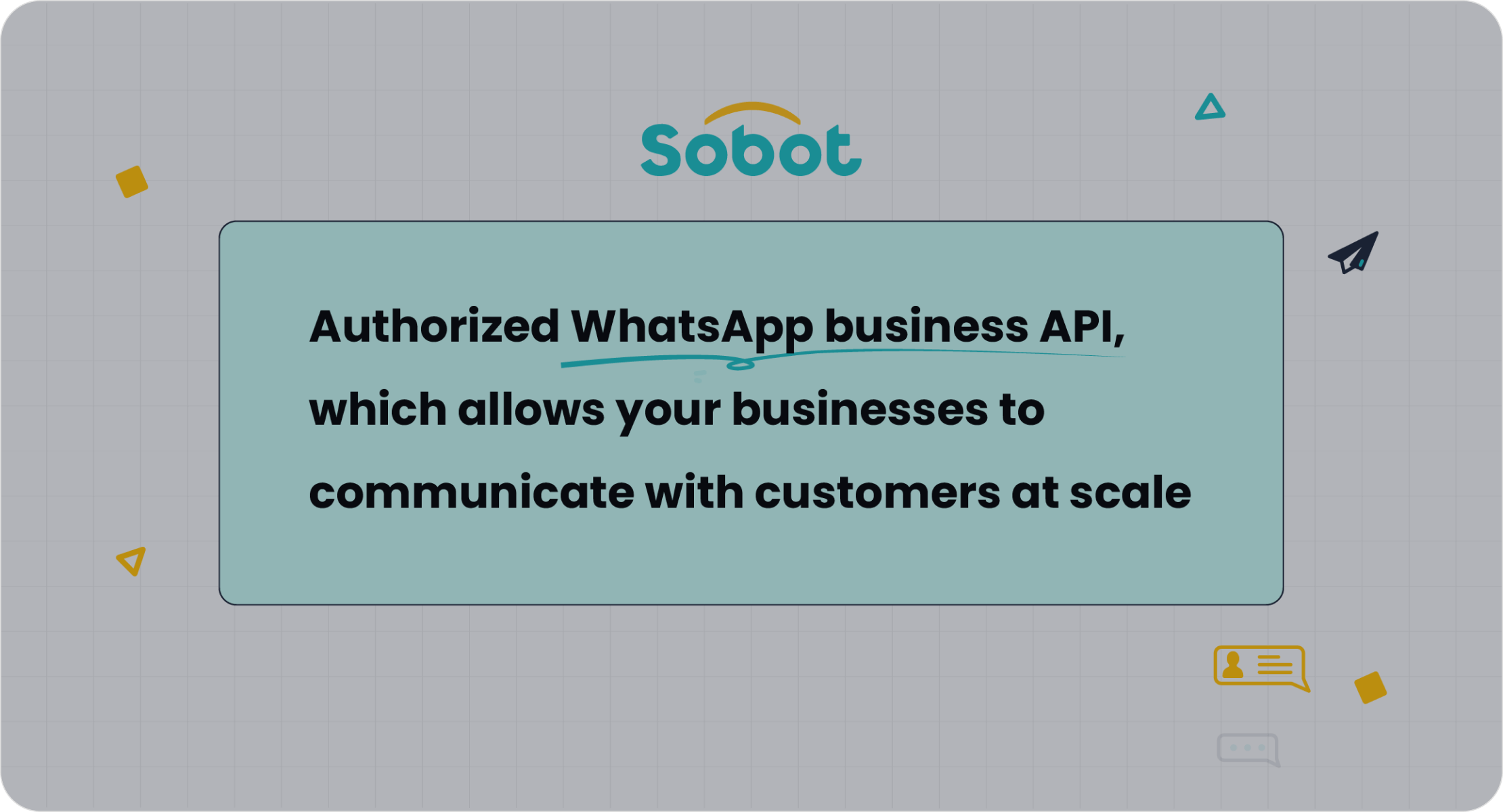
When you update your WhatsApp About section, you shape how others see you. A creative About can boost your personal brand or show your business as trustworthy and professional. Did you know WhatsApp messages get a 98% open rate and a 90% delivery rate? That means your About section reaches almost everyone you connect with. Businesses see up to 60% conversion rates and 83% of customers engage with catalogs on WhatsApp. With Sobot and Sobot AI, you can make the best WhatsApp About for personal or business use.
WhatsApp About Section Importance
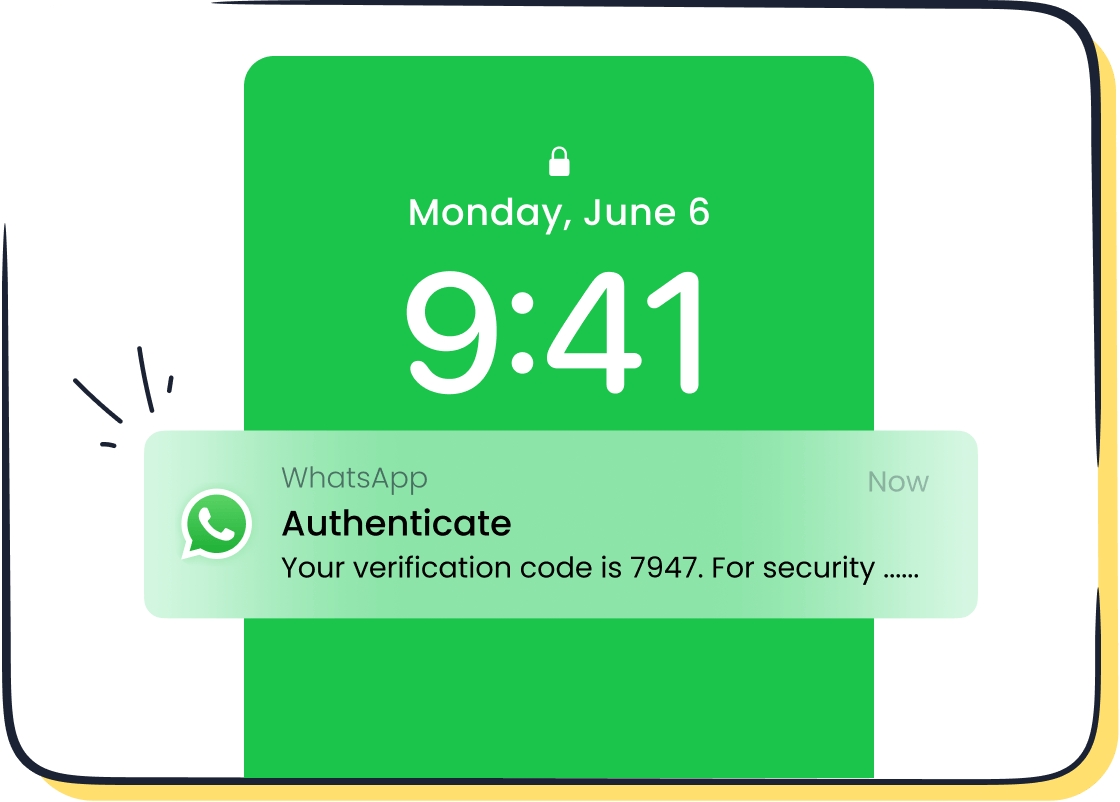
First Impressions Matter
Your WhatsApp About section is often the first thing people see when they connect with you. This small section can help you make a memorable first impression. Think about it—when you check someone’s WhatsApp profile, you notice their About right away. If you run a business, your customers will look at your WhatsApp About section before they even start a chat. A clear and friendly About can show that you care about your image. Studies show that people form opinions in just a few seconds. So, your WhatsApp About section can set the tone for every conversation.
Tip: Use a short, catchy line in your About to grab attention fast!
Building Trust for Business
If you use WhatsApp for business, your About section is more than just a bio. It tells customers who you are and what you offer. A professional WhatsApp About section can build trust and show that your business is real. For example, Sobot helps brands like Michael Kors use WhatsApp to connect with customers. With Sobot’s WhatsApp Business API, you can add a verified badge to your profile. This makes your About section look official and trustworthy. Customers feel safer when they see a verified business on WhatsApp. You can also use your About to share your business hours or a quick call-to-action.
- Example: “Welcome to [Your Brand]! Chat with us for support 24/7.”
Personal Branding Power
Your WhatsApp About section is a great place to show your personality. You can use it to share your hobbies, favorite quotes, or even a fun emoji. This section helps friends and new contacts learn more about you. If you want to stand out, update your WhatsApp About section often. People remember profiles that feel unique and real. Sobot knows that a strong About can help you connect better, whether you’re chatting with friends or customers. When you use WhatsApp for business, a creative About can even boost your brand’s image.
- Try this: Add a favorite quote or a fun fact about yourself in your About section.
Best WhatsApp About Tips for Personal Use
Show Your Personality
Your WhatsApp About section is your chance to express yourself and let others know what makes you unique. When you introduce yourself on WhatsApp, you want your bio to reflect your personality. People love connecting with someone who feels real and relatable. Studies show that WhatsApp messages with personalized content get open rates as high as 98%—much higher than email or SMS (source). If you want to stand out, keep your bio short, meaningful, and true to who you are.
Here are some ways to make your WhatsApp About section pop:
- Use active, engaging language. Words like "discover," "explore," or "join" invite others in.
- Focus on what makes you special. Share a hobby, a favorite quote, or a fun fact.
- Keep it simple. One or two key points work best.
- End with a call to action, like "Say hi!" or "Let’s connect!"
Tip: A meaningful WhatsApp bio can help you build stronger friendships and connections.
Use Emojis and Humor
Emojis add color and emotion to your WhatsApp bio. They help you show your mood, sense of humor, or interests without using too many words. When you use emojis, your About section feels more lively and fun. Just remember, less is more—too many emojis can make your message hard to read.
Humor is another great way to make your bio for WhatsApp memorable. People enjoy a good laugh, and a funny WhatsApp bio can break the ice. Here are some cool bios for WhatsApp that use humor and emojis:
- "Adulting? Never heard of her. 😎"
- "Warning: May contain excessive puns. 😂"
- "I’m not weird; I’m a limited edition. 🦄"
- "Coffee in one hand, confidence in the other. ☕💪"
You can mix emojis and jokes to create cool WhatsApp bios that reflect your style. If you want to try something different, add a playful emoji to your call to action. For example, "Message me if you love pizza! 🍕"
Creative Bios for WhatsApp
Looking for creative bios for WhatsApp? You have endless options! The best WhatsApp about sections are short, creative, and meaningful. You can use your bio to share your dreams, your favorite things, or even a quick joke. Here are some short WhatsApp bio ideas to inspire you:
| Type | WhatsApp Bio Ideas |
|---|---|
| Meaningful | "Dream big. Stay humble." |
| Funny | "Running on caffeine and WiFi." |
| Cool | "Chasing sunsets and good vibes." |
| Creative | "Turning coffee into code." |
| Motivational | "Be the reason someone smiles today." |
A creative WhatsApp bio helps you stand out and makes your profile more interesting. If you want a meaningful bio for WhatsApp, try something that shows your values or goals. For a funny WhatsApp bios, keep it light and playful. Remember, your WhatsApp About is your space—make it yours!
If you want to keep your About fresh, update it often. Sobot recommends using WhatsApp’s features like Status and broadcast lists to connect with friends and share updates. You can even use Sobot’s AI-powered tools to get more WhatsApp bio ideas that match your mood or interests.
Note: A meaningful bio for WhatsApp can help you connect with people who share your interests.
Best WhatsApp About Tips for Business Profiles

Professional Bio for WhatsApp
When you set up a business profile, your bio for WhatsApp is your digital handshake. You want to show customers that you are professional and trustworthy. Start with a short introduction that matches your brand’s voice. Use clear, simple words. Avoid jargon or long sentences. Tell people what your business does and why they should trust you.
Here are some tips to help you write the best WhatsApp about for your business:
- Keep your bio short and to the point—512 characters or less.
- Use the same message as your website or social media for a consistent brand image.
- Mention your main products or services.
- Add a touch of your brand’s personality.
- Proofread for spelling and grammar.
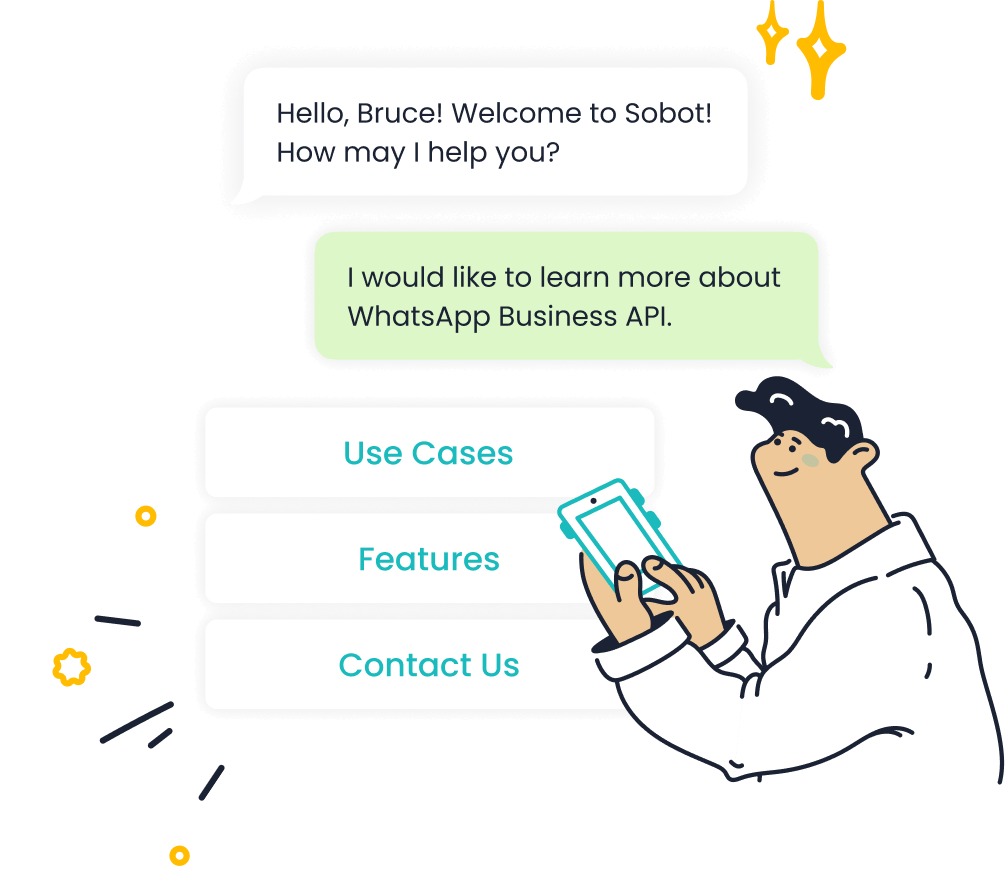
Sobot’s WhatsApp Business API helps you look even more professional. You get a verified badge, which builds trust. Michael Kors, a global fashion brand, used Sobot’s solution to unify their customer contact. Their professional WhatsApp bio helped them cut response times by 83% and boost customer satisfaction to 95%. A strong bio for WhatsApp can make a real difference.
Highlight Unique Value
Your WhatsApp About section is the perfect place to show what makes your business special. Customers want to know why they should choose you. Lead with your unique selling point. Maybe you offer 24/7 support, eco-friendly products, or fast delivery. Make it clear in your bio.
Here’s how you can highlight your value:
- Start with what sets you apart.
- Use plain language so everyone understands.
- Add a keyword or two that matches what customers search for.
- Update your bio for WhatsApp often to reflect new offers or promotions.
Sobot’s WhatsApp API lets you automate updates and send bulk messages. You can share special deals or news right in your About section. Businesses using Sobot’s API see up to a 40% boost in conversion rates and a 62% increase in lead generation. Customers love quick updates and clear value.
| Benefit / Metric | Description / Value |
|---|---|
| Conversion Rate Improvement | 40% boost |
| Lead Generation Increase | 62% increase |
| Customer Service Efficiency | 24/7 support, rapid response times |
| Cost Savings | 1,000 free conversations per month |
| Scalability | Handles up to 80 messages/sec, scalable to 250 messages/sec |
Call to Action in WhatsApp About
A great WhatsApp About section always ends with a call to action. This tells your customers what to do next. You might invite them to message you, book an appointment, or check out your latest offer. Calls to action work. WhatsApp business message templates can get conversion rates between 45% and 60%. Most people open WhatsApp messages within five minutes, and 76% prefer messaging over calling.
Tip: Try adding a line like “Message us to get a free quote!” or “Tap to chat for today’s deals!”
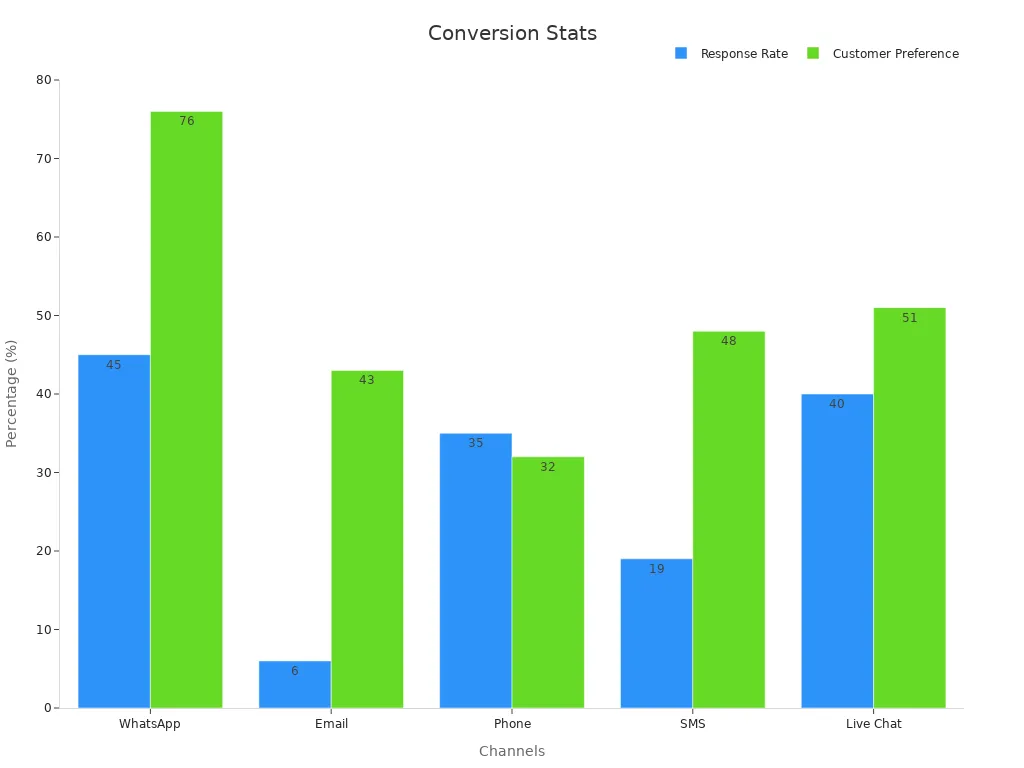
Sobot’s WhatsApp API makes it easy to add chatbots or automated replies. You can guide customers to the right place, collect feedback, or schedule appointments. Michael Kors used a clear call to action in their WhatsApp bio and saw a 20% increase in conversion rates. If you want the best WhatsApp about for your business, always include a simple, direct call to action.
WhatsApp Bio Ideas and Inspiration
Short and Impactful Lines
You want your WhatsApp bio to stand out, but you don’t need a long story. Short bios work best. They grab attention fast and show your personality in just a few words. Many people love using quick phrases like “Less talk, more action.” or “Chasing stars, not people.” These lines say a lot with very little. You can also try motivational bios for WhatsApp, such as “Dream big, work hard, stay humble.” or “Turning struggles into stepping stones.” These short WhatsApp bio ideas inspire others and show your values. Adding emojis makes your bio even more stylish and fun. For example, “🌟 Dream big, work hard, stay humble. 💪✨” or “🦋 Evolving beautifully, one step at a time. 🌸🌈” can make your profile pop. Short and stylish lines for WhatsApp are popular because they are easy to read and remember.
Tip: Keep your WhatsApp bio ideas under 50 characters for the best impact.
Themed WhatsApp Bio Ideas
You can match your WhatsApp bio to your mood, job, or interests. Many industries use AI tools to create bios that fit their style. For example, healthcare workers might use “Caring for hearts, one smile at a time.” Teachers could try “Learning never stops.” If you work in eCommerce, you might like “Deals that make you smile.” These best ideas for WhatsApp bio help you connect with people who share your interests. You can also pick themes like motivational quotes for WhatsApp, funny lines, or even seasonal greetings. Here are some themed WhatsApp bio ideas:
| Theme | WhatsApp Bio Ideas |
|---|---|
| Motivational | “Rise and shine every day.” |
| Professional | “Helping you find your dream home.” |
| Creative | “Painting my world with colors.” |
| Stylish | “Elegance is my attitude.” |
AI-driven trends show that people love bios that feel real and get updated often. Sobot’s AI-powered solutions can help you find fresh, stylish WhatsApp bio ideas that fit your industry or mood.
Formatting Tricks for WhatsApp About
You can make your WhatsApp bio even more stylish with simple formatting tricks. Try using bold, strikethrough, or monospace text to highlight your best ideas for WhatsApp bio. Emojis add color and emotion, making your profile more fun. Here’s how you can use formatting:
- Bold: Add asterisks before and after your text. Example:
*Bold text* - ~~Strikethrough:~~ Use tildes. Example:
~Strikethrough~ Monospace:Use three backticks. Example:Monospace- Emojis: Pick ones that match your mood or message.
Note: Sobot’s WhatsApp Business API supports stylish bios and helps you update your About section easily. You can use these tricks to keep your profile looking fresh and unique.
Common WhatsApp About Mistakes
When you set up your WhatsApp About section, you want it to look great and work for you. But sometimes, small mistakes can make your profile less effective. Let’s look at the most common WhatsApp About mistakes and how you can avoid them.
Too Much Information
You might feel tempted to share everything about yourself or your business in your WhatsApp About. But less is more. If you write a long bio for WhatsApp, people may skip reading it. Studies show that users spend only a few seconds looking at profiles. A short, clear WhatsApp About helps people remember you.
Tip: Stick to one or two key points. For business, highlight your main service or value. For personal use, share a fun fact or favorite quote.
Here’s a quick table to help you decide what to include:
| Do Include | Don’t Include |
|---|---|
| Main service or value | Full address or private info |
| Business hours or CTA | Long stories or personal history |
| Fun fact or short quote | Sensitive data (phone, email, etc.) |
Unprofessional Language
Your WhatsApp About section represents you. If you use slang, typos, or negative words, people may not take you seriously. For business, this can hurt your brand. Customers trust companies with a professional WhatsApp About. Sobot’s WhatsApp Business API gives you a verified badge, which helps you look more official. Make sure your bio for WhatsApp matches your brand’s tone.
Note: Always check your spelling and grammar before you update your WhatsApp About.
Outdated WhatsApp About
An old WhatsApp About can confuse people. Maybe your business hours changed, or you have a new offer. If your WhatsApp About is not current, customers may miss out. For personal profiles, an outdated bio for WhatsApp can make you seem inactive. Sobot recommends updating your WhatsApp About regularly. Businesses using Sobot’s WhatsApp Business API can automate updates and keep information fresh.
Keep your WhatsApp About section up to date. Review it every month or when something changes.
By avoiding these common mistakes, you make your WhatsApp About section more effective. You help people connect with you and trust your profile. For more tips, check out Sobot’s WhatsApp solutions.
How to Update Your WhatsApp About Section
Step-by-Step Guide
Updating your WhatsApp About section is simple and only takes a few moments. Here’s how you can do it:
- Open WhatsApp and tap on your profile picture.
- Tap the About field under your name.
- Choose a preset status or tap the pencil icon to write your own.
- Type your new about. Keep it short and clear.
- Tap Save or the checkmark to finish.
If you use WhatsApp Business, you get extra options. You can add business hours, a call-to-action, or even a verified badge if you use Sobot’s WhatsApp API. This makes your section look more professional and helps customers trust your business.
Tip: Write your about in a way that matches your brand or personality. A good section can help you stand out.
Testing and Reviewing
You want your WhatsApp About section to work well for you. Testing different versions can help you see what gets the best results. Try these steps:
- Set a goal, like getting more people to message you or visit your website.
- Change your about and see how people react.
- Use analytics tools to track open rates, click-through rates, and response times.
- Compare different versions using A/B testing. Show one about to half your contacts and another to the rest.
- Look at the data. Which section gets more engagement? Which one leads to more conversations?
Sobot’s dashboard makes this easy. You can see stats like message delivery, open rates, and customer actions. This helps you pick the best about for your needs.
Keeping It Fresh
Don’t let your WhatsApp About section get stale. Update it often to keep things interesting. Change your about when you have new offers, business hours, or just want to share something new. Regular updates show you are active and care about your contacts.
Note: Sobot’s WhatsApp Business API lets you automate updates, so your section always stays current.
A fresh about keeps your profile looking sharp and helps you connect better with friends or customers.
Your WhatsApp About section shapes how others see you. A creative about helps you stand out, whether you want to show your personality or build trust for your business. When you update your about often, you keep your profile fresh and boost engagement. Businesses using advanced WhatsApp solutions like Sobot see real results, such as 5%-15% abandoned cart recovery and higher lead generation. With over 2.9 billion users, WhatsApp offers huge reach. Try Sobot’s tools to make your about work harder for you and connect with more customers.
FAQ
What should you include in your WhatsApp About section?
You should keep your WhatsApp About short and clear. Add a fun fact, a favorite quote, or your business hours. For business, mention your main service and a call to action. Sobot recommends updating your WhatsApp bio often for better engagement.
How often should you update your WhatsApp bio?
Update your WhatsApp About at least once a month. Change it when you have new offers, business hours, or want to share something fresh. Businesses using Sobot’s WhatsApp Business API can automate updates to keep their WhatsApp bio ideas current.
Can you use emojis in your WhatsApp About?
Yes! Emojis make your WhatsApp bio for WhatsApp more fun and eye-catching. Just don’t use too many. One or two emojis can show your mood or highlight your message. For example: “Always learning 📚” or “Chat with us 24/7 🚀”.
Why is a professional WhatsApp About important for business?
A professional WhatsApp About builds trust. Customers see your business as real and reliable. Verified business accounts using Sobot’s WhatsApp Business API get more engagement. Michael Kors saw a 20% boost in conversions after updating their WhatsApp bio for WhatsApp.
How can Sobot help you improve your WhatsApp About section?
Sobot offers the WhatsApp Business API, which lets you add a verified badge, automate updates, and send bulk messages. You can use Sobot’s tools to test different WhatsApp bio ideas and track what works best. Learn more at Sobot’s WhatsApp page.
See Also
Steps To Configure Bulk Messaging Using WhatsApp Business
Reasons WhatsApp Messaging Increases Visitor Interaction Online
Effective Ways To Integrate WhatsApp On Your Website
