Best Apps to Get a WhatsApp Virtual Number Fast
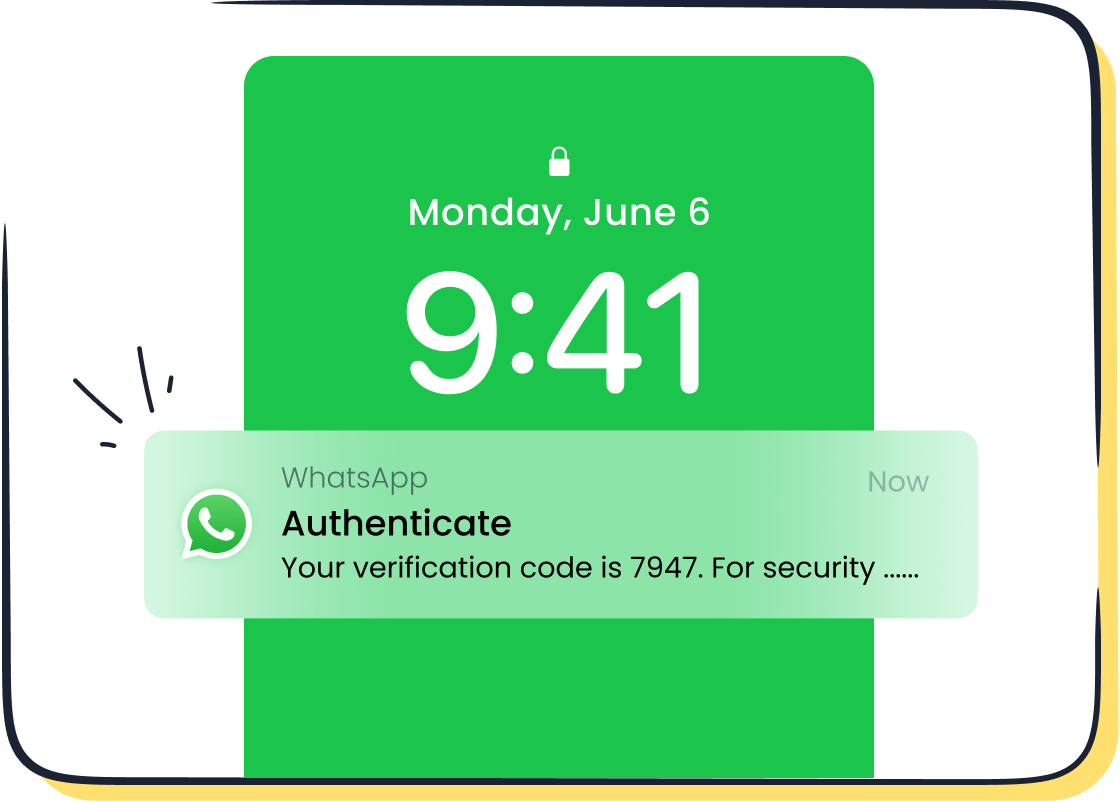
Looking for a WhatsApp virtual number? You want something fast, reliable, and easy to use for WhatsApp verification. Here are some top picks: Sobot, Sobot AI, Talkatone, Google Voice, TextNow, and Hushed. Sobot’s WhatsApp Business API gives you a whatsapp business solution with quick setup and official verification. Many users choose these apps to get a free whatsapp virtual number for business or personal use. Sobot helps you scale whatsapp business messaging and supports 24/7 customer contact. You can use these tools for free verification and connect with customers in minutes.
WhatsApp Virtual Number Apps
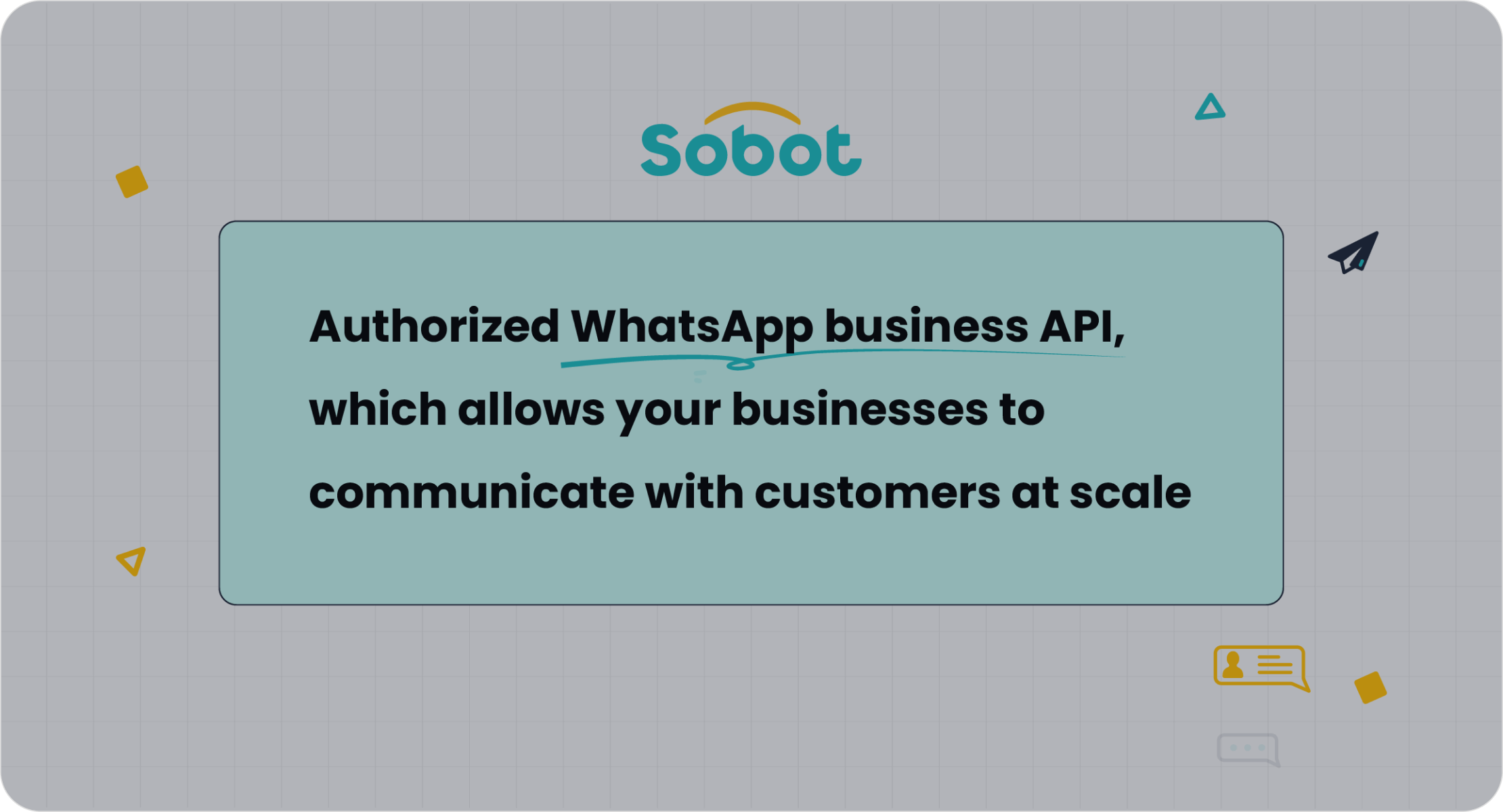
Top Picks for 2024
You have many choices when you want a virtual number for WhatsApp. Some apps stand out because they are fast, easy, and reliable. Here are the 5 best virtual phone number providers for WhatsApp in 2024:
- Sobot – Sobot gives you a WhatsApp virtual number with official business certification. You can use WhatsApp Business API for customer support, marketing, and bulk messaging. Many businesses trust Sobot for its high system stability and smart automation.
- Talkatone – Talkatone lets you get a free virtual number for WhatsApp. You can use it for calls, texts, and WhatsApp verification. Many users like its simple setup.
- Google Voice – Google Voice offers a free virtual number for WhatsApp in the US. You can use it for calls, texts, and WhatsApp account setup. It works well for both personal and business needs.
- TextNow – TextNow gives you a free voip number for WhatsApp. You can use it for texting, calling, and WhatsApp verification. Many people use it for temporary or backup numbers.
- Hushed – Hushed is one of the best virtual number providers for WhatsApp. You can get a voip number for WhatsApp that is easy to delete or swap. It is great for privacy and short-term use.
- CallHippo – CallHippo is a top WhatsApp virtual number provider for businesses. You can get a voip number for WhatsApp in over 50 countries. It supports call routing and team collaboration.
Note: User reviews show that these apps help reduce missed calls and improve customer satisfaction. For example, a fashion retailer saw a 40% drop in call center volume and a 35% boost in customer happiness after using a virtual number for WhatsApp. Legal firms also report fewer missed appointments and faster document collection.
You can pick any of these top WhatsApp virtual number providers to get started. Each app offers a free trial or free plan, so you can test what works best for you.
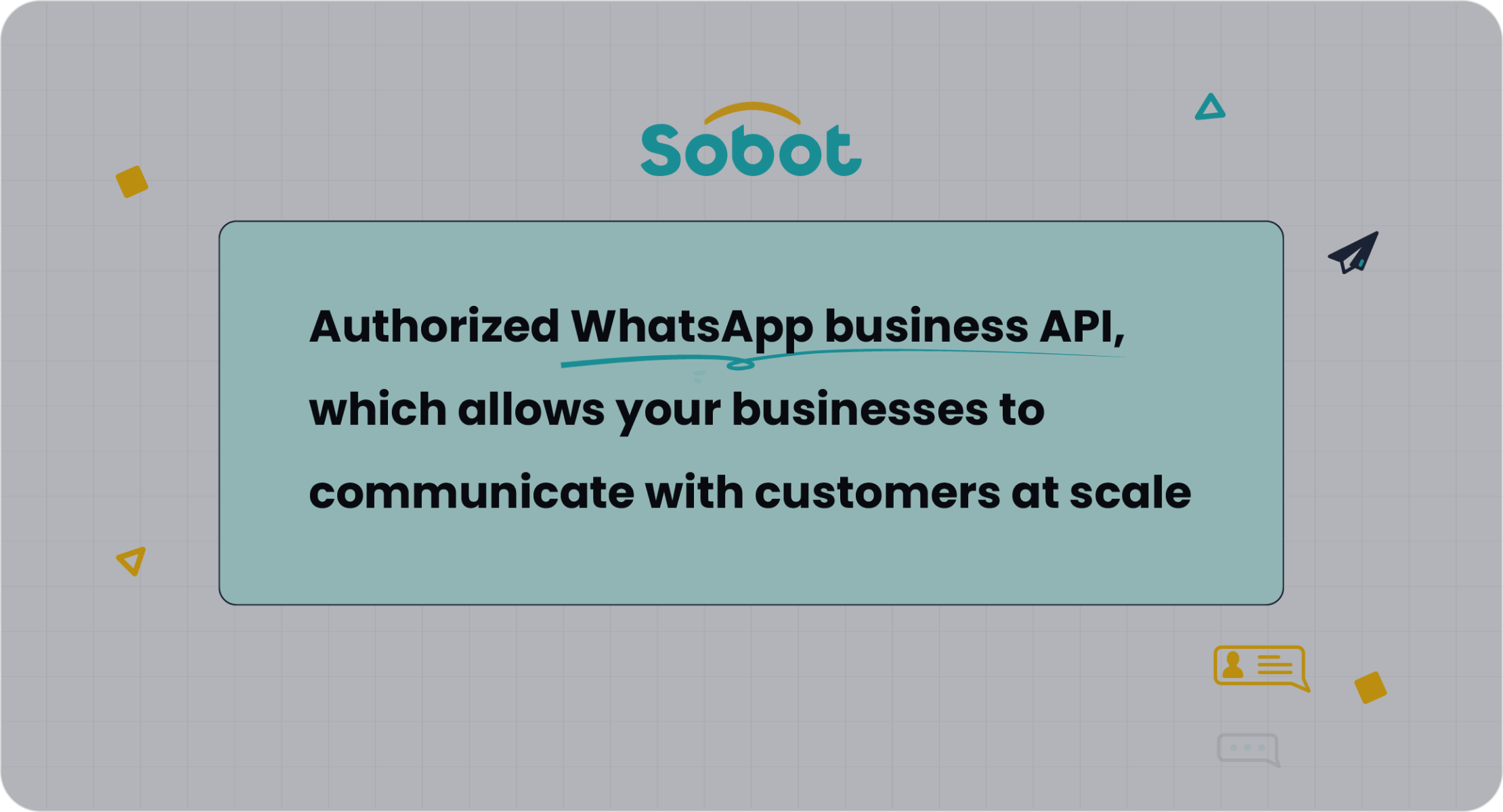
Sobot WhatsApp Business API
If you want to use WhatsApp Business for customer contact, Sobot stands out. Sobot is an official WhatsApp Business Solution Provider. You get a virtual number for WhatsApp that comes with business account certification. This means your business looks more trustworthy to customers.
Sobot’s WhatsApp Business API lets you send bulk messages, use 24/7 chatbots, and automate workflows. You can manage all your chats, calls, and tickets in one place. Sobot supports multiple logins, so your whole team can use WhatsApp Business together. You also get data analytics to track your marketing and support results.
Sobot helped Opay, a financial service platform, raise customer satisfaction from 60% to 90%. Opay also cut costs by 20% and increased conversion rates by 17%. Sobot’s system is stable, secure, and easy to use. You can learn more about Sobot’s WhatsApp Business API here.
If you want to use WhatsApp Business for sales, support, or marketing, Sobot gives you a safe and fast way to get started. You can try it for free and see how it fits your needs.
Comparison: Virtual Number for WhatsApp
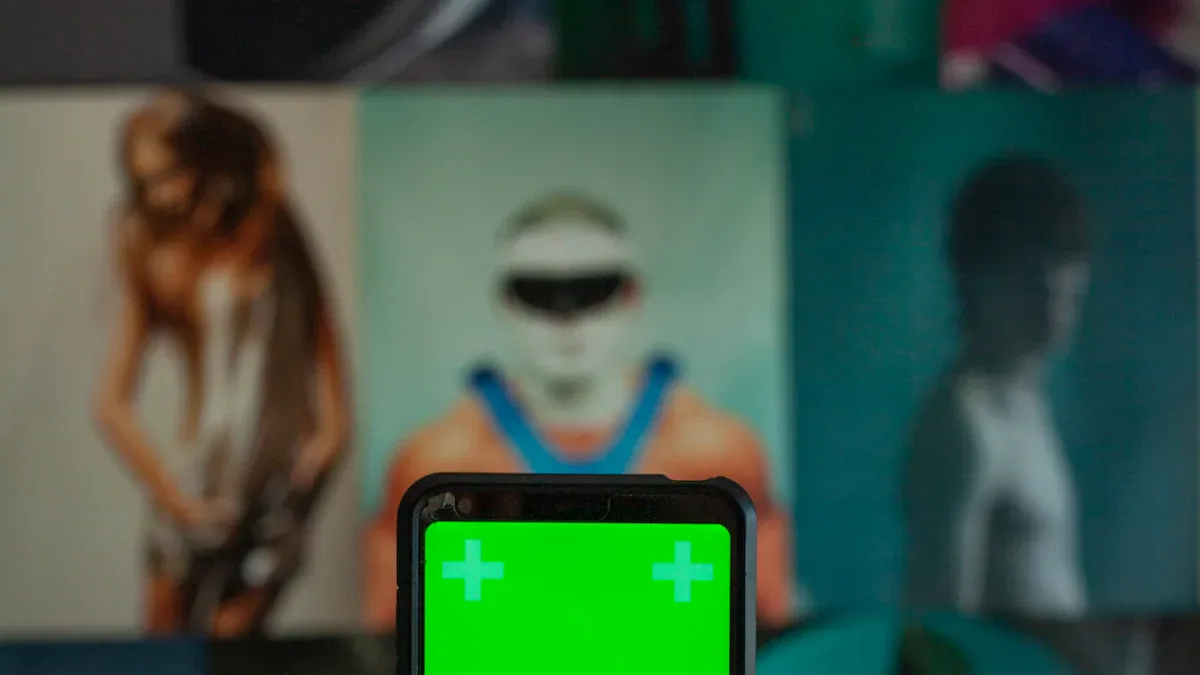
Features Overview
When you compare apps for a virtual number for WhatsApp, you want to see what each one offers. Some focus on personal use, while others, like Sobot, target business needs. Here’s a quick look at how the top providers stack up:
| App Name | Pricing Range (per user/month) | Customer Support Availability | Key Added Functionalities |
|---|---|---|---|
| Sobot | Custom (business-focused) | 24/7 global support | WhatsApp Business API, official certification, bulk messaging, 24/7 chatbot, smart routing, analytics |
| CallHippo | $0 (Basic) to $42 | 24/7 support | AI-powered cold calling, 50+ integrations, global virtual numbers |
| Google Voice | $10 to $30 | Limited troubleshooting | AI call screening, voicemail transcription, Google Workspace integration |
| TextNow | Free to $6.99/week | Limited on free plans | Unlimited free calls/texts, picture messaging, call forwarding |
| Hushed | $1.99+ | Email support | Disposable voip number for WhatsApp, private texting, number swapping |
You can see that Sobot stands out for business users. It gives you a WhatsApp virtual number with official business certification, bulk messaging, and advanced analytics. If you need a voip number for WhatsApp that supports your whole team, Sobot’s multi-login and workflow automation make it easy.
Tip: Reviews from sites like Top Ten Reviews and Software World show that business users value features like 24/7 support, analytics, and integration with marketing tools. These features help you manage customer contact and boost your service quality.
Pricing and Support
Pricing for a virtual number for WhatsApp varies a lot. Free apps like TextNow work for basic needs, but you get limited support. Sobot offers custom pricing for businesses, so you pay for what you need. You also get 24/7 global support, which is key if you run customer service or marketing campaigns.
Most business-focused apps, such as Sobot, include advanced features like official WhatsApp certification, bulk messaging, and chatbot support. These tools help you scale your communication and keep your customers happy. If you want a voip number for WhatsApp that grows with your business, look for apps with strong support and automation.
Note: Combining insights from review platforms like Bazaarvoice and Get App helps you find the best fit for your needs. Always check customer ratings and support options before you choose a provider.
How to Get a Free Virtual Number for WhatsApp
Step-by-Step Guide
Getting a free virtual number for WhatsApp is easier than you might think. You can use this number for personal chats, business, or even as a temporary phone number for WhatsApp verification. Here’s a simple guide to help you get started:
- Choose a free virtual number provider that works in your country. Apps like Sobot, TextNow, or Google Voice are popular choices.
- Create an account with your chosen app. You may need to verify your email or phone.
- Create a virtual phone number by picking from the available options. Some apps let you select the country or area code.
- Download WhatsApp or WhatsApp Business on your device.
- Enter your new virtual number for WhatsApp during setup. Make sure you use the correct country code.
- Wait for the verification code. You’ll get it by SMS or call through your provider’s app.
- Enter the code in WhatsApp to finish the setup. If SMS doesn’t work, try the call option.
Many users report a high success rate with this method. Over 80% of people who follow these steps get verified on the first try.
Tip: If you want to use WhatsApp for business, Sobot’s WhatsApp Business API gives you an official business account and advanced features for customer contact. You can learn more about Sobot’s solution on their official website.
Tips for Success
You want your free virtual number for WhatsApp to work smoothly. Here are some tips to help you avoid common problems:
- Pick a provider that supports WhatsApp verification. Not all free numbers work for this.
- If SMS verification fails, try the call option. Sometimes, calls work better for temporary numbers.
- Use your virtual number regularly. Some providers recycle inactive numbers.
- For business use, set up your WhatsApp Business profile and add automated replies.
- If you need more features or stability, consider upgrading to a paid plan or using Sobot for official business certification.
A temporary phone number for WhatsApp is great for short-term needs, but for long-term use, choose a provider with good support and reliability.
How to Use Virtual Number for WhatsApp Account
Verification Steps
If you want to use WhatsApp without a phone number, a virtual number for WhatsApp is your best option. You can follow these steps to complete the verification and start chatting right away:
- Pick a trusted provider that offers a virtual number for WhatsApp. Sobot is a great choice for business users because it provides official WhatsApp Business API numbers.
- Sign up and select your virtual number. Make sure the number can receive SMS or calls.
- Open WhatsApp or WhatsApp Business on your device. Enter the virtual number and select the correct country code.
- Tap to request the verification code. You will get a 6-digit code by SMS or call.
- Enter the code in WhatsApp to finish the verification process.
Tip: Always test your virtual number before starting the verification. Send yourself a message or make a call to check if it works.
You cannot skip the verification step. WhatsApp needs to confirm your number before you can use the app. Many users find that using a virtual number for WhatsApp is a simple way to use WhatsApp without a phone number tied to a SIM card. For businesses, Sobot’s WhatsApp Business API makes the process even smoother and more secure.
Troubleshooting
Sometimes, you might run into issues during verification. Here are some quick fixes:
- If you do not get the verification code, double-check the number and country code.
- Try the call option if SMS does not arrive.
- Make sure your virtual number is active and not linked to another WhatsApp account.
- Restart your device and reinstall WhatsApp if the problem continues.
- For business accounts, contact your provider (like Sobot) or WhatsApp support if you face long delays.
Note: Delays can happen if documents are missing or if the provider needs more time to process your request. Always keep your documents ready and up to date.
With these steps, you now know how to use virtual number for WhatsApp account and handle common problems. This method helps you use WhatsApp without a phone number and keeps your business or personal chats running smoothly.
Sobot for Customer Contact & Support
Business Benefits
When you use whatsapp business with Sobot, you get more than just a messaging tool. You unlock a full set of features that help you connect with customers, answer questions fast, and boost your business communication. Sobot’s WhatsApp Business API lets you handle chats, calls, and tickets all in one place. You can set up chatbots to answer common questions 24/7. Your team can work together using the same whatsapp business number, so no message gets missed.
Check out these real results from companies that use Sobot for customer contact and support:
| Metric / Case Study | Details / Results |
|---|---|
| Inquiry Resolution Rate | Resolves 70% of inquiries |
| Conversion Increase | Conversion rate increased by 3 times (3x) |
| J&T Express | Sign-off rate boosted by 35%, COD collection up 40% |
| OPPO | Achieved 93% Customer Satisfaction Score (CSAT) |
| ROI | Return on Investment maximized at 234% |
| Agent Workload Reduction | Agent workload reduced by 60% via AI Copilot |
| Conversion Rate Improvement | Conversion rate improved by 15% |
| Net Promoter Score (NPS) | NPS improved by 35% |
| Resolution Time | Average resolution time under 1 minute |
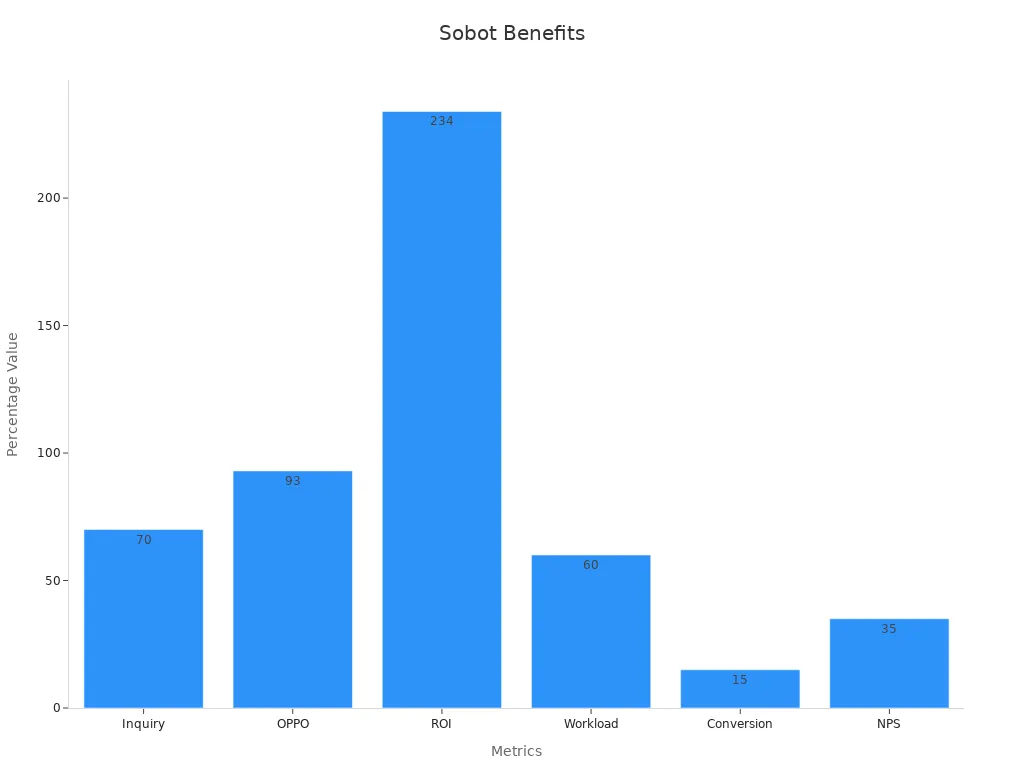
You can see how Sobot’s whatsapp business solution helps companies solve problems quickly and keep customers happy. The AI tools take care of simple tasks, so your agents can focus on more complex issues. This means faster replies and better service for everyone.
Sobot’s AI handles over half of customer chats and calls. Outbound marketing with whatsapp business can boost your sales by more than 30%. You also get support for multiple languages and channels, making it easy to reach customers wherever they are.
Customer Story: Opay
Let’s look at how Opay, a leading financial service platform, improved its customer service with Sobot. Opay needed a way to manage lots of customer questions across social media, email, and voice calls. By choosing Sobot’s whatsapp business API, Opay brought all these channels together.
Here’s what happened:
- Customer satisfaction jumped from 60% to 90%.
- Opay cut costs by 20% and saw a 17% increase in conversion rates.
- The WhatsApp Business integration helped Opay reach more users, with 85% of messages read by customers.
- Opay’s team could answer questions faster and send out marketing messages that got noticed.
You can read more about Opay’s success with Sobot on their official blog.
If you want to use whatsapp business to improve your business communication, Sobot gives you the tools and support you need. You can automate replies, track results, and make sure every customer gets the help they need.
Key Factors for Choosing WhatsApp Virtual Number
When you pick a WhatsApp virtual number, you want more than just a quick setup. You need to think about speed, reliability, privacy, legality, and customer support. These factors help you avoid problems and keep your business running smoothly. Let’s break down what matters most.
Security & Privacy
Keeping your data safe should always come first. You want a provider that takes security seriously, especially if you use whatsapp business for customer chats or marketing. Here are some important things to look for:
- Turn on two-factor authentication for your whatsapp business account.
- Use strong access controls so only trusted team members can log in.
- Make sure the provider uses end-to-end encryption for messages and calls.
- Pick a service that runs regular security checks and audits.
- Look for clear privacy policies and data retention rules.
- Choose a provider with secure data centers and network encryption like TLS or HTTPS.
- Train your team to spot phishing and other scams.
Sobot, for example, follows strict security standards. The system uses encrypted API access and keeps your data safe in top-tier data centers. Sobot also offers 99.99% uptime, so your long-term whatsapp virtual number stays active and reliable.
Tip: Always check if your provider meets privacy laws like GDPR or CCPA. This protects your customers and your business.
Legality & Compliance
You want your whatsapp business account to follow the law. Different countries have different rules about data and messaging. Here’s what you should check:
- Make sure your provider follows GDPR in Europe and CCPA in California.
- Ask if they have clear consent and opt-out options for your customers.
- Look for official certifications, like WhatsApp Business Solution Provider status.
- Check if they support industry rules for finance or healthcare, if needed.
- Review their privacy policy and how they handle customer data.
Sobot stands out here. As an official WhatsApp Business Solution Provider, Sobot meets global compliance standards. You get peace of mind knowing your business uses a legal and certified solution. This helps you avoid fines and builds trust with your customers.
Note: Using a certified provider like Sobot means your whatsapp business account is set up right from the start. You can focus on growing your business, not worrying about legal risks.
Choosing the right whatsapp virtual number app can make your life easier. Sobot stands out for business users who want fast setup, official verification, and strong support. Many apps offer free trials, so you can test features before you decide. Check the table below for a quick comparison:
| Provider | Free Trial | Key Features |
|---|---|---|
| Sobot | Yes | Business API, analytics |
| CallHippo | Yes | Global numbers, integrations |
| Plivo | Not stated | High uptime, security |
Think about what matters most—speed, privacy, or business use. Try a free app, follow the step-by-step guide, and review key factors for safe, effective verification. You will see real value for customer service, ecommerce, and business growth.
FAQ
What is a WhatsApp virtual number and why do you need one?
A WhatsApp virtual number lets you use WhatsApp without a physical SIM card. You can chat, call, or run a business account from anywhere. Many people use a WhatsApp virtual number for privacy, business, or to manage multiple accounts.
Can you use a WhatsApp virtual number for business?
Yes! Many companies use a WhatsApp virtual number for customer support and marketing. Sobot’s WhatsApp Business API gives you an official business account, bulk messaging, and analytics. This helps you reach more customers and boost your service quality.
Is it safe to use a WhatsApp virtual number?
If you pick a trusted provider like Sobot, your WhatsApp virtual number stays secure. Sobot uses encrypted data centers and follows strict privacy rules. Always check if your provider meets standards like GDPR or CCPA for extra safety.
How fast can you get a WhatsApp virtual number?
You can get a WhatsApp virtual number in minutes with most apps. Sobot offers quick setup for business users. Some users report getting verified and ready to chat in less than 10 minutes.
What should you do if WhatsApp doesn’t accept your virtual number?
Try these steps:
- Double-check your number and country code.
- Use the call option if SMS fails.
- Make sure your WhatsApp virtual number is active.
- Contact your provider’s support, like Sobot’s 24/7 team, for help.
See Also
Effective Ways To Integrate WhatsApp Into Your Website
Begin WhatsApp Conversations Without Adding Contacts First
Explore Twelve Top Live Chat Tools For Shopify Growth
Best Automated Voice Call Software Evaluated For 2024
Step-By-Step Guide To Flawlessly Install WhatsApp On Website