10 Best JivoChat Alternatives for Modern Support Teams
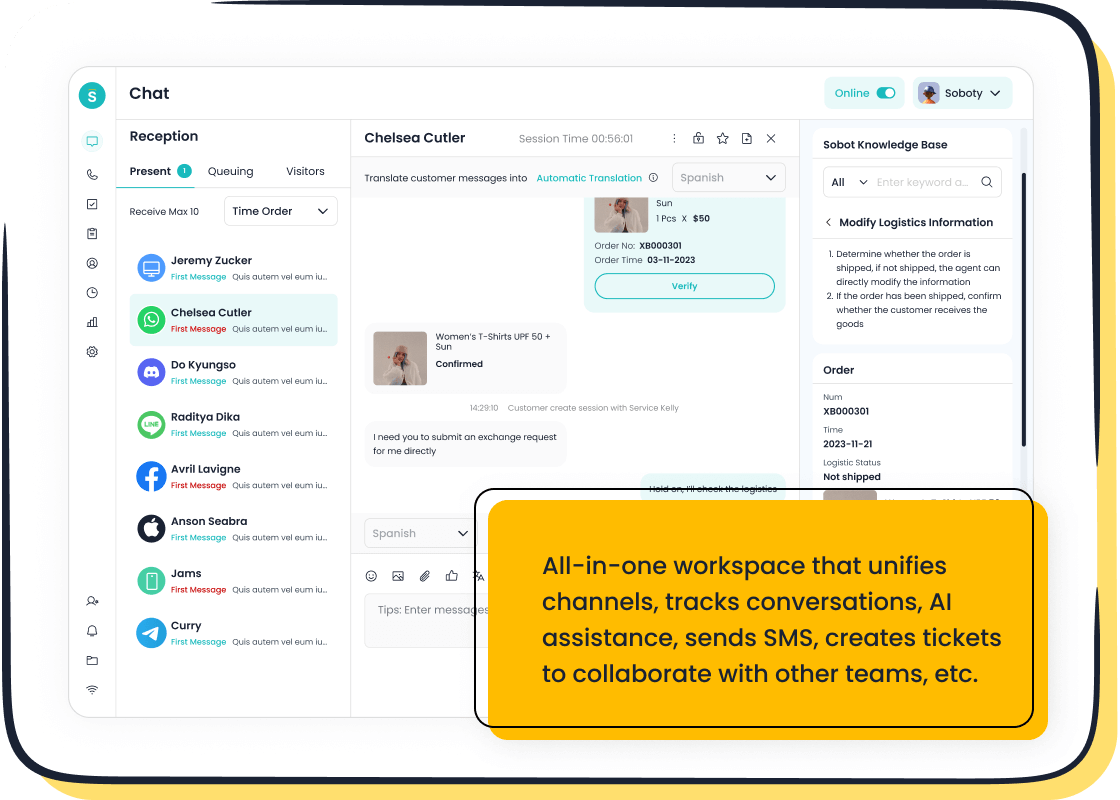
Looking for the best alternative to JivoChat for customer support in 2025? Here are 10 top alternatives you should review: Sobot Live Chat, Zendesk Chat, Intercom, LiveChat, Freshchat, LiveAgent, HelpCrunch, Tidio, Crisp, and Olark. These options stand out for their live chat features, easy integrations, and strong customer service tools. Did you know businesses using live chat see a 40% boost in conversions and that 73% of customers find it the most satisfying channel? Sobot and Sobot AI bring you omnichannel support and smart automation. I recommend you review these alternatives based on your needs for customer experience, pricing, and industry fit.
Why Switch from JivoChat?
Common Limitations
If you use JivoChat, you might notice some things that slow you down. Many users want more ways to make their chat widget match their brand, but JivoChat gives you only a few options. You may also find that the automation and chatbot tools feel basic, especially if you want advanced AI features. When you try to connect JivoChat with other tools, you might have to set up many things by hand. This can take time and cause mistakes.
Here’s a quick look at some of the most common issues:
| Aspect | Limitation |
|---|---|
| Customization | Few options for chat widget branding |
| Automation & AI | Basic chatbot features, lacks advanced AI |
| Integrations | Limited third-party integrations, manual setup needed |
| Reporting & Analytics | Simple reports, needs manual setup for custom insights |
| Multi-language Support | Minimal support for different languages |
| Visitor Tracking & Routing | Lacks deep tracking and smart chat routing |
| User Experience Rating | 4.8/5, but advanced features are limited on free plan |
| Mobile & Integrations | Lower scores compared to some competitors |
If you run ecommerce companies or serve global customers, these gaps can affect your customer support and customer experience. You want a customer service platform that grows with you and gives you more control.
Benefits of Alternatives
Switching to an alternative to JivoChat can make a big difference. Many jivochat alternatives offer better live chat features, smarter automation, and more ways to connect with your favorite tools. You get deeper analytics, so you can review what works and what needs to change. Some live chat software, like Sobot, gives you omnichannel support. This means you can chat with customers on your website, apps, WhatsApp, Facebook, and more—all in one place.
With a modern customer service platform, you can:
- Respond faster with real-time chat and AI-powered tools.
- Review customer conversations from every channel in one workspace.
- Use built-in analytics to improve your team’s performance.
- Offer support in many languages, which helps you reach more people.
Sobot Live Chat stands out because it brings all your messages together, helps you review over 150 service indicators, and boosts conversions by up to 38%. You can try it for free and see how it fits your business. If you want to improve customer support and make your team more efficient, it’s smart to review the best alternatives before you decide.
How We Ranked JivoChat Alternatives
Key Criteria
When you look for the best customer support software, you want to know how each option stacks up. To make this review fair and helpful, I used a clear set of criteria. Here’s what I checked for every customer service platform:
- Features: Does the live chat software offer tools like omnichannel support, AI chatbots, and analytics? You need feature-rich solutions that help your team work smarter.
- Pricing: I compared the cost of each tool, making sure you get value for your money. Some platforms offer free trials, so you can review them before you buy.
- Usability: You want a tool that’s easy to set up and use. I looked at how simple it is for agents to start chatting and for managers to review reports.
- Scalability: As your business grows, your chat tool should keep up. Scalable chat software lets you add more users and channels without hassle.
- Integrations: I checked if each platform connects with popular tools like CRMs, e-commerce, and marketing apps.
- Industry Fit: Some tools work better for retail, finance, or gaming. I reviewed how well each one fits different industries.
Tip: Always review the free trial or demo before you decide. This helps you see if the platform matches your needs.
Customer Support Focus
Customer support is at the heart of every review. I paid close attention to how each customer service platform helps you deliver fast, friendly, and reliable service. Here’s what I looked at:
- Customer Satisfaction (CSAT) scores and feedback forms show how happy users are.
- First response time, time to resolution, and average handle time (AHT) tell you how quickly your team helps customers.
- Quality assurance programs check for accuracy and compliance.
- AI and automation boost productivity and help you handle more chats.
- Emotional intelligence and agent training make a big difference in customer support.
Sobot stands out because it brings all your channels together in one workspace. You can review over 150 service indicators, track agent performance, and use AI tools to speed up replies. This makes Sobot a strong choice for businesses that want to improve customer support and grow with a scalable chat software solution.
Sobot Live Chat: Top Alternative to JivoChat
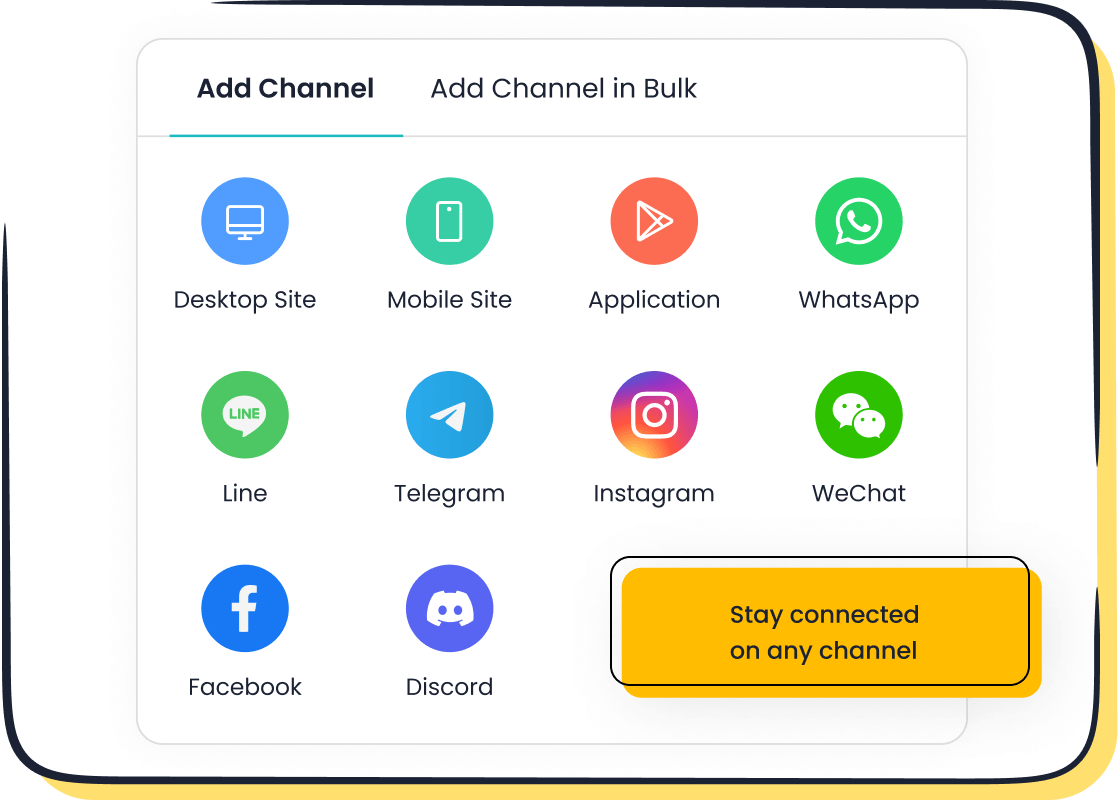
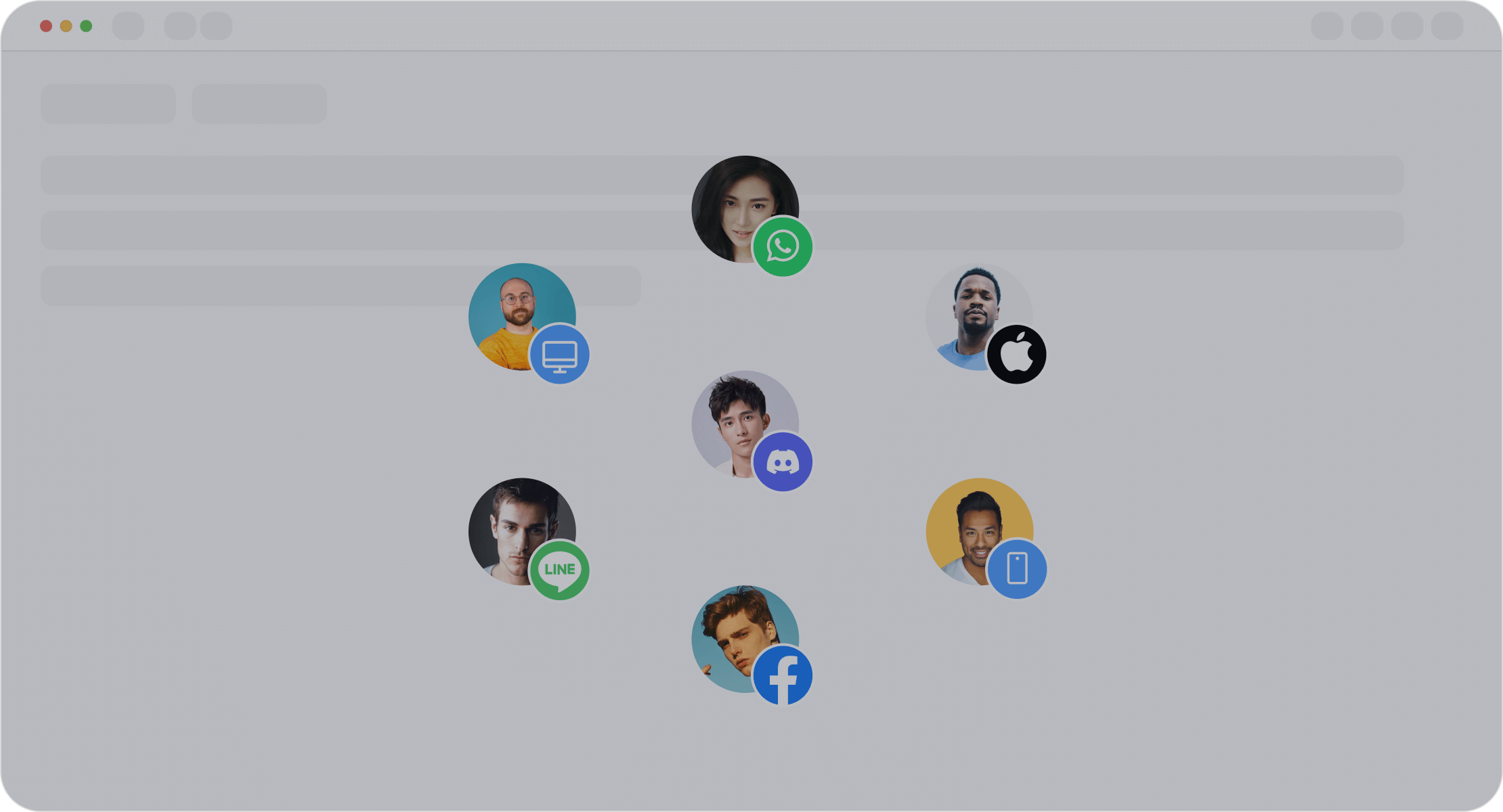
Overview
If you want a powerful alternative to JivoChat, Sobot Live Chat stands out as a top choice. Sobot gives you a customer engagement platform that helps you connect with people on your website, apps, and social media like WhatsApp and Instagram. You can chat with customers in real time, answer questions fast, and never miss a message. Sobot’s system is easy to use, so your team can start helping customers right away. With over 10,000 brands using Sobot, you know you’re getting a trusted solution for real-time customer support.
Key Features
Sobot Live Chat packs a lot of features to boost your customer support. Here’s what you get:
- Omnichannel support: Chat with customers on websites, apps, WhatsApp, Facebook, Instagram, Telegram, and Discord.
- AI-powered tools: Use automated responses to answer common questions and save time.
- Built-in analytics: Track over 150 service indicators to see how your team is doing.
- Unified workspace: Keep all chats and customer info in one place.
- Customizable widgets: Match your brand style and make your chat stand out.
- Auto-translation: Talk to customers in different languages with ease.
You can also set up Sobot quickly and connect it with other tools you use every day.
Value for Customer Support
Sobot Live Chat brings real value for money. You can increase your conversion rates by up to 38% when you use Sobot’s live chat features. The platform helps you handle more chats at once, even during busy times. AI-powered automation means your team spends less time on simple questions and more time on important issues. Sobot tracks things like first contact resolution and self-service success, so you always know how well your customer support is working. This makes it easy to spot ways to improve and keep your customers happy.
Tip: Sobot’s pricing starts at $25 per month, making it a smart pick for growing businesses that want strong customer support without breaking the bank.
Sobot vs. JivoChat
Let’s see how Sobot compares to JivoChat:
| Feature | Sobot Live Chat | JivoChat |
|---|---|---|
| Omnichannel Support | Yes (web, apps, social media) | Limited |
| AI Automation | Advanced | Basic |
| Analytics | 150+ indicators | Simple reports |
| Automated Responses | Yes | Limited |
| Pricing | From $25/month | From $13/month |
| Real-Time Chat | Yes | Yes |
| Scalability | High | Moderate |
Sobot gives you more advanced AI features, better omnichannel support, and deeper analytics. If you want a customer engagement platform that grows with your business, Sobot is a strong alternative to JivoChat.
Zendesk Chat
Overview
Zendesk Chat gives you a way to talk with your customers in real time. You can add a chat widget to your website and help people right when they need it. Many businesses use Zendesk Chat because it fits well with other Zendesk tools. If you want to keep all your support in one place, this platform can help. Zendesk Chat works for small shops and big companies. You can use it to answer questions, solve problems, and make your customers happy.
Features
You get a lot of helpful tools with Zendesk Chat. You can see who visits your website and start a chat with them. The platform lets you set up triggers, so you can send messages at the right time. You can also use chatbots to answer simple questions. Zendesk Chat gives you reports, so you can check how your team is doing. You can connect it with other apps, like your CRM or help desk. If you want to offer support on more than one channel, you might look at Sobot’s live chat, which brings together website, app, and social media chats in one place.
Tip: Using live chat can help you cut response times and boost customer satisfaction. According to Forrester, companies see a 25% increase in customer retention with real-time chat.
Pricing
Zendesk Chat offers different plans. You can start with a basic plan if you only need simple live chat. If you want more features, like chatbots and advanced reports, you need a higher plan. Prices start at about $19 per agent each month. You can try Zendesk Chat for free before you buy. Always check the latest prices on their website, as they may change.
Zendesk vs. JivoChat
How does Zendesk Chat compare to JivoChat? Zendesk Chat gives you more ways to track chats and see reports. You get better tools for starting chats with visitors. JivoChat is easier for small teams, but Zendesk Chat works better if you want to grow. If you want a platform with strong omnichannel support, Sobot’s live chat is a great choice. Sobot lets you chat with customers on websites, apps, and social media, all in one workspace.
Intercom
Overview
If you want a messaging-first customer support tool, Intercom is a popular choice. Intercom helps you talk to your customers in real time using live chat, in-app messages, and even email. Many tech-savvy businesses like Intercom because it lets you send messages based on what your customers do on your website or app. You can set up custom bots to answer questions fast. Intercom focuses on making every chat feel personal and quick. In fact, 94% of users say Intercom is easy to use, and 74% think the support team is helpful and knowledgeable.
Features
Intercom gives you a lot of tools to help your team. You can use live chat to answer questions right away. The platform lets you create custom bots that handle simple requests, so your team can focus on bigger problems. You can also send targeted messages to users based on their actions. Intercom’s dashboard helps you organize conversations and see how your team is doing. Many users like the onboarding guides and training resources, which make it easy to get started. You can even automate responses and set up campaigns to reach out to customers before they ask for help.
Tip: Intercom’s AI features help you handle lots of chats at once, so you never miss a customer question.
Pricing
Intercom is a premium platform, so it costs more than some other live chat tools. You pay for advanced features like automation, customer segmentation, and multi-channel messaging. This makes Intercom a good fit if you need a lot of ways to talk to your customers and want to automate your support. If you run a small business and want something more affordable, you might look at other options. JivoChat, for example, offers a free plan and lower-cost upgrades. Intercom’s higher price matches its wide range of features, but you should check your budget before you decide.
Intercom vs. JivoChat
Let’s compare Intercom and JivoChat:
| Feature | Intercom | JivoChat |
|---|---|---|
| Live Chat | Yes | Yes |
| Automation | Advanced bots & workflows | Basic |
| Multi-Channel Support | Email, in-app, push, chat | Chat, phone, email |
| Pricing | Premium | Affordable |
| Usability | Very high (94% satisfaction) | High |
Intercom gives you more advanced automation and messaging tools, but JivoChat is easier on your wallet. If you want a balance of price and features, you might also consider Sobot Live Chat. Sobot offers omnichannel support, AI-powered tools, and strong analytics, making it a smart choice for growing businesses that want to boost customer engagement.
LiveChat
Overview
If you want a simple way to talk to your customers, LiveChat is a great choice. You can add a chat widget to your website and start helping people right away. Many businesses like LiveChat because it works with over 200 other platforms. You can connect it to your email, social media, or even your help desk. This makes it easy to keep all your conversations in one place. LiveChat also gives you a knowledge base that works right inside the chat, so your team can answer questions faster.
Features
LiveChat gives you tools that help your team work smarter. You get:
- Fast response times, often under 40 seconds, so customers don’t have to wait.
- Canned responses and tags to save time.
- File sharing, video chat, and screen sharing for better support.
- Real-time visitor tracking and audience analysis.
- Automation tools to boost agent productivity.
- A mobile-optimized chat widget, so you never miss a message.
You can also check important numbers like total chats, average wait time, and customer satisfaction score. These features help you see how well your live chat is working.
Tip: If you want even more ways to connect, Sobot Live Chat lets you chat with customers on websites, apps, and social media—all in one workspace.
Pricing
LiveChat offers three main plans. The Starter plan costs $20 per agent each month (billed yearly) and gives you basic stats and visitor tracking. The Team plan is $41 per agent and adds more reports and reply suggestions. The Business plan is $59 per agent and includes advanced features like chat summaries. JivoChat’s free plan is good for small teams, but it does not include visitor tracking. LiveChat’s higher price gives you more features and better scalability, which helps if your business is growing.
| Plan | LiveChat Price | Key Features Included |
|---|---|---|
| Starter | $20 | Visitor tracking, basic stats, email transcripts |
| Team | $41 | More stats, reply suggestions |
| Business | $59 | Advanced features, chat summaries |
LiveChat vs. JivoChat
LiveChat stands out because it gives you more ways to connect and help your customers. You get faster response times, more integrations, and better analytics. JivoChat is cheaper, but LiveChat offers more value if you need advanced features. You can track things like chat to conversion rate and first contact resolution. If you want a live chat tool that grows with your business, LiveChat is a strong pick. For even more channels and AI tools, Sobot Live Chat is another top choice.
Freshchat
Overview
Freshchat gives you a modern way to talk to your customers. You can use it to chat with people on your website, mobile app, or even social media. Many small businesses like Freshchat because it offers a free plan and works well with the Freshworks suite. If you want to help customers quickly and keep all your chats in one place, Freshchat makes that easy. You can also use AI chatbots to answer questions when your team is busy.
Features
You get a lot of helpful tools with Freshchat. Here are some things you might like:
- Omnichannel messaging lets you chat with customers on different platforms.
- AI-powered bots answer common questions for you.
- You can set up smart triggers to start a chat at the right time.
- The dashboard shows you all your conversations in one spot.
- Freshchat gives you 79 different options and features, so you can customize your support.
If you want even more ways to connect, Sobot Live Chat also brings together website, app, and social media chats in one workspace. This helps you never miss a message.
Pricing
Freshchat offers a free plan for small teams. Paid plans start at about $15 per agent each month. Higher plans give you more features, like advanced bots and analytics. You can try Freshchat for free before you decide. Always check their website for the latest prices and details.
Tip: Free plans are great for testing, but paid plans unlock more tools to help your team grow.
Freshchat vs. JivoChat
Let’s see how Freshchat compares to JivoChat. Take a look at this table:
| Metric | Freshchat | JivoChat |
|---|---|---|
| Positive Review Percentage | 79% | 93% |
| Customer Support Rating | 4.2 | 4.5 |
| Pricing Competitiveness | 4.0 | 4.5 |
| Number of Features | 79 | 77 |
Freshchat gives you more features and strong integration with the Freshworks suite. JivoChat scores higher in customer support and reviews. If you want a live chat tool with lots of options and a free plan, Freshchat is a solid pick. For even more advanced omnichannel support and analytics, you might want to check out Sobot Live Chat.
LiveAgent
Overview
LiveAgent gives you a way to manage all your customer conversations in one place. You can use it for live chat, email, calls, and even social media messages. Many businesses like LiveAgent because it helps you answer questions fast and keeps your team organized. If you want to help customers day and night, you can set up a self-service portal with guides and FAQs. This makes it easy for people to find answers on their own.
Features
You get a lot of tools with LiveAgent. The ticket management system lets you track every customer request from start to finish. You can set up automation rules to send quick replies and assign tickets to the right agent. LiveAgent also gives you a call center with features like IVR, call recording, and call routing. The analytics dashboard shows you agent rankings, customer satisfaction scores, and usage stats. You can even use gamification to keep your team motivated. The mobile app works well, so your agents can help customers on the go.
Did you know? LiveAgent’s advanced ticketing and automation help reduce customer wait times. This means your customers get answers faster, which keeps them happy.
Pricing
LiveAgent offers several pricing plans. The basic plan starts at about $15 per agent each month. Higher plans give you more features, like advanced reporting and call center tools. You can try LiveAgent for free before you decide. Always check their website for the latest prices and plan details.
LiveAgent vs. JivoChat
Let’s see how LiveAgent stacks up against JivoChat. LiveAgent gives you more advanced ticket management, better automation, and deeper analytics. You also get a stable mobile app and a self-service portal, which JivoChat does not offer. Here’s a quick comparison:
| Feature / Metric | LiveAgent | JivoChat |
|---|---|---|
| Ticket Management | Centralized, automated, status updates | Basic, less automation |
| Call Center | IVR, call recording, routing, no size limits | Callback, lacks advanced call management |
| Analytics & Reporting | Agent rankings, SLA metrics, customer satisfaction | Limited, basic insights |
| Customization | Advanced workflow and automation rules | Basic widget customization |
| Mobile App | Stable and efficient | Occasional lags and crashes |
| Gamification | Available | Not available |
| Self-Service Portal | Knowledge base, forums, guides | Not available |
If you want a live chat tool that grows with your business, LiveAgent is a strong choice. For even more channels and AI-powered tools, you might want to check out Sobot Live Chat. Sobot brings all your chats together and helps you boost conversions with smart automation. You can learn more about Sobot’s live chat features here.
HelpCrunch
Overview
You want a tool that helps you talk to your customers quickly and easily. HelpCrunch gives you a live chat platform that brings all your messages together. You can chat with people on your website, answer emails, and even connect with WhatsApp or Instagram—all from one dashboard. Many businesses, from small startups to big names like Netflix and Uber Eats, use HelpCrunch to send personal messages and collect feedback right away. This makes it easy for you to keep your customers happy and engaged.
Features
HelpCrunch packs a lot of useful features into its live chat system. You get:
- Real-time chat with website visitors.
- Automated messages that pop up based on what your customers do.
- Email marketing tools to send updates or offers.
- Integration with popular messaging apps like WhatsApp and Instagram.
- Easy ticket assignment and management for your support team.
- Automation tools, like tags and system info collection, to help you solve problems faster.
A user review points out that HelpCrunch is simple to use and helps manage multiple email accounts. You can assign tickets, use tags, and gather system info for debugging. The platform keeps improving, so you always get new features.
Tip: If you want even more channels and AI-powered tools, Sobot Live Chat also brings together website, app, and social media chats in one workspace. You can boost your team’s efficiency and never miss a message.
Pricing
HelpCrunch offers competitive pricing. You can start with a basic plan that covers live chat and email support. Higher plans add more automation, integrations, and advanced features. Prices start at around $15 per month per team member. You can try it for free before you decide. Always check their website for the latest details.
HelpCrunch vs. JivoChat
Let’s see how HelpCrunch stacks up against JivoChat:
| Feature | HelpCrunch | JivoChat |
|---|---|---|
| Live Chat | Yes, with automation | Yes |
| Multichannel Support | Web, email, WhatsApp, Instagram | Web, phone, email |
| Automation | Advanced triggers, tags, info | Basic |
| Pricing | From $15/month | From $13/month |
| User Feedback | High marks for ease of use | Good, but less advanced |
HelpCrunch gives you more ways to connect and automate your support. If you want a simple, powerful live chat tool, it’s a strong choice. For even more advanced omnichannel support and AI features, Sobot Live Chat is another top pick.
Tidio
Overview
Tidio gives you a simple way to talk to your website visitors in real time. You can add a live chat widget to your site and start chatting with customers right away. Many small businesses like Tidio because it is easy to set up and works on both desktop and mobile. You can use Tidio to answer questions, solve problems, and help people make decisions. If you want to keep all your chats in one place, Tidio makes that possible. You can also connect Tidio with popular platforms like Shopify and Wix, which helps you reach more customers.
Features
Tidio comes with a range of tools to help you support your customers. You get live chat, chatbots, and email integration. The chatbots can answer common questions even when your team is offline. You can see who is visiting your site and start a chat with them. Tidio lets you customize your chat widget to match your brand. You can also track how many chats you have and how quickly your team responds. If you want to offer support in different languages, Tidio has options for that too. For businesses looking for even more channels and AI-powered tools, Sobot offers a unified workspace that brings together live chat, social media, and more.
Pricing
Tidio’s pricing starts at $19 per month, which matches JivoChat’s starting price. You can try Tidio for free with a basic plan, but you need a paid plan to unlock more features like advanced chatbots and analytics. The paid plans give you more automation and let you handle more chats at once. Always check Tidio’s website for the latest pricing details. If you want a solution that grows with your business, Sobot also offers flexible plans and a free trial so you can test all the features before you decide.
Tidio vs. JivoChat
Let’s look at how Tidio compares to JivoChat:
| Metric | JivoChat | Tidio |
|---|---|---|
| Active Users | Over 270,000 worldwide | N/A |
| Pricing (starting) | $19/month/user | $19/month |
| Language Support | 20+ languages, localized in 7 markets | N/A |
| Platform Integration | Shopify, Wix, Bigcommerce, Tilda, others | N/A |
Both Tidio and JivoChat offer live chat at a similar price point. JivoChat has a larger user base and more language options, but Tidio remains a strong choice for small businesses that want easy setup and chatbot features. If you need advanced analytics and omnichannel support, Sobot stands out with its all-in-one contact center solution.
Crisp
Overview
Crisp gives you a way to talk to your customers in real time. You can use live chat on your website, answer emails, and even connect with people on Messenger, Instagram, or WhatsApp. Over 500,000 brands trust Crisp for customer support. If you want to keep all your messages in one place, Crisp makes it easy. You can use a shared inbox, so your whole team can see and reply to chats. This helps you answer questions faster and never miss a message.
Did you know? Many businesses choose Crisp because it brings together live chat, email, and social media in one simple dashboard.
Features
Crisp comes packed with tools to help your team. You get:
- Multi-channel support, including Messenger, WhatsApp, Instagram, and phone calls
- A shared inbox for your whole team
- Built-in CRM to track customer info
- Co-browsing, so you can guide customers on your site
- Chatbot and automation to answer common questions
- Knowledge base for self-service help
- Visitor tracking and analytics
- Customizable chat widget
You can also use Crisp’s mobile and desktop apps to stay connected anywhere. If you want even more advanced features, Sobot offers AI-powered live chat and omnichannel support for growing businesses.
Pricing
Crisp offers a free plan with unlimited chats and 60-day chat history. If you need more, the Professional plan costs $19 per agent each month (billed yearly). The Enterprise plan is $38 per agent each month. These plans add features like automation, integrations, and advanced analytics. You can pick the plan that fits your team best. Always check Crisp’s website for the latest prices.
Tip: Free plans are great for testing, but paid plans unlock more tools to help your team grow.
Crisp vs. JivoChat
Let’s see how Crisp stacks up against JivoChat:
| Feature / Metric | Crisp | JivoChat |
|---|---|---|
| Multi-channel support | Live chat, emails, Messenger, Instagram DM, WhatsApp, phone calls | Facebook Messenger, WhatsApp, email, and more |
| Shared inbox | Yes | Not explicitly mentioned |
| CRM | Included | Available in Professional Plan |
| Co-browsing | Included | Not mentioned |
| Chatbot | Included | Not mentioned |
| Knowledge base | Included | Not mentioned |
| Automation (bots) | Yes, to automate sales pipeline | No complex AI or automation |
| Number of brands using | Over 500,000 | N/A |
| Pricing | Not explicitly stated in retrieved texts | Free plan (unlimited chats, 60-day history), Professional $19/agent/month, Enterprise $38/agent/month |
| Target audience | Businesses needing comprehensive multi-channel platform with automation | Small to mid-sized businesses needing affordable omnichannel support |
Crisp gives you more built-in tools, like a shared inbox and co-browsing. JivoChat works well for basic live chat, but Crisp helps you manage more channels and automate your support. If you want even more advanced analytics and AI, Sobot’s live chat platform is also worth a look.
Comparison of JivoChat Alternatives
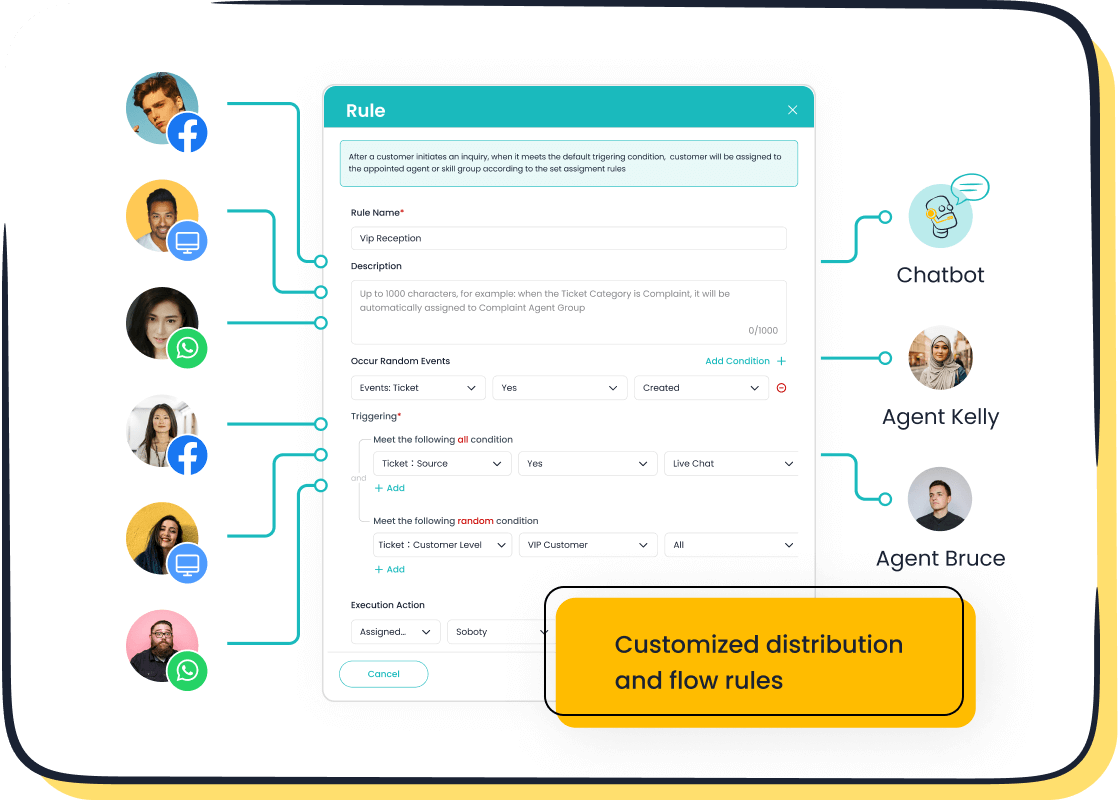
Features Table
You want to see how each alternative to JivoChat stacks up. Here’s a quick review of the main features you get with each live chat tool:
| Solution | Omnichannel | AI/Automation | Analytics | Automated Responses | Customer Self-Service Options | Real-Time Chat | Integrations | Customization |
|---|---|---|---|---|---|---|---|---|
| Sobot | ✅ | ✅ | ✅ | ✅ | ✅ | ✅ | ✅ | ✅ |
| Zendesk Chat | ✅ | ✅ | ✅ | ✅ | ✅ | ✅ | ✅ | ✅ |
| Intercom | ✅ | ✅ | ✅ | ✅ | ✅ | ✅ | ✅ | ✅ |
| LiveChat | ✅ | ✅ | ✅ | ✅ | ✅ | ✅ | ✅ | ✅ |
| Freshchat | ✅ | ✅ | ✅ | ✅ | ✅ | ✅ | ✅ | ✅ |
| LiveAgent | ✅ | ✅ | ✅ | ✅ | ✅ | ✅ | ✅ | ✅ |
| HelpCrunch | ✅ | ✅ | ✅ | ✅ | ✅ | ✅ | ✅ | ✅ |
| Tidio | ✅ | ✅ | ✅ | ✅ | ✅ | ✅ | ✅ | ✅ |
| Crisp | ✅ | ✅ | ✅ | ✅ | ✅ | ✅ | ✅ | ✅ |
| Olark | ❌ | ❌ | ✅ | ✅ | ✅ | ✅ | ✅ | ✅ |
You can review these features to find the best fit for your customer support needs. Many platforms now use AI, like ChatGPT, to give instant, personalized help and automate routine tasks. This boosts efficiency and improves customer experience.
Pricing Table
Let’s review the value for money you get with each live chat solution. Here’s a simple table to compare starting prices:
| Solution | Starting Price (per agent/month) | Free Trial | Value for Money |
|---|---|---|---|
| Sobot | $25 | ✅ | High |
| Zendesk Chat | $19 | ✅ | Good |
| Intercom | $39 | ✅ | Good |
| LiveChat | $20 | ✅ | Good |
| Freshchat | $15 | ✅ | Good |
| LiveAgent | $15 | ✅ | Good |
| HelpCrunch | $15 | ✅ | Good |
| Tidio | $19 | ✅ | Good |
| Crisp | $19 | ✅ | Good |
| Olark | $29 | ✅ | Fair |
Always review the free trial before you buy. This helps you see if the platform matches your customer service goals.
Best for Customer Support
You want the best customer support, but every business is different. Here’s how you can review which alternatives work best for you:
- Sobot: Best for omnichannel support, AI-powered live chat, and analytics. Great for retail, finance, and global brands. User reviews praise its unified workspace and automated responses.
- LiveAgent: Good for teams needing ticketing and call center features.
- HelpCrunch and Tidio: Strong for small businesses wanting easy setup and customer self-service options.
- Crisp: Best for companies that want a shared inbox and real-time chat across many channels.
When you review these alternatives, look at productivity metrics like ticket resolution rate and first response time. User reviews and customer satisfaction scores help you see real value for money.
Choosing the Right Alternative to JivoChat
Assessing Business Needs
You want a live chat tool that fits your business. Start by looking at your team size, the channels you use, and your budget. If you run ecommerce companies, you might need a platform that handles lots of chats during busy sales. Think about what your customers expect. Do they want fast answers or help in different languages? Write down your must-have features before you review any alternatives.
Tip: Ask your team what slows them down. Their feedback helps you pick the right customer support tool.
Matching Features to Goals
Now, match your needs to what each platform offers. Make a table with your top goals, like faster replies or better analytics. Then, review which alternatives check those boxes. For example, if you want to boost customer support with AI and omnichannel chat, Sobot gives you a unified workspace and smart automation. User reviews often mention how Sobot helps teams save time and improve satisfaction. Always check if the platform supports your favorite apps and fits your workflow.
| Goal | Feature Needed | Sobot Offers? |
|---|---|---|
| Faster replies | AI-powered chat | ✅ |
| Omnichannel chat | Multi-channel support | ✅ |
| Data insights | Built-in analytics | ✅ |
Transition Tips
Switching to a new platform can feel big, but you can make it smooth. First, review the free trial or demo. This lets you test features before you commit. Next, train your team with simple guides or videos. Move your old chat history if possible, so you keep all your customer support info. User reviews say that clear steps and good support make the change easier. If you need help, Sobot’s team can guide you through setup and answer your questions.
Remember: Take your time to review each step. The right choice will help your team and make your customers happy.
Choosing the right live chat tool shapes your customer support success. I recommend Sobot Live Chat for its omnichannel features, fast response times, and strong value for money. You can see real results—like a 20% boost in conversions and 84.7% satisfaction with quick replies.
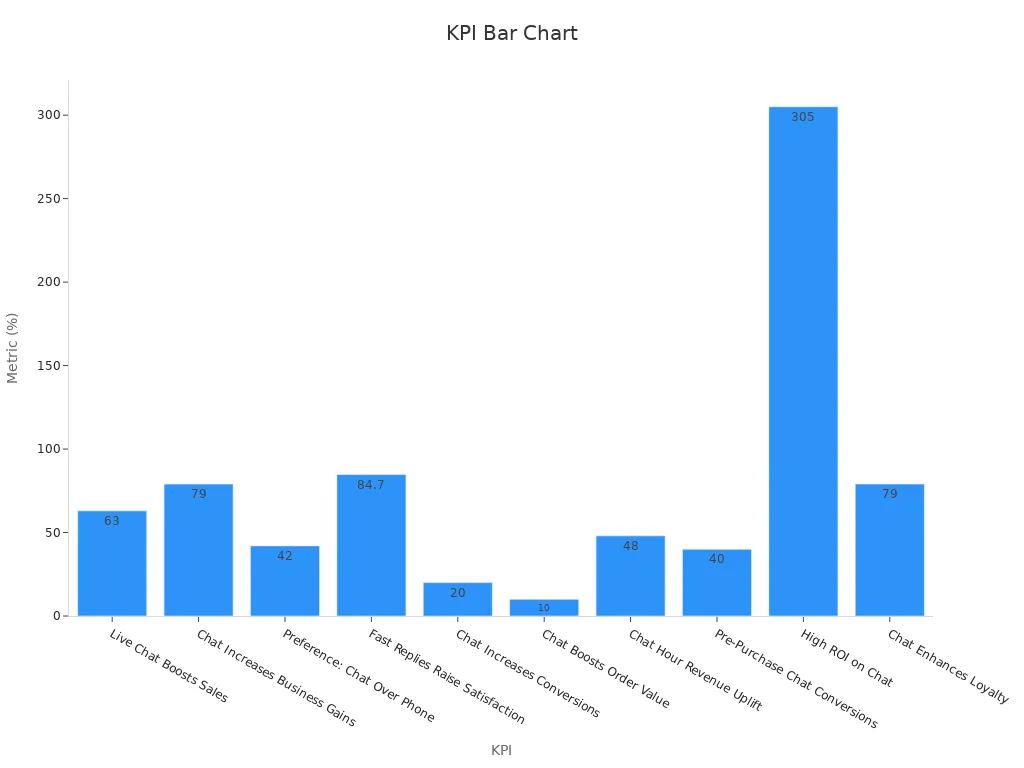
Most teams find that tracking KPIs such as agent workload, resolution rates, and channel performance helps improve loyalty and customer lifetime value. Try a free trial or demo to see which platform fits your needs best. Over 92% of users say live chat brings higher satisfaction, so your choice matters for future growth.
FAQ
What are JivoChat alternatives?
You can find many JivoChat alternatives that help you chat with customers in real time. These tools offer features like live chat, automation, and analytics. Sobot Live Chat stands out with omnichannel support and AI tools. Many businesses switch to boost customer satisfaction and sales.
Why should I consider switching to a JivoChat alternative?
You might want more advanced features, better integrations, or stronger analytics. For example, Sobot Live Chat helps you track over 150 service indicators and supports channels like WhatsApp and Instagram. Many users see up to a 38% increase in conversions after switching.
How do JivoChat alternatives improve customer support?
JivoChat alternatives give you faster response times, smart automation, and a unified workspace. Sobot lets you chat with customers on their favorite platforms and uses AI to help agents reply quickly. This leads to higher customer satisfaction and loyalty.
Can I try JivoChat alternatives before buying?
Yes! Most JivoChat alternatives, including Sobot, offer free trials. You can test features, check if the platform fits your needs, and see real results before making a decision. Always review the free trial to make sure it matches your goals.
Which JivoChat alternative is best for omnichannel support?
Sobot Live Chat is a top pick for omnichannel support. You can manage chats from your website, apps, WhatsApp, Facebook, and more—all in one place. This makes it easy to help customers wherever they reach out.
Tip: Try Sobot’s free trial to see how omnichannel support can boost your team’s performance!
See Also
Best 10 Chat Tools Every Business Needs In 2024
Leading 10 Live Chat Support Programs For 2024
Three Best Website Chat Solutions To Consider Today
