A Beginner's Guide to Social Media Integration
Social media integration connects your business with customers where they spend most of their time—on platforms like Facebook, Instagram, and WhatsApp. It’s a game-changer for engagement, offering real-time interactions and personalized experiences. Businesses benefit from expanded reach, instant customer support, and valuable insights into customer behavior. For example, analyzing social media metrics helps you refine marketing strategies and boost ROI. Tools like Sobot’s WhatsApp Business API make this process seamless by enabling features like 24/7 chatbot support and smart chat routing. With Sobot, you can simplify communication and create meaningful connections with your audience.
What Is Social Media Integration?
Definition and Overview
What Does Social Media Integration Involve?
Social media integration connects your website or business systems with social media platforms to create a unified experience. It involves several core components that make this process effective:
- Interactivity and Personalization: You can engage users by offering tailored experiences, like personalized recommendations or interactive content.
- Widget Integration: Adding clickable icons or buttons on your website makes it easy for visitors to access your social media accounts.
- Third-Party Tools: These tools help you manage multiple social media platforms from one place, simplifying complex strategies.
- Dedicated Pages for Each Platform: These pages ensure consistent branding and give you control over the user experience.
By combining these elements, you can create a seamless connection between your website and social media platforms, enhancing both engagement and functionality.
Examples of Website Social Media Integration
You’ve probably seen websites with social share buttons that let you share blog posts or products with a single click. This is a simple yet powerful example of website social media integration. Another common method is embedding live social media feeds, like Instagram photos or Twitter updates, directly onto your homepage. These features not only make your site more interactive but also encourage visitors to engage with your brand on social media platforms.
Importance of Social Media Integration
Enhancing Customer Engagement and Support
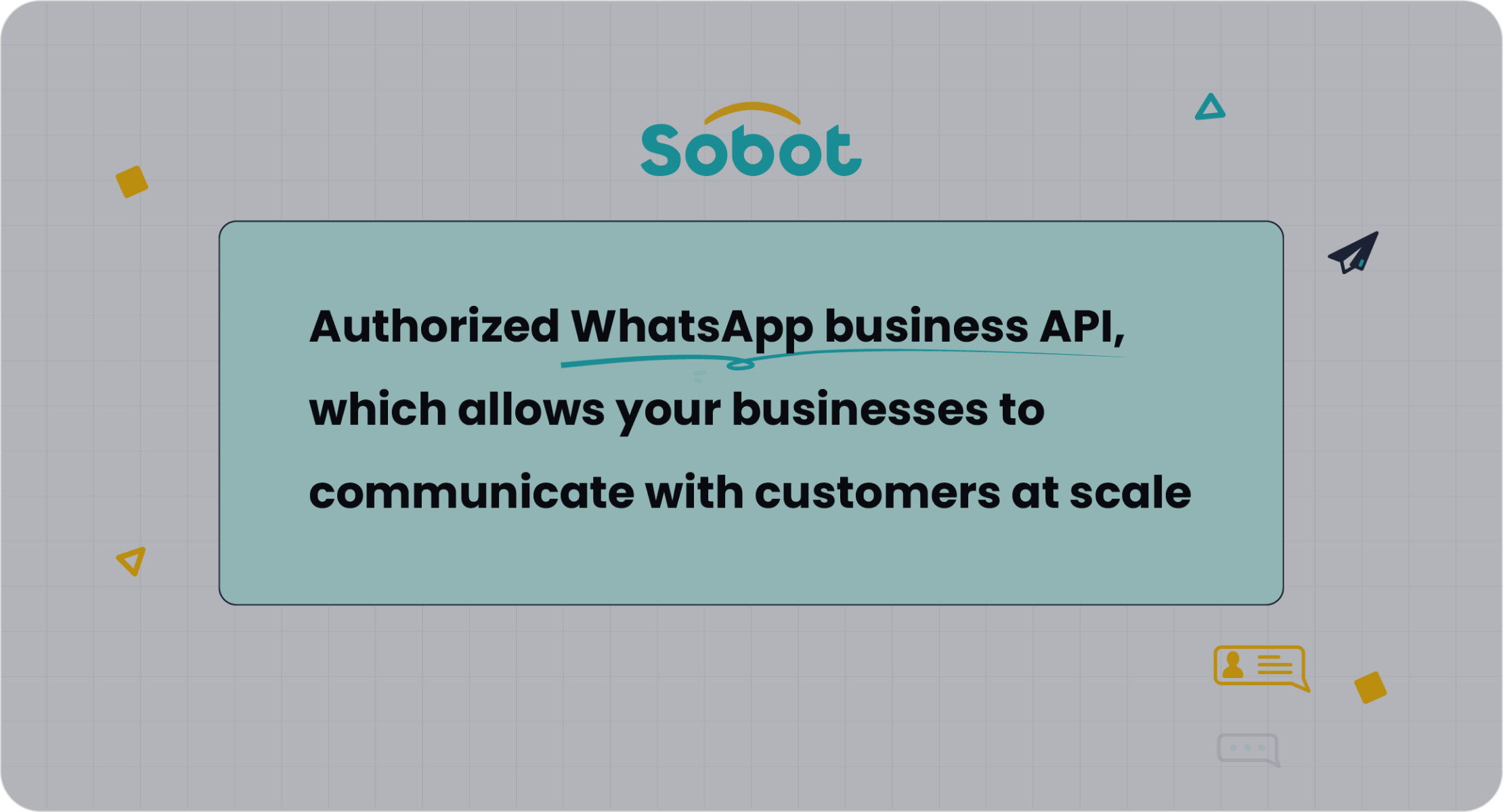
Social media platforms are perfect for creating meaningful interactions with your audience. You can use multimedia content like videos and images to make your customer service more engaging. Real-time responses to customer inquiries also build trust and satisfaction. When customers feel heard and valued, they’re more likely to stay loyal to your brand. For instance, Sobot’s WhatsApp Business API enables 24/7 chatbot support, ensuring your customers always get the help they need.
Strengthening Omnichannel Presence with Tools Like Sobot
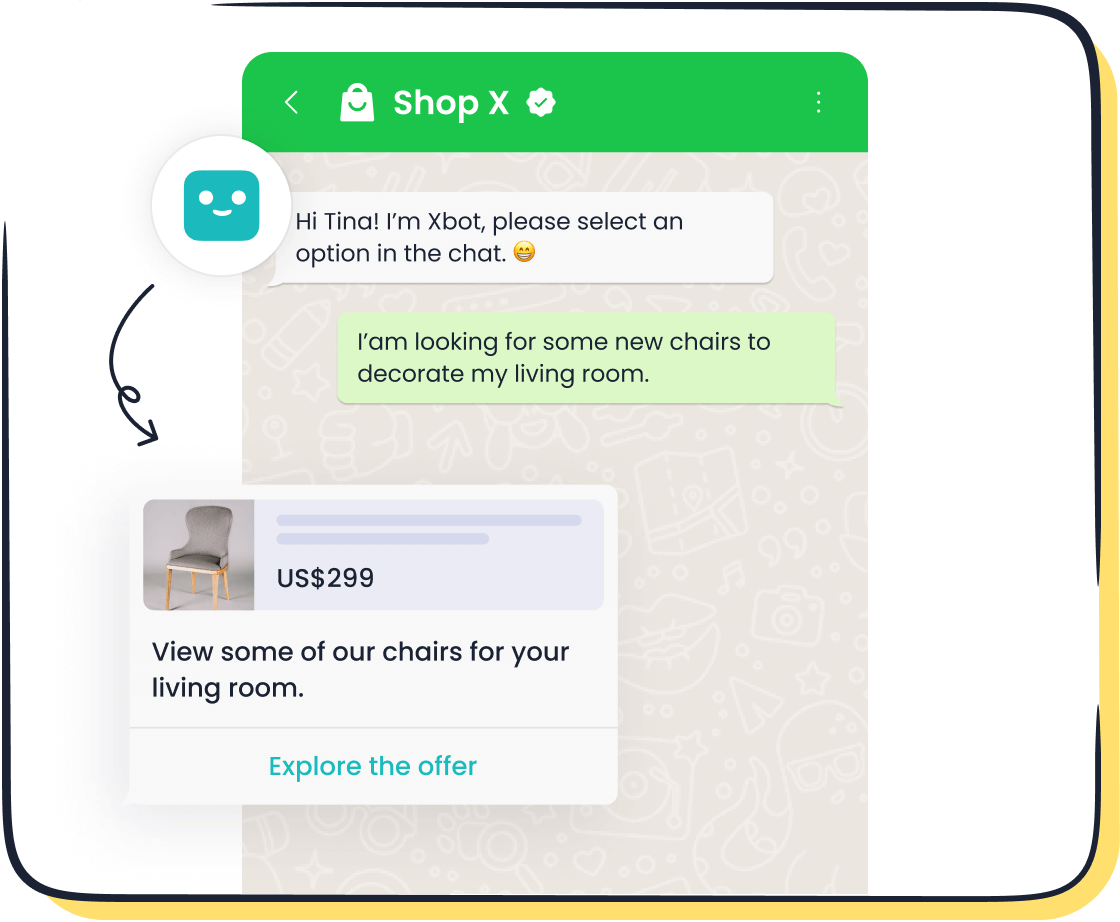
A strong omnichannel presence ensures your customers can interact with your brand seamlessly across different platforms. Tools like Sobot simplify this process by integrating social media platforms into a single system. For example, Sobot’s WhatsApp Business API allows you to manage customer interactions, send bulk messages, and analyze engagement data—all from one place. This not only improves efficiency but also ensures a consistent experience for your audience.
Benefits of Social Media Integration
Increased Engagement and Brand Visibility
Encouraging Social Sharing and Interaction
Integrating social media into your website makes it easier for visitors to share your content. Features like social sharing buttons allow users to post your blogs, products, or updates directly to their profiles. This boosts your brand's visibility and encourages interaction. For example, hosting a giveaway that requires participants to share your website link can significantly increase your reach.
Social sharing buttons not only increase visibility but also drive traffic to your site. They make it effortless for users to spread the word about your brand.
Metrics like engagement rates, likes, and comments help you measure how well your content resonates with your audience. These insights can guide your content creation strategy, ensuring you deliver what your audience loves.
Driving Traffic to Your Website
Social media integration is a powerful way to drive leads and engagement. Adding links to your social media platforms on your website encourages visitors to explore your profiles. This expanded reach builds trust and strengthens relationships. Additionally, shoppable posts on platforms like Instagram can direct users straight to your product pages, simplifying the buying process.
A great example is Sobot’s WhatsApp Business API, which allows businesses to share promotional messages and updates. These messages often include links that guide customers to specific landing pages, increasing visitor engagement and conversions.
Improved SEO and Online Presence
How Social Signals Impact Search Rankings
Social signals, like shares and comments, play a role in search engine rankings. When your content gets shared widely, it signals to search engines that your website is valuable. Google even acknowledges that compelling content shared on social media can boost your site’s reputation.
Interactions from your audience, such as likes and shares, can influence search rankings. These social signals help search engines identify high-quality content.
By integrating social media, you can amplify these signals. This not only improves your SEO but also enhances your online discoverability.
Boosting Discoverability Through Integrating Social Media
Integrating social media makes your website more interactive and personal. Features like embedded feeds or shoppable posts create a dynamic experience for visitors. Using targeted hashtags and participating in trending conversations can further boost your visibility. Collaborating with influencers is another effective way to expand your reach and credibility.
For instance, Sobot’s omnichannel solutions allow businesses to manage social media interactions seamlessly. This ensures consistent branding and maximizes your discoverability across platforms.
Enhanced Customer Experience
Simplifying Interactions with Social Login
Social login simplifies the user experience by allowing customers to sign in using their social media accounts. This eliminates the need for lengthy registration forms, making the process quick and hassle-free. It’s a small change that can significantly increase visitor engagement.
Social login not only saves time but also enhances security. Users feel more comfortable when they don’t have to create yet another password.
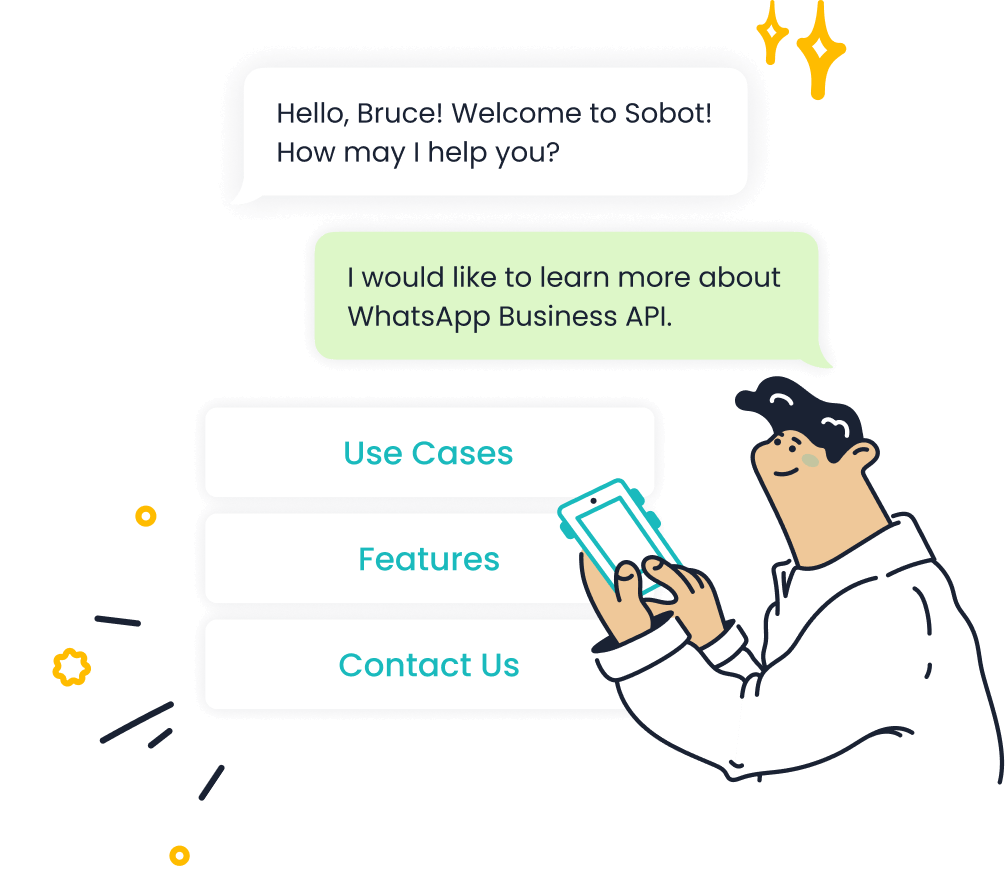
Sobot’s solutions, like its WhatsApp Business API, offer features that streamline customer interactions. These tools make it easier for businesses to provide personalized support, improving overall satisfaction.
Creating Seamless Multi-Channel Experiences with Sobot
A seamless multi-channel experience ensures customers can interact with your brand effortlessly across platforms. Sobot excels in this area by integrating social media platforms into a unified system. For example, its WhatsApp Business API supports features like 24/7 chatbot responses and smart chat routing. These capabilities ensure customers receive consistent and efficient service, no matter where they reach out.
By integrating social media, you can create a cohesive experience that keeps customers coming back. Positive interactions shared on social media also enhance your brand’s reputation, fostering loyalty and trust.
How to Integrate Social Media: A Step-by-Step Guide
Choose the Right Platforms
Identifying Platforms Relevant to Your Audience
Choosing the right social media platforms is the first step in maximizing social media integration. Start by understanding where your target audience spends their time. Are they scrolling through Instagram for visual content or engaging in professional discussions on LinkedIn? Research their preferences and analyze your website data to see which platforms drive the most referrals.
Here are a few questions to guide you:
- Do you have a team to manage multiple platforms effectively?
- What type of content can you create? For instance, videos perform well on TikTok, while articles thrive on LinkedIn.
- Where are your competitors active? Observing their strategies can offer valuable insights.
By focusing on platforms that align with your audience and content capabilities, you can streamline your efforts and achieve better results.
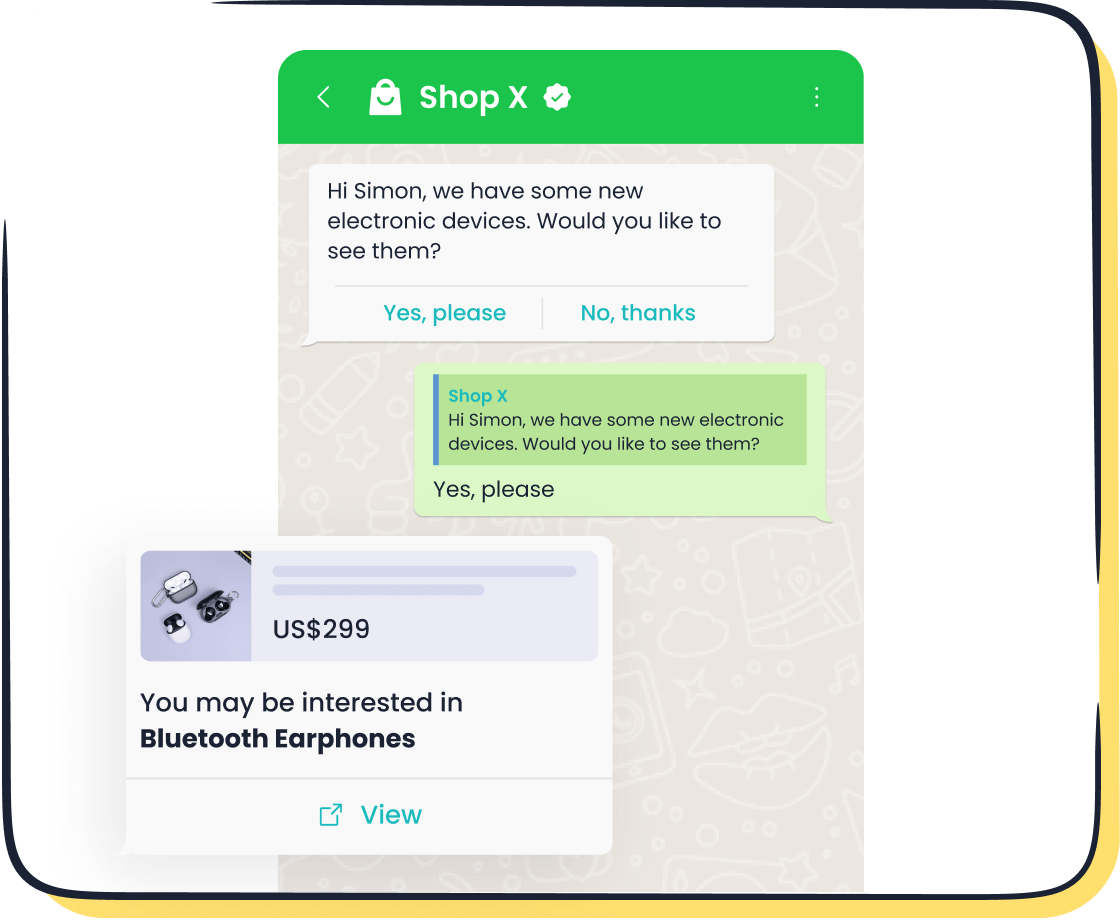
Leveraging WhatsApp for Customer Communication
WhatsApp is a powerful tool for integrating social media into your customer communication strategy. With Sobot’s WhatsApp Business API, you can send bulk messages, automate responses with chatbots, and route chats intelligently. This ensures your customers receive timely and personalized support. For example, businesses using WhatsApp for promotions often see higher engagement rates, as messages feel more personal compared to traditional emails.
Add Social Media Buttons and Widgets
Placement Tips for Maximum Visibility
Adding social media widgets to your website is essential for seamless integration. Place these buttons in high-visibility areas like your header, footer, or alongside blog posts. For example, a "Share on Facebook" button next to an article encourages readers to share your content instantly. Ensure the design matches your website’s branding and is mobile-friendly for a smooth user experience.
Tools to Simplify Website Social Media Integration
Using tools for integrating social media can save you time and effort. Platforms like Sobot offer solutions to unify your social media interactions. For instance, Sobot’s omnichannel system allows you to manage social media widgets and track engagement metrics effortlessly. This helps you optimize your website social media integration strategy and improve user interaction.
Enable Social Login
Benefits of Social Login for Users
Social login simplifies the registration process for your users. Instead of creating a new account, they can log in using their existing social media credentials. This not only saves time but also enhances security. Users appreciate the convenience, and businesses benefit from higher sign-up rates.
How to Implement Social Login Using Sobot
Sobot makes implementing social login easy. Its tools for integrating social media allow you to add this feature seamlessly to your website. By enabling social login, you can collect valuable user data while offering a hassle-free experience. This small addition can significantly boost engagement and retention.
Share Content Across Platforms
Automating Content Sharing with Tools
Sharing website content across multiple social media platforms can feel overwhelming, but automation tools make it much easier. These tools help you schedule posts, track performance, and ensure consistent messaging. For example, platforms like Buffer or Hootsuite allow you to plan and publish content on various channels simultaneously. This saves time and ensures your audience sees your updates at the right moment.
Sobot’s WhatsApp Business API takes automation to the next level. It lets you send bulk messages, automate responses, and even route conversations intelligently. Imagine being able to share promotional updates or product launches with thousands of customers instantly. This kind of automation not only boosts efficiency but also keeps your audience engaged without requiring constant manual effort.
By automating your content sharing, you can focus more on creating high-quality content and less on repetitive tasks. Plus, you’ll have more time to analyze what works best for your audience.
Tailoring Content for Each Platform
Not all social media platforms are the same, so your content shouldn’t be either. Tailoring your posts ensures they resonate with each audience. Start by optimizing your content for the platform. For instance, Instagram thrives on short, visually appealing videos, while LinkedIn is perfect for in-depth articles and professional updates.
Engage your audience by using platform-specific features. On Instagram, try Stories or Reels for interactive content. On LinkedIn, join groups to spark meaningful discussions. Testing different post types and analyzing their performance can also help you refine your strategy. If a certain type of post gets more likes or shares, you’ll know what your audience prefers.
Sobot’s omnichannel solutions simplify this process. By integrating social media into one system, you can manage and tailor your content effortlessly. This ensures your messaging stays consistent while adapting to each platform’s unique style.
Tip: Use analytics tools to track engagement and adjust your strategy. A little experimentation can go a long way in improving your social media integration efforts.
Best Practices for Social Media Integration
Maintain Consistency Across Platforms
Align Branding and Messaging
Consistency is key when it comes to social media integration. Your brand voice should remain uniform across all platforms to build trust and credibility. For example, if your tone is friendly on Instagram, it should stay the same on Facebook or LinkedIn. A well-defined content strategy ensures your messaging aligns with your brand values. This approach not only strengthens your identity but also makes your audience feel connected to your business.
To maintain consistency, establish clear engagement rules for interacting with your audience. Whether responding to comments or sharing updates, your communication style should reflect your brand's personality. Regularly monitor your efforts using analytics tools to ensure your strategy is effective. These steps are essential for implementing the best practices for integrating social media into your business.
Use Consistent Visual Elements
Visual consistency is just as important as messaging. Uniform logos, color palettes, and fonts across platforms make your brand instantly recognizable. This fosters trust and credibility, as users perceive your business as reliable and professional. For instance, a consistent aesthetic on Instagram and your website helps users associate specific visuals with your brand.
Consistency also enhances brand recall. When users repeatedly see the same visual elements, they’re more likely to remember your business. This is why successful social media integration relies on a cohesive visual identity. By applying these elements uniformly, you create a seamless experience that resonates with your audience.
Optimize for Mobile Users
Importance of Mobile-Friendly Design
Most users access social media on their phones, so optimizing for mobile is non-negotiable. A mobile-friendly design ensures your website and social media features load quickly and look great on smaller screens. For example, buttons for sharing or logging in via social media should be easy to tap. If your site isn’t mobile-friendly, you risk losing potential customers.
Mobile optimization also improves user experience. Visitors are more likely to engage with your content when navigation feels effortless. This is a crucial aspect of the best practices for integrating social media, as it ensures your audience can interact with your brand anytime, anywhere.
Testing Social Features on Mobile Devices
Testing your social media features on real devices is vital. This helps you identify performance issues and ensure everything works smoothly. Break the testing process into smaller units to focus on specific functionalities, like social sharing buttons or embedded feeds. For example, test how quickly a user can share a blog post from your site to their Instagram story.
Real-time testing provides accurate insights into user experience and network behavior. By addressing any issues early, you can offer a seamless mobile experience. This step is essential for effective social media integration and keeps your audience engaged.
Leverage User-Generated Content
Encouraging Customers to Share Content
User-generated content (UGC) is a powerful tool for boosting engagement. Encourage your customers to share their experiences with your brand by hosting contests or creating branded hashtags. For example, a coffee shop could ask customers to post photos of their drinks with a specific hashtag. Featuring customer stories or reviews also builds a sense of community and trust.
Offering incentives, like discounts or shoutouts, motivates users to participate. Seasonal campaigns or collaborations with influencers can further amplify your reach. These strategies make UGC an integral part of the best practices for integrating social media.
Showcasing User Content on Your Website
Showcasing UGC on your website enhances credibility and drives conversions. For instance, displaying customer reviews or photos on your homepage provides social proof. This reassures potential buyers and encourages them to trust your brand. A great example is embedding Instagram feeds that highlight customer posts.
UGC also creates a dynamic and interactive website experience. By integrating social media content, you make your site more engaging and relatable. This approach not only strengthens your online presence but also fosters long-term loyalty among your audience.
Common Mistakes to Avoid
Linking to Inactive or Outdated Accounts
Why This Hurts Credibility
Inactive or outdated social media accounts can harm your brand’s reputation. When visitors see an account with no recent activity, they may question your business's reliability. It sends the wrong message, making it seem like you’re not invested in engaging with your audience.
The biggest risk of an inactive social media account is the loss of followers. On platforms like Twitter and Instagram, users are concerned with their account’s ratio of followers to accounts that they’re following. For this reason, users are constantly unfollowing accounts that aren’t interesting or don’t provide any value.
Inactive accounts also fail to attract new followers. Without fresh content, potential followers won’t see any reason to engage. Even occasional posts won’t help, as they lack the consistency needed for organic visibility.
How to Keep Accounts Active
Keeping your accounts active doesn’t have to be overwhelming. Here are some tips to maintain engagement:
- Collaborate with popular pages to tap into their audience.
- Set realistic goals for your posting schedule.
- Research your audience to understand what content resonates with them.
- Regularly monitor and respond to comments or messages.
- Use scheduling tools to plan posts in advance and stay consistent.
By staying active, you’ll build credibility and keep your audience engaged.
Overloading Your Website with Plugins
Impact on Website Speed and Performance
Adding too many plugins to your website can slow it down significantly. A slow-loading site frustrates visitors and increases bounce rates. Search engines also penalize slow websites, which can hurt your SEO rankings.
For example, if you integrate multiple social media widgets without optimizing them, your site’s performance may suffer. This can lead to a poor user experience, driving potential customers away.
Choosing Lightweight and Reliable Plugins
To avoid these issues, choose lightweight plugins that serve multiple purposes. For instance, some tools combine social sharing buttons, analytics, and tracking features into one package. This reduces the strain on your website while still offering robust functionality.
Platforms like Sobot provide efficient solutions for social media integration. Their tools are designed to streamline interactions without compromising website performance. By selecting reliable plugins, you can maintain a fast, user-friendly site.
Ignoring Analytics and Insights
Importance of Tracking Social Media Metrics
Tracking social media metrics is essential for understanding your audience and improving your strategy. Metrics like engagement rates, follower growth, and click-through rates reveal what’s working and what isn’t. Without this data, you’re essentially flying blind.
When businesses do not actively engage on social media, they miss the opportunity to build credibility. Followers may perceive a lack of interest in them and the brand, leading to a significant loss of online credibility.
Metrics also help you measure the ROI of your social media efforts. For example, tracking the number of leads or sales generated through social media shows how effective your campaigns are.
Tools to Monitor Integration Performance
Several tools can help you track and analyze your social media performance:
- YouScan: Great for visual data and customer insights.
- Zoho Social: Offers customizable monitoring streams.
- Sprinklr: Ideal for enterprise-level social media management.
- Talkwalker: Focuses on sentiment analysis and reputation management.
- Brand24: Perfect for medium-sized brands needing day-to-day monitoring.
These tools provide valuable insights, from tracking engagement to analyzing competitor benchmarks. By leveraging them, you can refine your social media integration strategy and achieve better results.
Social media integration can transform how you connect with your audience. By integrating platforms like WhatsApp, you create seamless communication channels that boost engagement and customer satisfaction. Start small—add social sharing buttons or enable social login. Test these features to see what works best for your audience. As you gain confidence, scale up by automating content sharing or using tools like Sobot’s WhatsApp Business API. It simplifies integration and ensures your customers enjoy a consistent experience. Remember, every step you take strengthens your brand’s online presence and builds lasting relationships.
FAQ
What is social media integration, and why is it important?
Social media integration connects your website or business systems with platforms like Facebook or WhatsApp. It helps you engage customers, boost brand visibility, and streamline communication. For example, tools like Sobot’s WhatsApp Business API make it easy to manage interactions and improve customer satisfaction.
How can Sobot’s WhatsApp Business API simplify social media integration?
Sobot’s WhatsApp Business API offers features like 24/7 chatbot support, bulk messaging, and smart chat routing. These tools help you automate communication and provide personalized customer experiences. For instance, you can send promotional updates or resolve inquiries instantly, enhancing engagement and efficiency.
Can social media integration improve my website’s SEO?
Yes! Social signals like shares and comments can boost your search rankings. When users interact with your content on platforms like Instagram or WhatsApp, search engines see your site as valuable. Integrating social media amplifies these signals, improving your online presence.
What are some common mistakes in social media integration?
Linking to inactive accounts, overloading your site with plugins, and ignoring analytics are common errors. For example, outdated social media links can hurt credibility. Tools like Sobot help you avoid these pitfalls by offering streamlined, efficient solutions for managing social media integration.
How do I choose the right social media platforms for my business?
Focus on platforms where your audience spends time. For instance, Instagram works for visual content, while WhatsApp excels in direct communication. Sobot’s WhatsApp Business API is perfect for businesses aiming to engage customers through personalized, scalable messaging.
See Also
Best Resources for Integrating Social Media Chat Features
Ten Strategies for Selecting Social Media Support Tools
My Process for Integrating Chat Functionality on My Site
