Best Affordable CRM Tools for Customer Service Teams
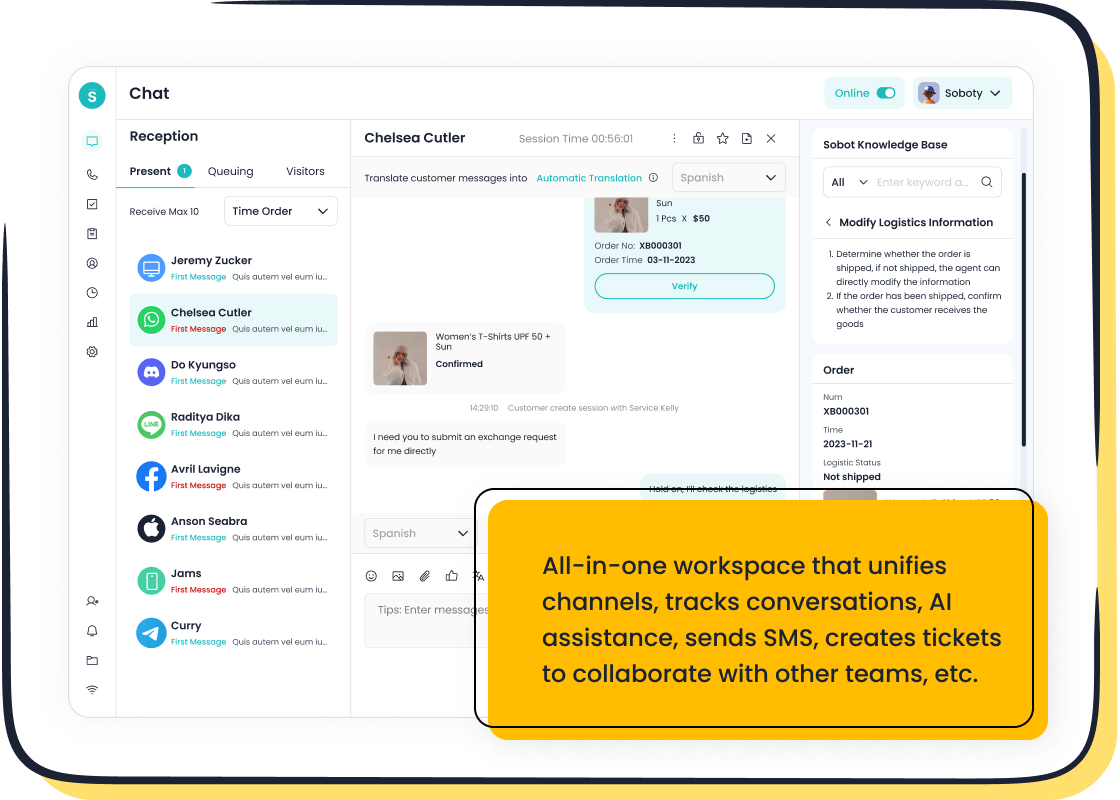
Managing customer relationships effectively shouldn’t break the bank. Affordable CRM software empowers your team to deliver exceptional service while staying within budget. With the right CRM tools, you can streamline operations, boost productivity, and enhance customer satisfaction. Did you know that 85% of CRM users report improved customer experiences, and 47% see higher satisfaction rates? That’s the power of choosing the right system. Sobot, a trusted name in customer service CRM systems, offers innovative solutions like its Live Chat product. It helps businesses like yours build stronger connections and achieve lasting success.
What to Look for in Customer Service CRM Systems
Choosing the right customer service CRM system can transform how your team interacts with customers. It’s not just about managing data; it’s about creating seamless experiences that keep your customers coming back. Let’s dive into the key features and benefits you should prioritize when selecting a CRM.
Key Features to Consider
Ticket Management and Workflow Automation
Efficient ticket management is the backbone of any great customer service CRM system. It ensures that every customer query gets tracked, assigned, and resolved without falling through the cracks. Workflow automation takes this a step further by streamlining repetitive tasks like assigning tickets or sending follow-up emails. This saves time and reduces errors, allowing your team to focus on delivering exceptional service. For example, Sobot’s ticketing system automates workflows and manages SLAs, ensuring faster resolutions and happier customers.
Omnichannel Support (Email, Live Chat, Social Media)
Your customers reach out through various channels—email, live chat, social media, and more. A robust CRM should unify these interactions into one platform. This omnichannel support ensures that no matter where your customers are, you’re there too. Sobot Live Chat excels in this area, integrating platforms like WhatsApp, Facebook, and Instagram into a single workspace. This feature not only improves response times but also enhances the overall customer experience.
Built-in Analytics and Reporting
Data-driven decisions lead to better outcomes. Built-in analytics and reporting tools in customer service CRM systems help you track performance, identify trends, and uncover areas for improvement. For instance, analyzing call data can reveal patterns in customer behavior or highlight training needs for your team. Sobot Live Chat evaluates over 150 indicators, offering customizable reports that empower you to optimize your service strategies effectively.
Benefits of Using a CRM for Customer Service
Enhanced Customer Satisfaction
A well-implemented CRM system helps you deliver faster, more personalized service. Customers appreciate quick responses and tailored solutions, which boost satisfaction levels. With tools like Sobot Live Chat, you can provide instant support while keeping all customer data at your fingertips. This ensures every interaction feels personal and efficient.
Improved Team Collaboration
When your team has access to a unified workspace, collaboration becomes effortless. CRMs centralize customer data, making it easier for agents to share insights and work together on complex issues. Sobot’s AI-powered tools further enhance teamwork by automating routine tasks and enabling seamless communication between team members.
Cost and Time Efficiency
Investing in a customer service CRM system doesn’t just save time—it saves money too. Automation reduces manual workloads, while built-in analytics help you allocate resources more effectively. Sobot’s solutions, for instance, improve agent efficiency and reduce operational costs, making it a smart choice for teams on a budget.
Top Affordable CRM Options for Customer Service Teams
Finding the right CRM tool can make a world of difference for your customer service teams. Below, we explore some of the best affordable CRM options that combine functionality, ease of use, and cost-effectiveness.
Sobot: A Comprehensive and Affordable CRM Solution

Key Features of Sobot Live Chat
Sobot Live Chat stands out with its omnichannel integration, unifying customer interactions across platforms like WhatsApp, Facebook, and Instagram. It offers AI-assisted tools, intelligent ticket assignment, and built-in analytics to streamline workflows. The platform also supports customizable widgets and auto-translation, ensuring seamless communication with global customers. These features make it a powerful tool for enhancing customer engagement.
Benefits of Using Sobot for Customer Service
Sobot empowers your team to deliver exceptional service by consolidating customer data into a unified workspace. This allows agents to provide personalized support and resolve issues faster. Its automation features reduce manual tasks, boosting efficiency. With Sobot, you can improve customer satisfaction and foster loyalty, which ultimately drives business growth.
Pricing and Plans
Sobot offers flexible pricing plans tailored to businesses of all sizes. You can start with a free trial to explore its features before committing to a plan. Visit Sobot Live Chat for detailed pricing information.
Ideal Use Cases for Sobot
Sobot is ideal for businesses looking to enhance customer interactions across multiple channels. Whether you're in retail, finance, or gaming, Sobot's solutions cater to diverse industries. It’s particularly effective for teams aiming to improve response times and streamline workflows.
HubSpot CRM: A Free CRM Software for Small Teams
Key Features of HubSpot CRM
HubSpot CRM offers a robust set of tools, including contact management, email scheduling, and sales pipeline tracking. Its marketing suite includes social media management and SEO tools, making it a versatile option for small teams. The free version provides essential features to get you started.
Benefits of Using HubSpot for Customer Service
HubSpot simplifies customer relationship management by centralizing data and automating repetitive tasks. This enables your team to focus on delivering personalized service. Its user-friendly interface ensures a smooth onboarding process, even for non-technical users.
Pricing and Plans
HubSpot CRM’s free plan is perfect for small teams. Paid plans unlock advanced features like custom reporting and automation. Check out HubSpot CRM for more details.
Ideal Use Cases for HubSpot CRM
HubSpot is best suited for startups and small businesses seeking a cost-effective CRM solution. It’s particularly useful for teams that need basic customer service tools combined with marketing capabilities.
Zoho CRM: Affordable CRM Solutions for Growing Teams
Key Features of Zoho CRM
Zoho CRM provides a comprehensive suite of features, including lead management, sales forecasting, and workflow automation. Its social media integration and analytics tools help you track customer interactions and measure performance effectively.
Benefits of Using Zoho for Customer Service
Zoho CRM enhances your team’s productivity by automating routine tasks and providing actionable insights. Its scalability makes it a great choice for growing businesses. The platform’s intuitive design ensures that your team can quickly adapt to its features.
Pricing and Plans
Zoho CRM offers affordable pricing tiers, starting with a free plan for small teams. Paid plans include advanced features like AI-powered analytics and custom modules. Visit Zoho CRM for pricing details.
Ideal Use Cases for Zoho CRM
Zoho CRM is perfect for mid-sized businesses looking to scale their operations. It’s particularly effective for teams that require advanced analytics and automation to manage increasing customer demands.
Freshdesk: A Budget-Friendly CRM for Customer Support
Key Features of Freshdesk
Freshdesk simplifies customer support with its user-friendly features. It offers omnichannel support, allowing you to manage customer interactions across email, chat, phone, and social media platforms like Facebook and Twitter. Its ticketing system ensures that no customer query goes unanswered by organizing and prioritizing tickets efficiently. Freshdesk also integrates seamlessly with tools like Salesforce, Slack, and Freshchat, enhancing your team’s workflow. Additionally, its automation capabilities handle repetitive tasks, saving time and reducing errors. These features make Freshdesk a reliable choice for businesses aiming to improve customer engagement.
Benefits of Using Freshdesk for Customer Service
Freshdesk empowers your team to deliver exceptional service without overcomplicating processes. Its intuitive interface ensures quick onboarding, even for non-technical users. By centralizing customer interactions, Freshdesk helps you respond faster and more effectively, boosting customer satisfaction. The automation tools reduce manual workloads, allowing your team to focus on solving complex issues. With Freshdesk, you can enhance your CSAT (Customer Satisfaction Score) by up to 22%, making it a valuable asset for growing businesses.
Pricing and Plans
Freshdesk offers flexible pricing plans to suit different business needs. Its free plan provides essential features for small teams, while paid plans unlock advanced tools like automation and analytics. The pay-as-you-go model ensures you only pay for what you use, keeping costs manageable. For detailed pricing, visit Freshdesk Pricing.
Ideal Use Cases for Freshdesk
Freshdesk works well for small businesses, SaaS startups, and teams needing an all-in-one customer service platform. It’s particularly effective for companies managing multiple communication channels but not requiring SMS or Instagram support. If you’re looking for a budget-friendly CRM to streamline customer support, Freshdesk is a great option.
Comparison Table of Affordable CRM Solutions
When choosing the best affordable CRM for your customer service team, comparing features, pricing, and use cases can help you make an informed decision. Below, you’ll find a breakdown of how these tools stack up against each other.
Features Comparison
Each CRM offers unique features tailored to different business needs. Here’s a quick look at what stands out:
- Sobot Live Chat: Provides omnichannel support across platforms like WhatsApp, Facebook, and Instagram. Its AI-assisted tools streamline workflows, while built-in analytics evaluate over 150 indicators for actionable insights. Features like auto-translation and customizable widgets make it ideal for global teams.
- HubSpot CRM: Includes contact management, email tracking, and a sales pipeline. Its marketing tools, such as social media management, add versatility for small teams.
- Zoho CRM: Offers advanced automation, lead management, and sales forecasting. Social media integration and AI-powered analytics enhance its functionality.
- Freshdesk: Focuses on ticketing and omnichannel support. It integrates with tools like Slack and Salesforce, making it a great choice for teams needing seamless collaboration.
For example, Sobot Live Chat’s unified workspace ensures no customer interaction gets overlooked, while HubSpot’s free tools are perfect for startups.
Pricing Comparison
Budget plays a crucial role in selecting the right CRM. Here’s how these tools compare:
- Sobot Live Chat: Offers flexible pricing plans with a free trial to explore its features. Visit Sobot Live Chat Pricing for details.
- HubSpot CRM: Free for basic features. Paid plans start at $20/month, unlocking advanced tools like automation and reporting.
- Zoho CRM: Free plan available for small teams. Paid tiers begin at $14/month, offering scalability for growing businesses.
- Freshdesk: Free plan includes essential features. Paid plans start at $15/month, with options for advanced automation and analytics.
Sobot’s free trial lets you test its capabilities before committing, ensuring you get the most value for your investment.
Best Use Cases for Each Tool
Different CRMs shine in specific scenarios. Here’s how to match the tool to your needs:
- Sobot Live Chat: Best for businesses managing customer interactions across multiple channels. Ideal for industries like retail, finance, and gaming that require fast response times and workflow automation.
- HubSpot CRM: Perfect for startups and small teams needing basic customer service tools with added marketing capabilities.
- Zoho CRM: Suited for mid-sized businesses looking to scale operations. Great for teams requiring advanced analytics and automation.
- Freshdesk: Works well for small businesses and SaaS startups. Ideal for teams managing email, chat, and social media interactions.
For instance, if your team handles high volumes of social media queries, Sobot Live Chat’s omnichannel support ensures seamless communication.
By comparing these tools, you can identify the CRM that aligns with your team’s goals and budget. Whether you prioritize omnichannel support, automation, or scalability, there’s an affordable solution tailored to your needs.
How to Choose the Best Free CRM or Affordable CRM for Your Team
Selecting the right CRM tool can transform how your team manages customer relationships. By focusing on your specific needs and exploring available options, you can find a solution that enhances efficiency without straining your budget. Let’s break down the steps to help you choose the best free or affordable CRM for your team.
Assess Your Team’s Needs
Team Size and Budget
Start by evaluating your team’s size and the budget you can allocate. A small team may benefit from free CRM software or low-cost CRM options that provide essential features without unnecessary complexity. For larger teams, scalable solutions like Sobot Live Chat offer flexible pricing plans, ensuring you only pay for what you need. Remember, affordable CRM solutions don’t mean compromising on quality. Tools like Sobot provide robust features at a fraction of the cost of premium systems.
Required Features and Integrations
Identify the features your team needs most. Do you require omnichannel support, ticketing systems, or built-in analytics? Consider integrations with tools you already use, such as email platforms or social media channels. For instance, Sobot Live Chat integrates seamlessly with WhatsApp, Facebook, and Instagram, making it an excellent choice for teams managing diverse communication channels. Prioritizing these requirements ensures the CRM aligns with your workflow.
Test the Tools with Free Trials
Evaluating Usability and Support
Free trials are invaluable for assessing a CRM’s usability and support. Use this opportunity to explore the interface, test key features, and evaluate how well the tool fits your team’s daily operations. For example, Sobot Live Chat offers a free trial, allowing you to experience its AI-powered tools and unified workspace firsthand. Pay attention to the level of customer support provided during the trial. A responsive support team can make a significant difference in your overall experience.
Consider Scalability for Future Growth
Long-Term Cost and Feature Expansion
Think beyond your current needs. As your business grows, your CRM should grow with you. Look for affordable CRM solutions that offer scalable plans and advanced features. Sobot Live Chat, for instance, provides options to expand functionality as your team’s requirements evolve. This ensures you won’t outgrow the system, saving you the hassle of switching tools later. Additionally, consider the long-term cost. Investing in a scalable CRM now can save money in the future by avoiding frequent upgrades or migrations.
By following these steps, you can confidently choose a CRM that meets your team’s needs while staying within budget. Whether you’re a small business exploring free CRM software or a growing team seeking low-cost CRM options, the right tool will enhance your customer relationship management and drive success.
Selecting the right affordable CRM can transform how your team delivers customer service. The best free CRM tools centralize customer data, automate workflows, and provide actionable insights to enhance efficiency. Among the options, Sobot stands out as a cloud-based CRM solution that combines affordability with robust features like omnichannel support and advanced analytics. These tools not only streamline operations but also boost customer engagement and loyalty. Don’t just take our word for it—explore these tools, test their capabilities, and see how they fit your team’s needs. Your feedback matters, so share your experiences and help others make informed decisions.
FAQ
How do you get started with a CRM?
Getting started with a CRM is simpler than you might think. First, identify your team’s needs. Do you need omnichannel support, ticketing systems, or analytics? Once you know what you’re looking for, explore CRM tools that match your requirements. Many platforms, like Sobot Live Chat, offer free trials. Use this opportunity to test features and see how they fit into your workflow. After selecting a CRM, onboard your team with training sessions and tutorials. Make sure everyone understands how to use the system effectively. Finally, integrate the CRM with your existing tools to streamline operations.
What are the benefits of integrating a CRM with other tools?
Integrating a CRM with other tools can transform how your team works. For example, connecting your CRM to email platforms or social media channels ensures all customer interactions stay in one place. This saves time and reduces errors. Tools like Sobot Live Chat integrate seamlessly with WhatsApp, Facebook, and Instagram, making it easier to manage conversations across platforms. Integration also enhances data accuracy. When systems work together, you get a complete view of your customers, helping you make better decisions.
Can a CRM improve customer satisfaction?
Absolutely! A CRM helps you deliver faster, more personalized service. Customers appreciate quick responses and tailored solutions. With features like ticket management and workflow automation, CRMs ensure no query gets overlooked. For instance, Sobot Live Chat uses AI-powered tools to assist agents in resolving issues efficiently. This level of service boosts customer satisfaction and fosters loyalty.
Is a CRM suitable for small teams?
Yes, many CRMs cater specifically to small teams. Affordable options like Sobot Live Chat offer flexible pricing plans, ensuring you only pay for what you need. Small teams benefit from features like unified workspaces and automation, which save time and reduce workloads. Even free plans often include essential tools, making CRMs accessible for startups and small businesses.
How does a CRM help with team collaboration?
A CRM centralizes customer data, making it easier for team members to share insights and work together. Features like unified workspaces and real-time updates ensure everyone stays on the same page. For example, Sobot Live Chat allows agents to access customer histories and collaborate on complex issues. This improves efficiency and ensures consistent service.
What industries benefit most from using a CRM?
CRMs are versatile and benefit a wide range of industries. Retail, finance, gaming, and education are just a few examples. Businesses in these sectors use CRMs to manage customer interactions, track data, and improve service quality. Sobot Live Chat, for instance, supports industries like retail and gaming by offering omnichannel support and AI-driven tools. This flexibility makes CRMs valuable for any business aiming to enhance customer relationships.
How do built-in analytics in a CRM add value?
Built-in analytics provide actionable insights that help you optimize your service strategies. By analyzing customer interactions, you can identify trends, measure performance, and uncover areas for improvement. For example, Sobot Live Chat evaluates over 150 indicators and offers customizable reports. These insights empower you to make data-driven decisions, improving both efficiency and customer satisfaction.
Are there free CRM options available?
Yes, several CRMs offer free plans with basic features. These are ideal for small teams or businesses just starting out. For instance, Sobot Live Chat provides a free trial, allowing you to explore its capabilities before committing. Free options often include essential tools like contact management and ticketing systems, making them a cost-effective choice.
How can a CRM support future business growth?
A CRM grows with your business. Scalable solutions like Sobot Live Chat offer advanced features and flexible plans that adapt to your needs. As your customer base expands, a CRM helps you manage increasing interactions without compromising service quality. Investing in a scalable CRM now saves you the hassle of switching systems later.
What makes Sobot Live Chat stand out as a CRM solution?
Sobot Live Chat excels in omnichannel support, unifying customer interactions across platforms like WhatsApp, Facebook, and Instagram. Its AI-assisted tools streamline workflows, while built-in analytics provide valuable insights. Features like auto-translation and customizable widgets make it ideal for global teams. With flexible pricing and a free trial, Sobot offers an affordable yet powerful solution for businesses of all sizes. Explore more at Sobot Live Chat.
See Also
Best Free CRM Solutions for Call Centers in 2024
Ten Leading Customer Support Software Options for 2024
Key Features to Look for in Call Center CRM
