18 WhatsApp Templates That Drive Marketing Results
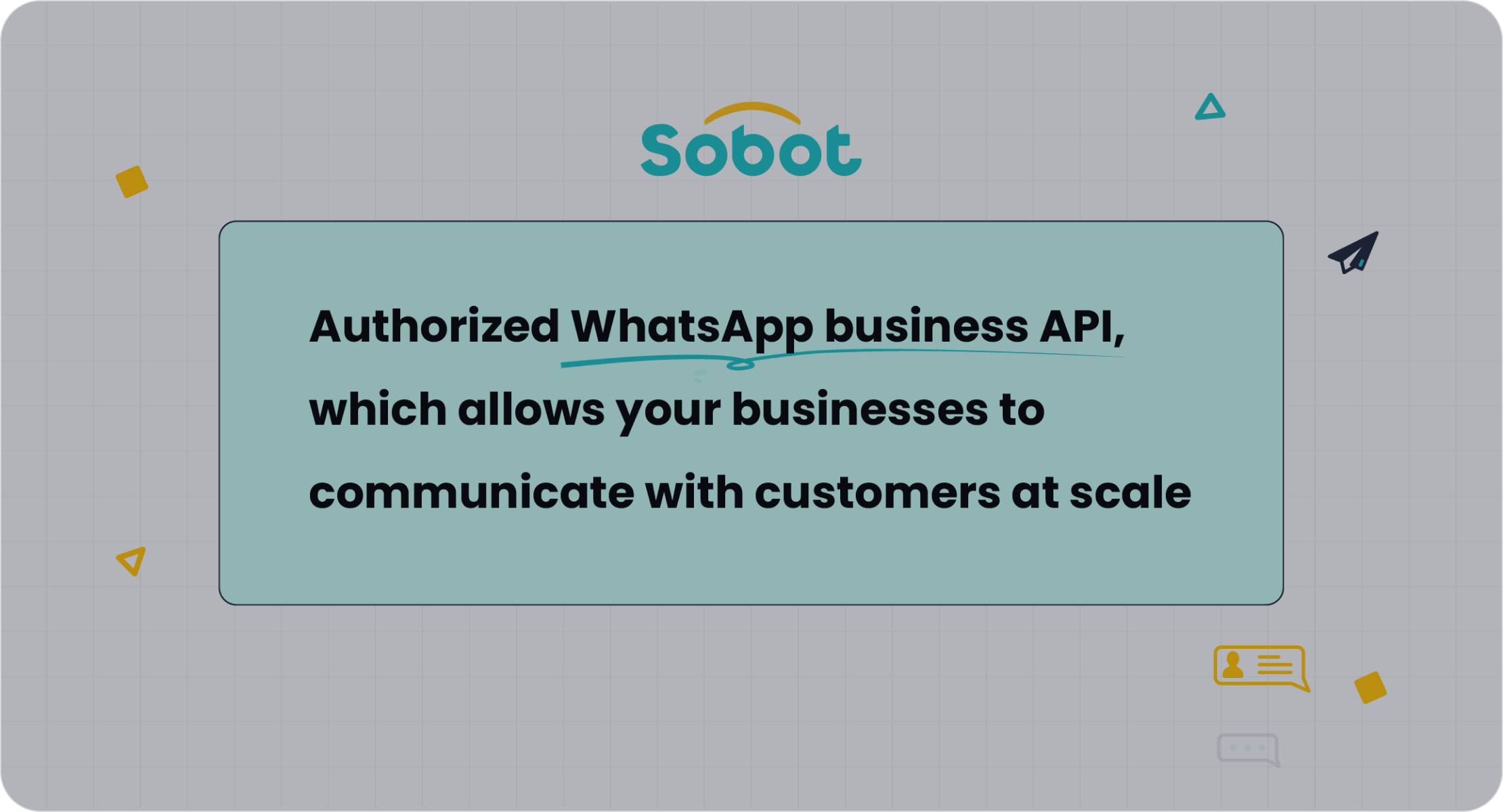
WhatsApp has reshaped how businesses connect with customers. With over 2.5 billion users and a staggering 98% open rate, it’s the go-to platform for personalized communication. Whether you're sending transactional updates or promotional messages, WhatsApp delivers unmatched engagement. Pre-approved WhatsApp message templates make this process seamless. They keep communication compliant and ensure your messages reach the right audience at the right time. For businesses looking to scale, Sobot’s WhatsApp Business API offers smart routing, bulk messaging, and automation tools. It’s your key to faster responses, higher conversions, and reduced costs, all while staying customer-focused.
What Are WhatsApp Message Templates?
Definition and Purpose of WhatsApp Message Templates
WhatsApp message templates are pre-approved messages designed for businesses to communicate with customers effectively. These templates are especially useful when you need to send messages outside WhatsApp's 24-hour customer service window. They ensure compliance with WhatsApp’s policies while enabling businesses to maintain consistent communication.
Templates fall into three main categories:
- Utility: These include transactional updates like order confirmations or shipping alerts.
- Authentication: Think of verification messages, such as OTPs for account logins.
- Marketing: Perfect for promotions, product recommendations, or back-in-stock alerts.
For example, Myntra, a popular e-commerce platform, uses WhatsApp business messages to send deals and offers to its users. This approach helps them automate communication, reach a broader audience, and boost sales.
Key Features of WhatsApp Business Message Templates
WhatsApp business message templates come packed with features that make them indispensable for marketing and customer engagement. Here’s a quick breakdown:
| Feature Type | Description |
|---|---|
| Compliance | Templates must be approved by Meta to ensure user experience and prevent spam. |
| Promotional Messaging | Send messages to over 265 contacts at once, unlike the free WhatsApp Business App. |
| Outbound Messaging | Communicate with customers outside the 24-hour response window. |
| Greeting Messages | Welcome new customers or clients with ease. |
| Transactional Messages | Share order confirmations, shipping updates, or payment reminders. |
| Customer Support Messages | Provide assistance or updates to inquiries. |
| OTP Messages | Verify customer identity for logins or purchases. |
These features ensure that your messages are not only timely but also relevant and engaging.
How Sobot Enhances Template Usage with WhatsApp API
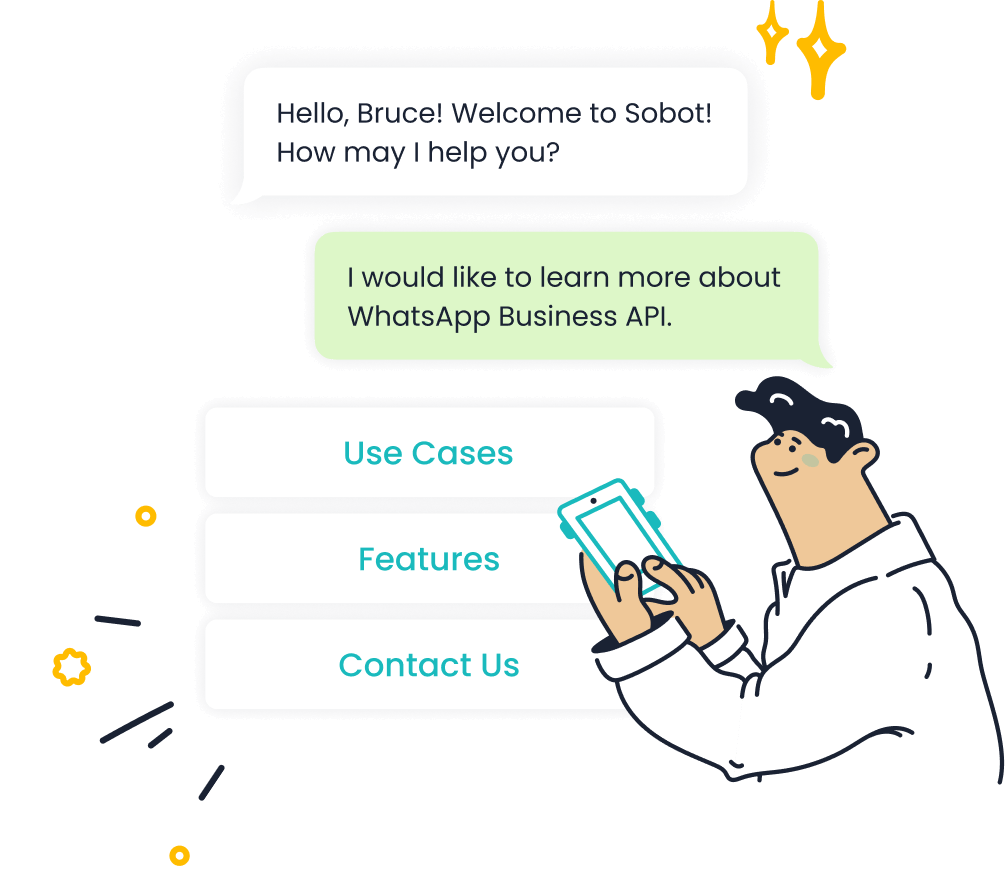
Sobot takes WhatsApp business templates to the next level. With Sobot’s WhatsApp Business API, you can automate workflows, send bulk messages, and analyze marketing ROI. The API supports features like 24/7 chatbot responses and smart chat routing, ensuring your customers always feel valued.
Need to send promotional messages to thousands of customers? Sobot’s API makes it seamless. Want to personalize your communication? The platform integrates with your CRM to provide customer-specific insights. By using Sobot, you can maximize the potential of WhatsApp business message templates while saving time and boosting engagement.
Tip: Always ensure your templates are approved by Meta to avoid compliance issues and maintain a positive customer experience.
Why Use WhatsApp Templates for Marketing?

Benefits of WhatsApp Message Templates in Marketing Campaigns
WhatsApp message templates are a game-changer for businesses running marketing campaigns. They allow you to send effective WhatsApp marketing messages that are timely, relevant, and personalized. Why does this matter? Because customers today expect more than generic promotions—they want messages tailored to their needs.
Using WhatsApp templates can improve customer engagement in several ways:
- They let you send personalized messages based on customer interests or past purchases, boosting satisfaction.
- They create direct communication channels, strengthening customer loyalty.
- They increase conversion rates by delivering promotional content that feels relevant.
- They’re cost-effective, helping you reach your audience without breaking the bank.
For instance, a retail brand could use a template to notify customers about a flash sale on items they’ve browsed before. This approach not only drives sales but also builds trust.
To measure the success of your WhatsApp marketing campaigns, you can track metrics like messages sent, delivered, read, and even button clicks. Here’s a quick look:
| Metric Type | Description |
|---|---|
| Messages Sent | Total number of messages sent using the template. |
| Messages Delivered | Number of messages that were successfully delivered. |
| Messages Read | Count of messages that were opened by recipients. |
| Button Click Data | Interaction data for buttons in templates (e.g., URL buttons, Quick Replies). |
These insights help you refine your campaigns for better results.
Ensuring Compliance with WhatsApp Policies
Compliance is crucial when using WhatsApp for marketing. WhatsApp has strict policies to protect users from spam and irrelevant messages. By using pre-approved templates, you ensure your campaigns align with these guidelines. This keeps your account safe and builds trust with your audience.
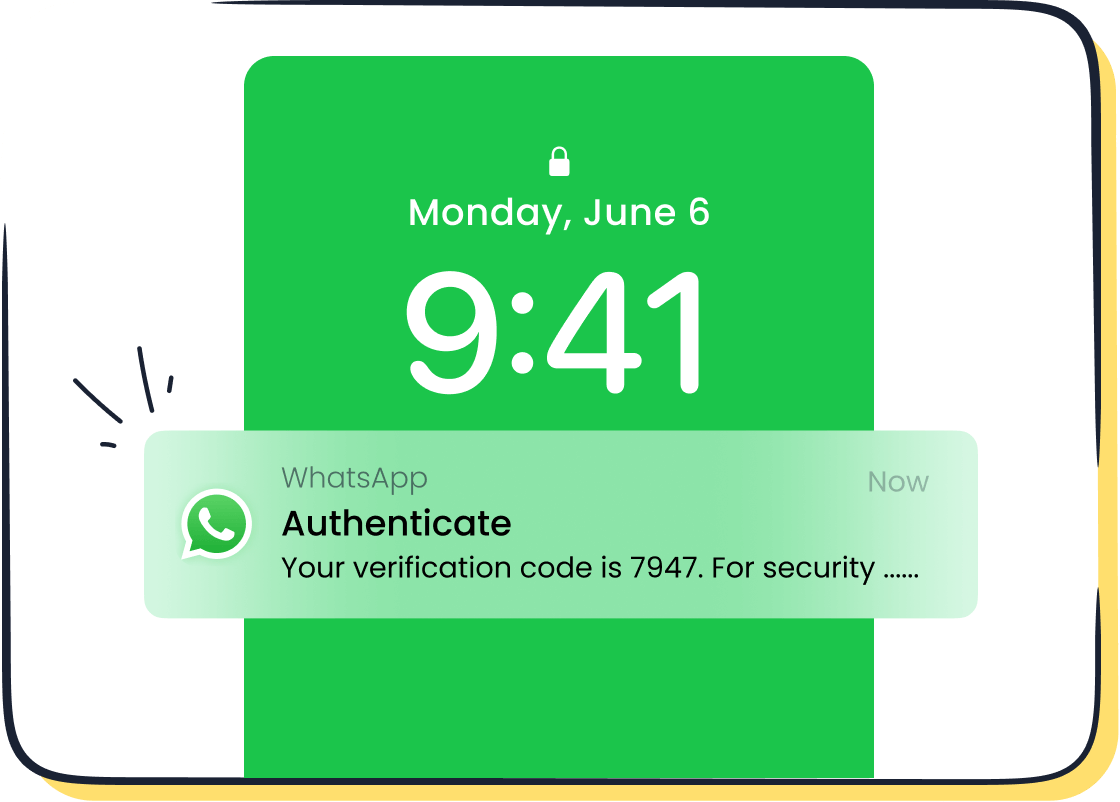
Sobot’s WhatsApp Business API simplifies compliance. It ensures all your templates meet WhatsApp’s standards, so you can focus on creating impactful campaigns. Plus, with features like bulk messaging and smart chat routing, you can scale your efforts without worrying about policy violations.
Enhancing Engagement and Personalization with Sobot's WhatsApp API
Personalization is the secret sauce of successful WhatsApp marketing. Customers are more likely to engage with messages that feel tailored to them. Sobot’s WhatsApp API makes this easy. It integrates with your CRM to pull customer data, allowing you to send personalized messages at scale.
Imagine sending a birthday discount to a loyal customer or a product recommendation based on their browsing history. These small touches can significantly boost customer engagement and loyalty. With Sobot, you can also automate workflows, analyze ROI, and send bulk messages—all while maintaining a personal touch.
Tip: Use Sobot’s API to create templates that resonate with your audience. The more relevant your message, the higher your chances of success.
18 WhatsApp Templates That Drive Marketing Results
Onboarding and Welcome Messages
First impressions matter, especially when you're building relationships with your customers. Onboarding and welcome messages set the tone for your brand and help establish trust right from the start. These templates are perfect for introducing your business, sharing key information, or guiding users through their first steps with your product or service.
For example, a welcome message could say:
"Hi [Name], welcome to [Brand]! We're thrilled to have you on board. Here's a quick guide to get started: [Link]. Need help? Reply to this message, and we'll assist you right away!"
Why are these messages so effective? Studies show that structured onboarding programs can significantly boost engagement and retention. For instance:
- HubSpot achieved a 90% employee retention rate by enhancing their onboarding experience.
- Xalient reduced the time for new hires to reach full productivity by nearly 50%, leading to a 40% increase in retention rates.
- Formal onboarding programs result in 54% greater productivity, according to the Aberdeen Group.
With Sobot’s WhatsApp Business API, you can automate these messages and personalize them based on customer data. This ensures every new customer feels valued and supported, setting the stage for a long-lasting relationship.
Pro Tip: Use multimedia elements like images or videos in your onboarding messages to make them more engaging and informative.
Transactional Updates (Order Confirmations, Shipping Updates)
Transactional updates like order confirmations and shipping updates are essential for keeping your customers informed. These messages not only provide critical information but also build trust and transparency. With WhatsApp’s 98% open rate, you can be confident that your updates will be seen.
Here’s an example of an order confirmation message:
"Hi [Name], your order #[Order ID] has been confirmed! We'll notify you once it's shipped. Track your order here: [Link]. Thank you for shopping with us!"
And for shipping updates:
"Good news, [Name]! Your order #[Order ID] is on its way. Estimated delivery: [Date]. Track your shipment here: [Link]."
The impact of these messages is undeniable:
| Metric | Evidence | Implication |
|---|---|---|
| Open Rates | Average open rate of WhatsApp messages is 98%. | High likelihood of customers seeing important updates. |
| Customer Trust | Real-time updates build confidence in purchases. | Increases customer loyalty and repeat business. |
| Customer Engagement | Keeping customers informed leads to higher retention rates. | Enhances customer satisfaction and brand loyalty. |
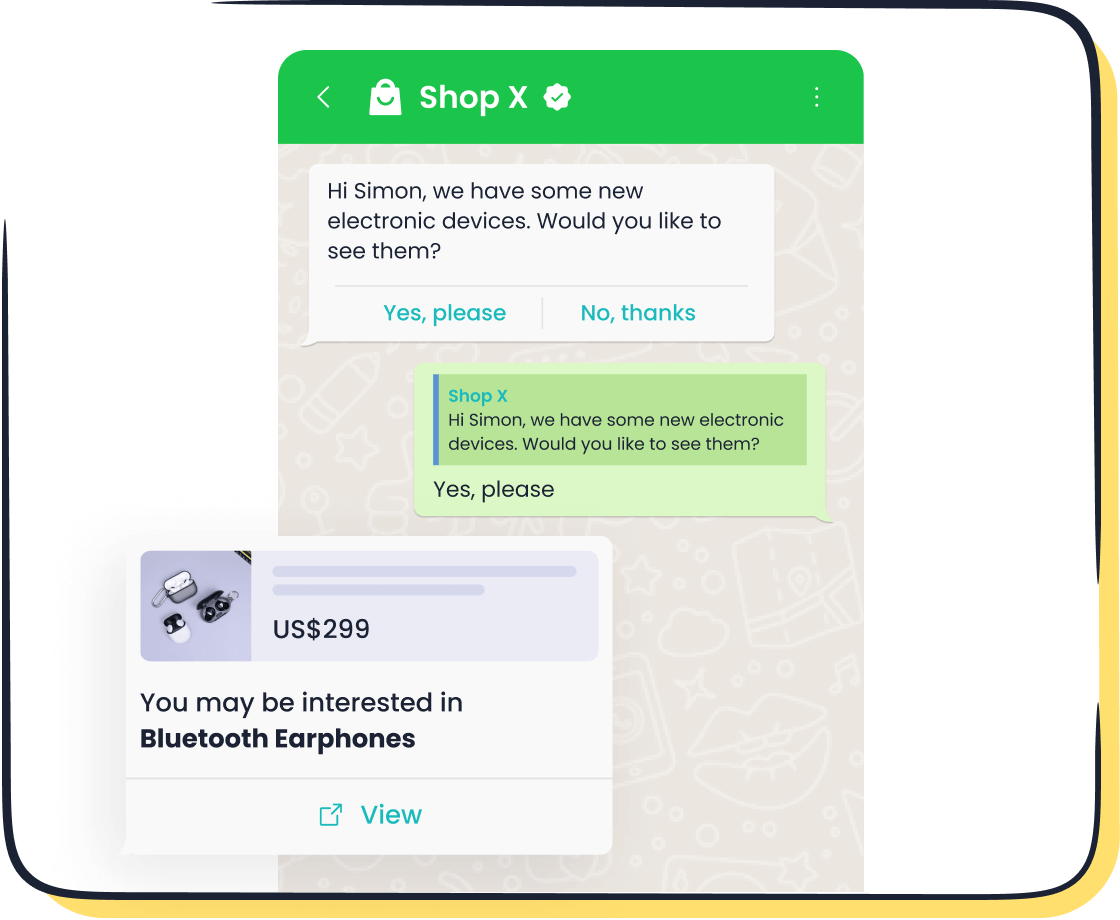
Sobot’s WhatsApp API makes it easy to send these updates in bulk while ensuring they’re personalized and timely. You can even integrate the API with your CRM to pull real-time order data, making the process seamless for both you and your customers.
Did You Know? Customers are more likely to return to a brand that keeps them informed throughout the purchase journey.
WhatsApp Promotional Message Templates (Flash Sales, Product Launches)
When it comes to driving sales, WhatsApp promotional messages are your secret weapon. Whether you’re announcing a flash sale or launching a new product, these templates help you reach your audience instantly and effectively.
Here’s how you can craft a flash sale alert:
"🔥 Flash Sale Alert! 🔥 Get up to 50% off on our bestsellers for the next 24 hours only. Don’t miss out—shop now: [Link]."
For a product launch:
"🎉 Exciting News! 🎉 Our latest [Product Name] is here. Be the first to experience it. Order now and enjoy an exclusive 10% discount: [Link]."
Why are these messages so powerful?
- They boast a 98% open rate, ensuring your promotions get noticed.
- Real-time communication allows you to create urgency and drive immediate action.
- Multimedia options like images and videos make your messages more engaging.
Here’s what makes WhatsApp promotional message templates a game-changer:
- Instant communication drives timely promotions.
- Global reach connects you with users across different regions.
- KPIs like open rates, click-through rates, and conversion rates help you optimize campaigns.
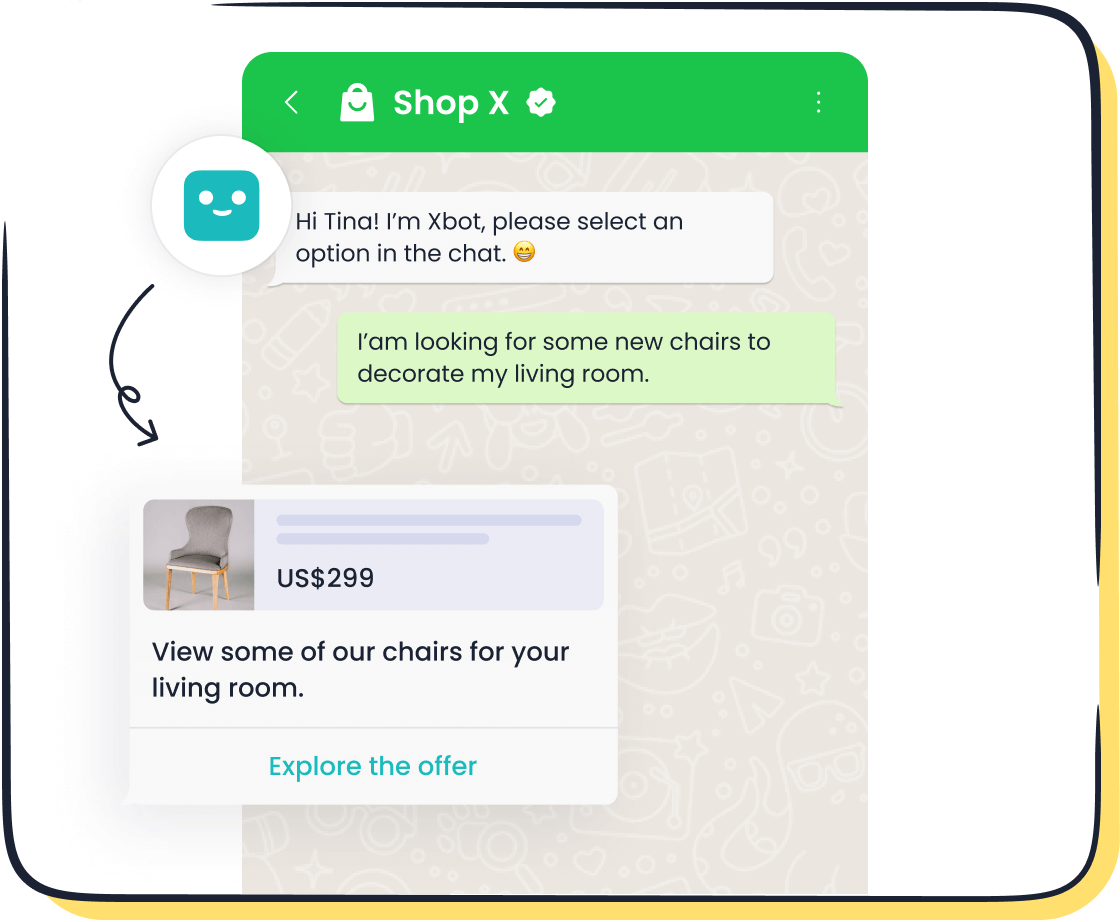
For example, Chow Sang Sang, a leading jewelry retailer, achieved a 10.5% uplift in website conversions by personalizing their promotional messages. With Sobot’s WhatsApp API, you can replicate this success. The API supports bulk messaging, multimedia integration, and real-time analytics, making it easier than ever to manage flash sales and product launches.
Quick Tip: Use countdown timers in your flash sale alerts to create a sense of urgency and drive faster conversions.
Re-engagement and Retention (Abandoned Cart Reminders, Loyalty Invites)
Re-engaging your customers is one of the smartest ways to boost sales and improve customer retention. Sometimes, customers leave items in their cart or lose interest in your brand. That’s where WhatsApp message templates for abandoned cart reminders and loyalty invites come in handy. These templates help you reconnect with customers and remind them why they love your products.
Abandoned Cart Reminders
Imagine this: A customer browses your website, adds items to their cart, but doesn’t complete the purchase. Instead of losing that sale, you can send them a friendly reminder via WhatsApp. Here’s an example:
"Hi [Name], we noticed you left some amazing items in your cart! Complete your purchase now and enjoy 10% off with code SAVE10: [Link]. Hurry, offer ends soon!"
Why do abandoned cart reminders work so well?
- Nearly 50% of abandoned cart emails are opened.
- Over 33% of clicks from these reminders lead to purchases.
| Metric | Value |
|---|---|
| Abandoned cart emails opened | Nearly 50% |
| Clicks leading to purchase | Over 33% |
With Sobot’s WhatsApp Business API, you can automate these reminders and personalize them based on customer behavior. This makes it easier to recover lost sales and keep customers engaged.
Loyalty Invites
Loyalty programs are a fantastic way to reward your customers and keep them coming back. WhatsApp templates make it simple to invite customers to join your program or redeem exclusive rewards. For example:
"Hi [Name], thank you for being a valued customer! Join our loyalty program today and earn points for every purchase. Click here to sign up: [Link]."
Did you know? Businesses have a 60% to 70% chance of selling to an existing customer, compared to just 5% to 20% for new prospects. By focusing on retention, you can maximize your marketing efforts and build lasting relationships.
Pro Tip: Use WhatsApp templates to send personalized loyalty invites based on purchase history. Customers love feeling appreciated!
Customer Support and Feedback (Support Updates, Feedback Requests)
Providing excellent customer support is non-negotiable. Customers expect quick responses and solutions to their problems. WhatsApp message templates for support updates and feedback requests make this process seamless and efficient.
Support Updates
When customers reach out for help, they want to know their issue is being addressed. Support update templates keep them informed every step of the way. For example:
"Hi [Name], we’re working on your request #[Ticket ID]. Our team will get back to you shortly. Thank you for your patience!"
Metrics like first response time and resolution time are key indicators of effective support. With Sobot’s WhatsApp API, you can track these metrics and ensure your team delivers timely assistance.
- First Response Time: Measures how quickly your team replies to the initial message.
- Resolution Time: Tracks how long it takes to resolve the issue.
- Customer Satisfaction (CSAT) Score: Gauges satisfaction through post-resolution feedback.
Feedback Requests
Feedback is essential for improving your services and understanding customer needs. WhatsApp templates make it easy to collect feedback after resolving an issue. Here’s an example:
"Hi [Name], thank you for reaching out to us! We’d love to hear your thoughts on your experience. Please rate us here: [Link]. Your feedback helps us improve!"
WhatsApp’s high open rates ensure your feedback requests are seen. Plus, with Sobot’s API, you can analyze metrics like messages sent, delivered, and read to optimize your approach.
- Messages Sent: Total number of feedback requests sent.
- Messages Delivered: Requests successfully delivered to customers.
- Messages Read: Requests opened by customers.
Did You Know? Customers who feel heard are more likely to stay loyal to your brand. Use WhatsApp templates to show them you care.
Best Practices for Creating and Using WhatsApp Templates

How to Draft WhatsApp Template Messages Effectively
Creating effective WhatsApp templates doesn’t have to be complicated. You just need to follow a few simple steps to ensure your messages are clear, engaging, and impactful. Here’s how you can do it:
- Be clear and concise: Keep your message short and to the point. Customers appreciate clarity, especially when they’re busy.
- Name your templates wisely: Use descriptive names that make it easy to identify the purpose of each template. Avoid special characters to keep things simple.
- Format properly: Use proper punctuation and spacing to make your message easy to read.
- Understand your customer’s journey: Tailor your templates to match where your customer is in their interaction with your brand.
- Test your templates: A/B testing can help you figure out which version of your message works best.
For example, if you’re drafting a welcome message, you could say:
"Hi [Name], welcome to [Brand]! We’re excited to have you. Here’s a quick guide to get started: [Link]. Need help? Reply to this message anytime!"
Tip: Use emojis or bold text sparingly to make your message more engaging without overwhelming the reader.
Personalization and Clear CTAs for Better Results
Personalization is the secret to making your WhatsApp templates stand out. Customers love messages that feel tailored to them. Start by addressing them by name and referencing their past interactions with your brand. For example, you could say:
"Hi [Name], we noticed you loved [Product]! Here’s a 20% discount just for you: [Link]."
A clear call-to-action (CTA) is just as important. It tells your customer exactly what to do next. Follow these steps for a winning CTA:
| Step | Description |
|---|---|
| 1 | Start with a friendly introduction. |
| 2 | Highlight the value of your message. |
| 3 | End with a clear and simple CTA. |
For instance, instead of saying, "Check out our website," try something like, "Shop now and save 20%: [Link]." Make sure your CTA is easy to follow, whether it’s a button or a direct link.
Pro Tip: Use UTMs or coupon codes to track how well your CTAs perform.
Common Mistakes to Avoid in WhatsApp Marketing
Even the best intentions can go wrong if you’re not careful. Avoid these common mistakes to keep your WhatsApp marketing on track:
| Mistake | Why It’s a Problem |
|---|---|
| Spamming users with too many messages | Customers may feel overwhelmed and block your number. Focus on quality. |
| Ignoring user feedback | Failing to respond to complaints can damage your brand’s reputation. |
| Overlooking data analytics | Without data, you can’t measure success or improve your strategy. |
Always prioritize quality over quantity. Listen to your customers and use analytics to refine your approach. This way, you’ll build trust and keep your audience engaged.
Did You Know? Customers are more likely to stay loyal to brands that respect their time and preferences.
How to Get Your Templates Approved
Overview of WhatsApp’s Template Approval Process
Getting your WhatsApp templates approved is a straightforward process, but it requires attention to detail. Meta reviews every template to ensure it meets their standards for clarity, relevance, and compliance. Approval typically takes up to 24 hours, so plan ahead when creating your templates.
Templates fall into three categories: Marketing, Utility, and Authentication. Each category has specific guidelines. For example, marketing templates should focus on engaging your audience without sounding overly promotional. Utility templates, like shipping updates, must provide clear and actionable information. Authentication templates, such as OTPs, should prioritize security and simplicity.
Meta also requires businesses to send templates only to users who have opted in to receive messages. If a template gets rejected, it’s often due to violations of WhatsApp’s Commerce and Business Policies. You’ll receive notifications about approval status through WhatsApp Manager or email, so keep an eye on those updates.
Quick Tip: Avoid using words like "Buy" or "Discount" in your templates. Instead, opt for friendly calls to action like "Browse Collection" or "Learn More."
Compliance Requirements for WhatsApp Business Message Templates
Compliance is key to getting your templates approved. WhatsApp has strict rules to protect users from spam and irrelevant messages. Templates must align with WhatsApp’s Commerce and Business Policies, which emphasize transparency and user consent.
Here are some common compliance requirements:
- Templates must be pre-approved before use.
- Businesses can only send messages to customers who have interacted with them within the last 24 hours or opted in to receive updates.
- Avoid unsolicited messages to prevent being reported as spam.
Rejections often happen when templates fail to meet these standards. For example, overly promotional language or unclear formatting can lead to disapproval. To avoid this, keep your messages simple and professional, as if you’re talking to a friend.
Sobot’s WhatsApp Business API simplifies compliance by guiding you through the approval process. It ensures your templates meet all requirements, saving you time and effort.
Tips for Approval Success with Sobot's Expertise
Want to boost your chances of approval? Follow these tips:
- Focus on clarity: Write messages that are easy to understand. Avoid jargon or overly complex language.
- Keep it relevant: Make sure your templates align with the customer’s needs. For example, send shipping updates only when an order has been placed.
- Use Sobot’s tools: Sobot’s WhatsApp API integrates with your CRM, helping you create personalized templates that resonate with your audience.
Sobot’s expertise in WhatsApp marketing ensures your templates are optimized for approval. The platform provides features like bulk messaging and workflow automation, making it easier to manage your campaigns. Plus, with Sobot’s guidance, you can avoid common pitfalls like unclear formatting or non-compliance.
Did You Know? Businesses that use approved templates see higher engagement rates and improved customer satisfaction.
WhatsApp message templates are a game-changer for businesses. They simplify communication, boost engagement, and help you connect with your customers in meaningful ways. Companies using these templates have seen impressive results, like a 3X increase in response rates and better recovery of abandoned carts. With WhatsApp, you can create personalized, automated messages that build lasting relationships and drive real marketing success.
Sobot’s WhatsApp API makes it even easier. It lets you scale your efforts, automate workflows, and personalize messages seamlessly. By adopting these templates and best practices, you’ll not only enhance customer satisfaction but also set your business up for long-term growth. Start leveraging this powerful tool today and watch your customer interactions thrive.
FAQ
What is the difference between the WhatsApp Business App and the WhatsApp Business API?
The WhatsApp Business App is ideal for small businesses managing customer chats manually. The WhatsApp Business API, on the other hand, is designed for larger businesses. It allows you to automate messages, send bulk updates, and integrate with tools like CRMs for seamless customer communication.
How can I personalize WhatsApp templates for better engagement?
Personalization starts with using customer data like names, purchase history, or preferences. For example, you can send a birthday discount or recommend products they’ve browsed. Tools like Sobot’s API make it easy to pull this data and create tailored messages that resonate with your audience.
Are WhatsApp message templates suitable for small businesses?
Absolutely! Templates help small businesses save time and maintain professionalism. Whether you’re sending order updates or promotional offers, templates ensure your messages are clear and consistent. Even with a small team, you can deliver a great customer experience using pre-approved templates.
How do I ensure my WhatsApp templates comply with policies?
Always follow WhatsApp’s guidelines. Use clear language, avoid spammy phrases, and only message customers who’ve opted in. Sobot’s API simplifies this by guiding you through the approval process and ensuring your templates meet all compliance requirements.
Can I track the performance of my WhatsApp campaigns?
Yes, you can! Metrics like open rates, click-through rates, and customer responses help you measure success. Sobot’s API provides detailed analytics, so you can refine your campaigns and improve engagement over time.
See Also
How WhatsApp Conversations Enhance Your Website Interaction
Explore 12 Essential Live Chat Tools for Shopify Growth
How Can I Effectively Integrate WhatsApp Into My Site?
